Mastering Rush Royale on PC: A Comprehensive Guide
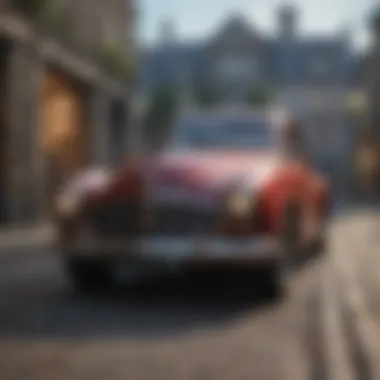

Intro
Rush Royale offers a thrilling blend of tower defense and collectible card game mechanics that captivate players. While many engage with it on mobile, the experience on personal computers opens up an entirely new realm of possibilities. Whether you are a casual gamer or dive deep into strategy, understanding how to navigate this game on PC can elevate the way you play. This guide is here to help you unravel the intricacies of Rush Royale, ensuring that you maximize your gameplay potential while enjoying the unique benefits of PC gaming.
Game Review
Gameplay Mechanics
At its core, Rush Royale combines elements of strategy, timing, and resource management. Players summon units from their decks to defend against waves of enemies. The key is in the fusion of strategic placement and synergy with other units, which can often lead to dynamic gameplay experiences. For instance, teaming a powerful tank with ranged characters can set you up for some serious defensive strategies.
Graphics and Visuals
The game's graphics are bright and colorful, making it visually appealing even for seasoned gamers. Characters and backgrounds are well designed, offering a charming aesthetic. On a PC, the increased resolution and frame rates can enhance your experience further, ensuring smooth animations and vibrant visuals that draw players into the action.
Storyline and Narratives
While Rush Royale may not boast an intense narrative, it has enough lore to keep players engaged. The whimsical world where battles take place features various characters that players can relate to. Each faction has its own backstory and motives, adding a layer of richness to the gameplay without overwhelming players looking for straightforward fun.
In-game Features and Customization Options
Rush Royale is not merely about battling; its in-game features, including various units and the ability to modify decks, allow for immense customization. Players can delve into intricate aspects of unit upgrades and deck building, tailoring their approach according to personal playstyles. This customization adds depth and extends the game’s replayability, making every session uniquely satisfying.
Tips and Tricks
Level Walkthroughs
To enhance your skill, familiarizing yourself with level designs can be advantageous. Each stage has its own challenges and peak strategies to employ. Start slowly at first and experiment with different unit combinations.
Strategies for Effective Gameplay
- Unit Placement: The positioning of your units can change the tide of battle. Spotting optimal locations can enhance your defense or attack.
- Resource Management: Mastering the cost of units and when to deploy them is crucial. Spending everything at once could lead to defeat.
Hidden Secrets and Easter Eggs
Rush Royale contains elements hidden away for those keen enough to search. Keep your eyes peeled for unexpected gameplay features or tiny references to pop culture that can add charm to the experience.
Character or Equipment Guides
Familiarize yourself with the strengths and weaknesses of specific characters. Some excel in offense, while others are better for defending. Knowing when to deploy a character can turn the battle in your favor.
Community Highlights
User-generated Content Showcases
Rush Royale has a vibrant community that shares its experiences through various platforms. From fan art to strategies shared on Reddit, the community thrives on interaction.
Gaming Events and Tournaments Coverage
Join various tournaments hosted by the community or follow online competitions. The thrill of competitive play can enhance both skills and entertainment, bringing the community together.
Q&A Sessions with Gamers
Many players enjoy sharing their experiences in Q&A sessions. They often reveal insights that can help both newbies and veterans refine their gameplay.
Spotlight on Gaming Community Influencers
Several influencers create content around Rush Royale. Following these individuals on platforms like Facebook can keep you updated with trends and strategies in the game.
Game Comparisons
Side-by-Side Analysis of Similar Games
When considering alternatives, games like Clash Royale or Bloons TD can provide similar strategies but differ in execution. Paying attention to these nuances can help you choose a game that fits your style.
Pros and Cons of Each Title
Every game has its strong suits and shortcomings. Rush Royale, for instance, provides fast-paced action, but might lack in-depth narratives when compared to more story-driven games.
Player Feedback and Ratings
Examining player ratings on platforms like Reddit and gaming forums can give you a glimpse of what others find appealing or frustrating about Rush Royale.
Suggestions for Players Based on Preferences
Choosing the right game depends on your gaming preferences. If you're looking for strategic depth, Rush Royale suits you, while those focused more on narrative might want to explore other options.
Prologue to Rush Royale
In the vibrant world of mobile gaming, Rush Royale stands as a noteworthy title that captivates players with its unique blend of tower defense and card collection mechanics. The importance of this section lies in establishing a strong foundation for both new and seasoned players who seek to enhance their experience through a PC platform. This guide will provide insights into the strategic components of the game, opening the doors to a richer, more immersive playstyle.


Understanding the Game
Rush Royale plunges players into a battle of wits where strategy meets skill. Here, you harness the power of cards to summon units, construct defenses, and ultimately, outsmart your opponents. The central theme revolves around deploying troops on a battlefield using a card-based system, creating a tense atmosphere brimming with strategic decisions.
Most notably, the game is structured around real-time battles against various foes, each boasting unique abilities and strengths. Understanding how each card interacts with others in your deck becomes paramount to victory. The excitement of seeing your carefully crafted strategies unfold in real-time adds an exhilarating layer to this mobile experience.
One major benefit of this game is its accessibility; players can enjoy it on the go or from the comfort of their homes. Nonetheless, a key consideration when transitioning to PC play is ensuring that the core gameplay experience remains intact, only enhanced by superior visuals and controls. Furthermore, delving deep into understanding the game's intricacies can give players the edge they need to climb the ranks.
Gameplay Mechanics
Rush Royale invites players to explore a variety of gameplay mechanics that truly set it apart. The synergy between card selection and strategic placement is both enthralling and complex. Players must not only focus on gathering powerful cards but also on how to arrange them on the battlefield effectively.
Here's a breakdown of the essential gameplay mechanics:
- Card Types: Different cards represent various units, each with its unique strengths, weaknesses, and capabilities. Some are melee attackers, while others provide support or long-range capabilities.
- Real-Time Strategy: The game unfolds in real-time, meaning players must think on their feet. Correct timing for deploying cards can be the difference between victory and defeat.
- Resource Management: Players have to manage their energy resource wisely to summon units and upgrade them during battles.
- Upgrades and Synergies: Understanding how to evolve cards and create synergies between them proves crucial. Dropping a card to evolve it into a stronger form can shift the dynamics of the game dramatically.
"In Rush Royale, every card you play is a step towards victory or demise. The interplay of skill and strategy is what keeps players coming back for more!"
Ultimately, as players dive into these mechanics, they will uncover the depth and nuances that make Rush Royale not just a game, but a strategic challenge worth mastering. Playing on PC can further enhance this experience, transforming it into a captivating journey of tactics, foresight, and competition.
The Appeal of Playing on PC
In the modern gaming sphere, where consoles and mobile devices dominate, the allure of playing games like Rush Royale on a PC remains significant. This article will unfold the numerous benefits of this niche, supporting gamers as they optimize their experience. Playing Rush Royale on a PC doesn’t merely offer a different platform; it transforms the entire gaming experience, enhancing engagement and competitiveness. Here are the key aspects that reveal the charm of diving into the game using a computer.
Enhanced Visuals and Performance
One of the most striking benefits of playing Rush Royale on a PC lies in the improved visuals and performance. PCs often feature more powerful hardware than mobile devices, translating into smoother frame rates and sharper graphics. For instance, a high-resolution monitor can bring forth the vivid colors and intricate details of game animations, making a significant difference in gameplay. Whether it’s watching the action unfold during intense battles or admiring the art style, the enhanced visual experience can be just mesmerizing.
"The sharper the visuals, the deeper the immersion. Discerning gamers understand the difference that a clear and fluid presentation makes."
Moreover, many PCs can handle larger resource loads, allowing for consistent performance without the occasional stutter or lag that can plague mobile devices. Those moments can be critical when the stakes are high, and a delayed action can mean the difference between victory and defeat. Therefore, investing in a decent system can pay dividends in the form of better gameplay satisfaction.
Keyboard and Mouse Advantages
Switching to a PC for Rush Royale provides tactical advantages that aren’t as readily available with mobile devices. The keyboard and mouse setup allows for more accurate controls and quicker response times.
- Precision: The mouse provides fine control over aiming, enabling players to execute precise moves in competitions.
- Shortcuts: Customizable keyboard shortcuts can streamline gameplay, granting players the ability to react swiftly and efficiently. This aspect is particularly advantageous in fast-paced situations where split-second decisions often determine the outcome.
- Comfort: For extended gaming sessions, a comfortable chair and desk setup is far superior to holding a mobile device for hours on end.
These enhancements significantly contribute to a competitive edge, creating a more enjoyable and effective gaming environment.
Multitasking Capabilities
Another attractive feature of playing on PC is the ability to multitask. Unlike mobile devices, which typically focus on a single application at a time, a computer allows for switching between tasks with ease.
- Research and Strategy: Players can use a separate screen or tab to research strategies while keeping Rush Royale running. This is crucial for studying card synergies or understanding when to best deploy certain units during a match.
- Community Engagement: While playing, you can easily engage with forums, like those at reddit.com, or social media platforms such as facebook.com for live updates and discussions. This aspect enhances the social component of gaming, allowing players to share tips or seek advice from experienced peers.
- Streaming and Content Creation: For those interested in sharing their gameplay or building an audience, PCs provide the necessary tools for live streaming or content creation without interrupting gameplay.
These multitasking capabilities lead to a richer gaming experience, allowing players to engage with more than just gameplay, ultimately enriching their overall involvement with Rush Royale.
Technical Requirements
When diving into Rush Royale on PC, understanding the technical requirements is fundamental for both enjoyment and performance. This section outlines the pivotal elements that influence your gaming experience, ranging from the minimum system specifications needed just to run the game to the recommended specifications for an optimal setup. Getting a handle on these details will ensure that you’re not left high and dry, staring at a frozen screen while your friends are battling it out.
Minimum System Specifications
To kick things off, let’s have a look at the minimum system specifications necessary to run Rush Royale. While these specs might let the game run, they often lead to a less-than-ideal experience.
- Operating System: Windows 7 or higher – Older systems often struggle with newer games, leading to a sluggish experience.
- Processor: Intel Core i3 or equivalent – A decent processor will keep things moving, but don’t expect high frame rates with this setup.
- RAM: 4GB – This is the bare minimum, and while it may work, performance may suffer if other apps are running.
- Graphics: Intel HD Graphics 4400 or equivalent – Integrated graphics can handle basic tasks, but heavy scenes might choke your gameplay.
- Storage: 1GB of available space – Not much, but you'll want a bit more for smooth performance.
With these minimum specs, you might find that the game runs, but don’t expect smooth sailing. Lag and visual jitters are a common occurrence, which can hinder your strategy and enjoyment.
Recommended System Specifications
Now, let’s shift gears and discuss what the recommended specs look like. Investing in a better setup can dramatically enhance your gameplay experience.
- Operating System: Windows 10 – The latest operating systems often include better support and updates for games.
- Processor: Intel Core i5 or Ryzen 5 – A stronger CPU will allow for smoother performance and multitasking, making sure you can dominate without a hitch.
- RAM: 8GB or more – More memory allows for plenty of apps and improves game performance when things heat up.
- Graphics: Nvidia GeForce GTX 1050 or equivalent – Higher-end graphics ensure you’re seeing the game at its best, with crisp visuals and smoother animations.
- Storage: 2GB of available space – More room allows for quicker load times and less lag.
Going with the recommended specifications can open the floodgates to a world of high-quality gameplay, satisfactory graphics, and perhaps even give you a leg up in those heated matches.
"Having the right hardware is like having the right tools for any job; it makes the experience much smoother and enjoyable."
At the end of the day, knowing your system’s limitations is half the battle in achieving optimal performance. Whether you’re a newbie looking to jump into the game or a seasoned player wanting the best experience, keeping these specifications in check can mean the difference between a fun and frustrating gaming session.
Installation Methods
Installing Rush Royale on a PC is a key step for gamers keen on experiencing the game's full potential. The methods discussed in this section cater to different preferences and technical know-how, ensuring that no player is left in the dark. Choosing the right installation method not only helps to avoid unnecessary headaches but also enhances overall gameplay. It's crucial to understand the benefits and possible drawbacks of each method to make an informed decision.
Using an Android Emulator
For many players, using an Android emulator is the gateway to enjoying Rush Royale on PC. An emulator mimics the Android operating system, allowing players to access mobile applications as if they were on a smartphone. Here's why this method is popular:
- Accessibility: Emulators like BlueStacks and NoxPlayer are widely available and can be downloaded easily. They provide a familiar interface that many gamers find comfortable.
- Free to Use: Most emulators are free, enabling players to run Rush Royale without spending a dime on additional software.
- Customization Options: Emulators often let you tweak settings according to your preference. This includes adjusting controls, screen resolution, and performance settings to optimize gameplay.


"By utilizing an Android emulator, players can seamlessly transition from their mobile devices and enjoy Rush Royale's tactical gameplay on a larger screen with enhanced controls."
However, it’s not all smooth sailing. Some emulators may cause performance issues if your system isn't up to par. Before starting, check that your PC meets the emulator's requirements, and make sure to update to the latest version for better stability.
Downloading from the Official Site
Another reliable approach to install Rush Royale on a PC is by downloading it directly from the official site. This method is often favored by players who want a straightforward installation without the need for additional software.
- Direct Installation: This method offers the chance to download the game without going through third-party applications, reducing the risk of malware or unnecessary software bloat.
- Frequent Updates: When you download from the official site, you can be sure you're playing the latest version of the game, complete with all updates and features.
- Considered Stable: This installation method is typically less prone to the performance issues that sometimes come with emulators. Because you’re accessing the game directly, there’s usually less lag or delay.
In this case, it's smart to follow the instructions on the official website carefully. They offer guidance tailored to ensure that players have a smooth installation experience.
Taking the time to choose the right installation method can significantly shape your experience with Rush Royale. Understanding these options gives you the flexibility to select what suits you best—be it technical capability or personal preference.
Optimizing Rush Royale on PC
Optimizing Rush Royale for PC not only enhances your gaming experience but also makes your time spent in the game much more enjoyable and fluid. Consider this: with the right adjustments, everything from the visuals to your in-game responsiveness can shift from a choppy mess to a seamless spectacle of action. Here, we will dig into the nitty-gritty of making the game run smoother and look better, focusing first on graphics settings and then on performance enhancements.
Adjusting Graphics Settings
When diving into Rush Royale on PC, the default graphics settings might not be the best fit for every system. It's crucial to tailor these settings to match your hardware capabilities and personal preferences. Here’s how to effectively adjust them:
- Resolution: Set the resolution to match your monitor’s native resolution. This will clear up the visuals considerably. If your PC struggles at high resolutions, lowering it can help keep the game fluid.
- Graphics Quality: Adjust the overall graphics quality. If turning things down lets you maintain a higher frame rate, it’s probably worth the trade-off.
- Effects and Shadows: Disable or reduce effects such as shadows and fancy animations. While they do add to the immersion, they can make the game lag on lower-end systems.
- V-Sync: Turning off V-Sync may help to reduce input lag, especially in competitive scenarios where every millisecond counts. However, be mindful of screen tearing issues that may arise from this setting.
By tweaking these settings, players can strike a balance that suits their play style and hardware capabilities, ensuring that graphics do not compromise performance.
Improving FPS and Performance
Frame rate matters, especially in a game like Rush Royale where timing and quick reactions can decide victory or defeat. Here are some strategies to boost your FPS and overall performance:
- Background Applications: Close unnecessary applications running in the background. Programs can sap valuable CPU and RAM resources which could be put towards your gaming experience.
- Update Drivers: Keeping your graphic drivers updated can often lead to better optimization and improved gameplay performance. Regularly check for updates from Nvidia or AMD depending on your hardware.
- Game Mode: If running on Windows 10 or later, make sure to enable Game Mode. This feature prioritizes your gaming application over others, helping improve performance.
- SSD vs. HDD: If possible, install the game on an SSD rather than an HDD. Loading times will be significantly improved, enhancing your overall experience, especially during gameplay sessions involving frequent switching between menus.
- Performance Monitoring Tools: Using software like MSI Afterburner can help monitor your FPS and other metrics. This allows you to see live performance stats and make adjustments as needed.
"Optimizing your setup for Rush Royale can mean the difference between lagging behind and being the one calling the shots."
Improving FPS does not just enhance gameplay; it also contributes to better overall immersion in the game world. Smoother gameplay can amplify your experience, making every match engaging, exciting, and ultimately more fulfilling.
Engaging with the Community
Engaging with the community of Rush Royale is vital for both new and seasoned players. This aspect of the game cultivates a rich environment where players can exchange tips, share strategies, and celebrate their victories. By tapping into the community, you unlock avenues for personal growth, improvement in gameplay, and a sense of camaraderie. It’s not just about playing; it’s about connecting.
The benefits are manifold. First, connecting with others can significantly enhance your understanding of the game's mechanics. You may discover effective strategies that you hadn’t considered before or learn the ins and outs of deck composition that can lead you to more victories. Additionally, accessing community wisdom can help you avoid common pitfalls while playing, ensuring a smoother gaming experience.
Moreover, participating in community interactions provides an opportunity to forge friendships. Many players find that discussing game strategies or their favorite decks leads to deeper connections beyond just the game. This social aspect enriches the playing experience, making it more enjoyable and engaging.
"A strong community can elevate your gaming experience beyond just a pastime to a shared journey."
Now, let’s explore how you can effectively engage with the Rush Royale community.
Joining Forums and Discussion Groups
Finding your tribe in the Rush Royale community often starts with forums and discussion groups. These platforms serve as hubs for knowledge sharing, where players from diverse backgrounds converge to discuss everything related to the game. Websites like Reddit are treasure troves of shared experiences, advice, and even memes, reflecting the various nuances of playing Rush Royale.
In these forums, active participation can lead to valuable insights. You will find diverse perspectives on deck building, character rankings, and optimal strategies for success. Engaging in discussions can also keep you updated on the latest game updates, balance changes, and other essential news. Here are some popular forums and groups to consider:
- Reddit: The Rush Royale subreddit is buzzing with activity. Joining this community can keep you in the loop on varied strategies and community events.
- Facebook groups: Search for Rush Royale groups where players frequently share their achievements, tips, and hosted events. This is a good space to ask questions without the fear of judgment.
Participating in these forums not only improves your gameplay but also enhances your social experience in the game. It's all about connecting and growing together.
Participating in Competitive Events
Competitive events in Rush Royale offer an exhilarating avenue to engage with the community while testing your skills. These events are often organized as tournaments or challenges that can bring players together, creating a lively atmosphere of friendly rivalry.
Participation in these events can be both fulfilling and beneficial. Firstly, it grants you a chance to showcase your skills against other players, pushing you to improve and adapt your strategies in real-time. Additionally, competitive play fosters a sense of accomplishment and recognition, as you may earn in-game rewards or community accolades based on your performance. Engaging in competitive events can also introduce you to different styles of play, broadening your tactical knowledge.
To participate:
- Keep an eye on official announcements and community boards discussing upcoming events.
- Join groups that host competitions to be notified about sign-ups and formats.
- Don’t hesitate to participate in events at all skill levels; every match is an opportunity to learn.
Developing Effective Strategies
Effective strategies are the backbone of a dominating performance in Rush Royale. The game is not merely about deploying cards haphazardly and hoping for the best; it’s about creating a coherent plan that meshes together the unique characteristics of various cards. This section zeroes in on the importance of developing effective strategies, particularly in a PC environment where players can utilize enhanced visuals and multitasking capabilities.
Building a Balanced Deck
Creating a balanced deck is fundamental to any successful gameplay in Rush Royale. A well-constructed deck does not rely solely on powerful cards; rather, it harmonizes cards that complement each other’s strengths and weaknesses. First and foremost, consider the mana cost of the cards. Including too many high-cost cards can lead to difficulties in executing strategies promptly. For instance, incorporating a mix of low-cost utility cards along with high-damage ones ensures you can both defend and launch powerful counterattacks.
- Diversity Matters: Balance in card types—damage dealers, area control, and support—enhances adaptability during various stages of a game.
- Countering Opponents: Design your deck with an eye towards what your opponents might play. If they often employ swarm tactics, including area damage cards would be wise.
- Testing Changes: Look at tweaks made to the deck and analyze their outcomes for better future adjustments.
By carefully selecting a mix of cards, you not only bolster your chances of victory but also navigate the peculiarities of each match with aplomb.
Understanding Card Synergies
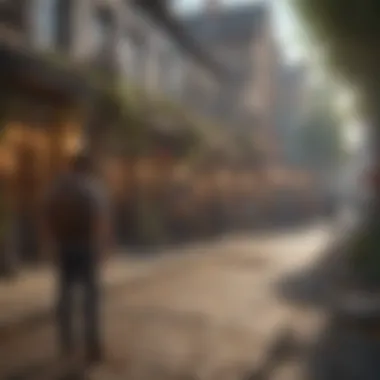

In Rush Royale, understanding card synergies is akin to knowing the ropes of a tightrope walk; every step counts. Synergy refers to how well cards work together to amplify effects and create an unstoppable force. For instance, pairing a card that stuns enemies with one that deals damage over time establishes a formidable combination that can decimate opponents before they can react.
A few pointers about synergies:
- Combining Effects: Cards that boost the abilities of others are invaluable. For example, using a card that increases the attack power of your front-line defenders makes sense against tougher adversaries.
- Timing is Key: Activation of abilities matters. Some cards’ effects need to be timed carefully alongside others for maximum impact.
- Experimenting: Don’t shy away from trying combinations that might seem unconventional. Sometimes the wildest ideas lead to the greatest effects.
Mastering the synergy between your cards takes practice but can be a game-changer in competitive play.
Timing and Positioning in Combat
In the heat of battle, timing and positioning in Rush Royale are vital components that can tip the scales in your favor. Knowing when to deploy certain cards and where to position units can make all the difference.
- Deploying Responsively: The element of surprise plays in your favor. Placing your high-damage dealers at crucial choke points can catch opponents off-guard, leading to potential routes.
- Positioning Defensively: Always consider where to place defensive units. Protecting your more vulnerable units is essential; positioning them behind tankier units keeps them out of harm's way.
- Reassessing Positions: Be ready to shift your strategies in real-time. The dynamic nature of Rush Royale demands players be flexible.
"In battle, timing and placement influence the outcome more than sheer power alone."
Mastering timing and positioning transforms average players into tacticians that can outsmart their rivals consistently. By implementing mindful strategies, players elevate not just their own gameplay but also their chance of securing victories.
In summary, developing effective strategies involves meticulous thought around deck balancing, understanding synergies, and maintaining fluidity in combat tactics. Master these components, and the results will reflect not just effort, but a genuine mastery of Rush Royale.
Troubleshooting Common Issues
In the realm of gaming, encountering obstacles is often as ubiquitous as the games themselves. When playing Rush Royale on PC, players may face various issues that can disrupt their experience. Understanding the troubleshooting process is vital as it can significantly improve gameplay. Quick and effective solutions allow players to dive back into the action without unnecessary interruptions. Below, we explore common issues, their underlying causes, and offer practical solutions.
Connection Problems
Connection issues can derail a gaming session faster than you can say "game over." These problems can stem from several sources, including poor internet connectivity or server outages.
To pinpoint the issue, start by checking your internet connection. A slow or unstable network can lead to latency or disconnections. Here are steps to troubleshoot:
- Run a Speed Test: Use a tool like speedtest.net to assess your connection's stability.
- Restart Your Modem/Router: Unplug it for about 30 seconds then plug it back in. This can sometimes resolve minor network issues.
- Close Background Applications: Make sure that no other applications are hogging bandwidth, like video streaming or large downloads.
- Check Game Server Status: Sometimes the problem lies with the game itself. Websites or community forums often provide up-to-date server status information.
Trouble with connection isn't just a nuisance; it can affect your performance in Rush Royale. So, taking the time to investigate will lead to smoother gameplay.
Performance Lags
Dealing with performance lags can feel like wading through molasses. Sudden drops in frame rates or sluggish response times can dampen even the most excited player's spirits. This issue might pop up due to inadequate hardware specifications or software settings. To mitigate performance issues, consider these steps:
- Adjust Graphics Settings: Lowering the graphic details can have a noticeable impact on performance. Shift to a simpler setting when the game becomes unresponsive.
- Update Drivers: Check for updates for your graphics and network drivers, as outdated software can lead to performance hiccups.
- Close Unneeded Applications: Ensure that unnecessary applications running in the background are closed. This frees up valuable resources.
By taking these measures, you can enhance your gameplay and reduce lag, allowing you to focus on strategy instead of frustrating delays.
Account Management Issues
Issues with account management can be a headache and lead to a lot of confusion and frustration. Whether you’re having trouble logging in or accessing certain features, these problems can block your path to enjoying Rush Royale. Here's how to tackle common account-related issues:
- Password Resets: If you can’t remember your login credentials, use the reset option available on the login screen. Always double-check your email for the reset link.
- Linking Accounts: Ensure your game account is correctly linked to social media or gaming platforms. Each platform might have different steps for linking.
- Customer Support: If all else fails, reach out to customer support for assistance. They can help in resolving any ongoing account issues.
Navigating account challenges is integral to maintaining a seamless gaming experience. Taking a proactive approach by knowing how to address these issues can save valuable time spent in-game.
Epilogue
In wrapping up this exploration of Rush Royale on PC, it’s important to reflect on the key elements shaping the gaming experience. Understanding how to effectively navigate the game’s mechanics and taking advantage of the benefits offered by the PC platform has a significant impact on player engagement and satisfaction.
Summarizing the PC Experience
The allure of playing Rush Royale on PC cannot be overstated. For enthusiasts who thrive on strategy, the ability to see every detail on a larger screen adds a layer of immersion that's simply hard to match on mobile devices. High-definition graphics and smooth gameplay are not just luxuries; they enhance gameplay awareness, allow for sharper reaction times, and improve overall tactical executions.
Moreover, using a keyboard and mouse can drastically change the dynamics of how players interact with the game. The combination offers improved precision, particularly when it comes to skillful card placements during intense battles. Keyboard shortcuts also facilitate quick maneuvering through the game, making it easier to navigate menus and options seamlessly.
As mentioned earlier, multitasking capabilities on PC further enrich the experience. Players can engage in discussions on forums or watch tutorial videos while keeping the game running in the background. This not only maximizes time but also fosters a sense of community engagement which can be integral to enhancing one’s strategies.
"Playing Rush Royale on PC can be likened to playing chess on a grander board—options broaden and strategies evolve."
Future Prospects of Rush Royale
The realm of Rush Royale is ever-changing, brimming with potential that keeps players on the edge of their seats. When you think about the future prospects of this game, it spins a web of excitement and curiosity. The allure lies not just in what the game is today, but in what it could become tomorrow. From anticipated updates to dynamic shifts in gameplay mechanics, these facets can greatly enhance player engagement and longevity. Staying attuned to these developments is crucial for both dedicated gamers and newcomers alike.
Understanding the future landscape can be your roadmap to strategic planning.
Potential Updates and Expansions
The idea of updates and expansions invites contemplation about opening new doors for gameplay. Developers often harness feedback from the community to shape the future. This can manifest in various forms:
- New Cards and Units: Players can expect fresh card introductions that bring new synergies and challenges to the table. Just think of a new unit that could turn the tide in battle!
- Game Balancing: Frequent adjustments to existing cards ensure no single strategy becomes dominant. This keeps competition vibrant and exciting.
- Events and Challenges: Seasonal events infuse life into gameplay, offering limited-time challenges that can yield unique rewards. These help sustain long-term interest and engagement within the community.
Each of these updates provides an opportunity for players to rethink their strategies and explore new ways to build their decks. Relying on established tactics can make gameplay stale; thus, anticipating these updates can add invigorating choices and keep players striving for improvement.
Evolving Game Mechanics
As we delve into the evolving game mechanics, it becomes clear that they serve as the heartbeat of Rush Royale. The mechanics dictate how players interact, strategize, and ultimately engage with one another. Here, considerations include:
- Card Evolution: The movement toward allowing cards to evolve signifies an ongoing trend of increasing depth. Imagine a once-basic unit transforming into a game-changer through strategic gameplay!
- Deck Customization: Enhanced customization options can lead to more diverse deck-building strategies. The more you can tailor something, the more personal the gameplay experience feels.
- AI Enhancements: Whether in single-player modes or cooperative play, improved AI can change how players formulate strategies. This could mean new tactical approaches in defeating stronger foes.
Observing these changes invites curiosity and excitement, increasing one's longing to explore possibilities. As these mechanics evolve, they could very well redefine the core gameplay experience altogether, prompting intellectual investment from all players.
In essence, paying attention to the future prospects of Rush Royale not only informs players of what delights may be in store, but it also nurtures a deeper appreciation for the evolving landscape of the game.







