Complete Installation Guide for Candy Crush Soda Saga


Intro
Candy Crush Soda Saga is a popular match-three puzzle game that continues to capture the attention of players worldwide. This guide is intended for anyone seeking knowledge on how to install the game on different devices. By outlining the installation process, addressing common issues, and offering tips for enhancing gameplay, this guide aims to make the gaming experience as smooth as possible. Players need no prior experience to start; we will cover the essential steps clearly.
Game Review
Gameplay Mechanics
Candy Crush Soda Saga builds on classic match-three mechanics. Players swap adjacent candies to create matches of three or more, clearing them from the board. The game adds new elements, such as soda bottles and floating candies. The objective is to achieve specific goals per level, which can range from reaching a certain score to uncovering a particular item.
Graphics and Visuals
The game is visually appealing. The colorful graphics attract players and create an immersive experience. The design emphasizes vibrant contrasts, making it easy to differentiate between various types of candies. This clarity aids in quick decision-making during gameplay.
Storyline and Narratives
Unlike its predecessor, Candy Crush Saga, Soda Saga includes a storyline. Players help Tiffi and her friends navigate through different candy-themed worlds. Each new section of the game presents unique visual themes and challenges, creating an engaging narrative that keeps players invested.
In-game Features and Customization Options
Players can enjoy various in-game features, like power-ups that can be unlocked as they progress. Additionally, there are options for limited-time events, offering chances to earn special rewards. However, customization options for characters and elements are quite limited compared to other games in the genre.
Installation Process
Getting the game installed is straightforward, whether on a mobile device, tablet, or PC. Players need to follow these steps according to their device of choice:
For Mobile Devices
- iOS: Open the App Store. Search for "Candy Crush Soda Saga" and tap "Get" to install.
- Android: Visit the Google Play Store. Locate "Candy Crush Soda Saga" and choose "Install."
For PCs
- Windows: Go to the Microsoft Store. Search for the game and click to install. Alternatively, players can download the game from the official King website.
- Mac: Access the Mac App Store. Search for "Candy Crush Soda Saga" and click "Get" to begin installation.
Installing on these devices ensures players have access to updates and new content, enhancing gameplay.
Troubleshooting Common Issues
While installing the game is mostly hassle-free, players may encounter hurdles:
- Storage Space Issues: Make sure there is enough storage on your device. Often, insufficient space leads to installation failures.
- Connection Problems: A stable internet connection is vital, especially for mobile installations. Check connectivity if encountering issues.
- Software Compatibility: Ensure the device's software is updated. This can prevent incompatibility errors and installation delays.
Addressing these issues promptly leads to a better gaming experience.
Tips for Optimizing Gameplay
Understanding the game is crucial for both new and experienced player. Here are some helpful tips:
- Plan Moves Ahead: Take time to analyze the board before making moves. This strategy helps in maximizing points and fulfilling objectives.
- Utilize Power-ups Wisely: Save power-ups for challenging levels. Using them at the right moment can help you advance further.
- Focus on Special Candies: Matching four or more candies creates special candies. These play a significant role in clearing larger sections of the board.
Intro to Candy Crush Soda Saga
In today's gaming landscape, Candy Crush Soda Saga stands out as a significant title that has captivated players worldwide. Understanding the foundation of this game is essential, as it enhances not only the gaming experience but also informs the installation process across various platforms.
This article aims to provide an all-inclusive guide for installing Candy Crush Soda Saga. The importance of knowing the game is paramount, as it prepares new players to engage with its unique charm and challenge. With each level, players encounter colorful graphics and enticing gameplay, encouraging them to think critically and strategize.
Overview of the Game
Candy Crush Soda Saga is a puzzle game developed by King, building upon the original Candy Crush Saga with new layers of complexity and enjoyment. The objective remains straightforward: match candies to progress through levels, but the introduction of soda mechanics adds a fresh twist. Players navigate through different world maps, each filled with levels that incorporate various themes, from the frozen Soda Mountains to the bubbly waters of Candyland.
The core experience revolves around solving puzzles by aligning three or more identical candies, where the challenging levels present obstacles in the form of trapped candies and soda bottles. This engaging format has led to millions of downloads, underlining its popularity among gamers of all ages.
Game Features and Mechanics
Candy Crush Soda Saga offers various features that enhance gameplay. First, it includes unique candy combinations and special candies that players can create by matching four or more candies. These special candies, such as the Color Bomb or the Fish Candy, have unique powers that help clear the board more effectively.
Moreover, the game introduces a hint system for players who may struggle, ensuring a smooth gaming experience. Regular updates from the developers provide new levels and seasonal events, keeping the content fresh and players engaged.
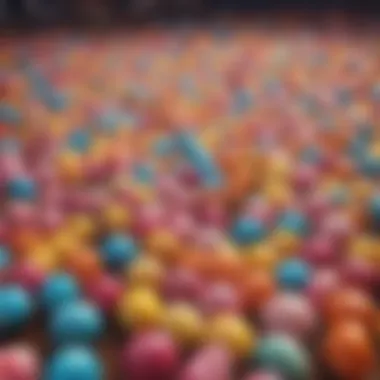

The game's mechanics emphasize strategic play. Careful planning can yield better results than quick, random matches, which is a fundamental aspect that helps players improve their skills over time.
In summary, the introduction and understanding of Candy Crush Soda Saga are vital not only for installation but also for a fulfilling gameplay experience. A thorough comprehension of its features makes it easier for players to navigate challenges and enjoy the colorful journey it presents.
System Requirements for Installation
Understanding the system requirements for installing Candy Crush Soda Saga is crucial for ensuring a smooth gaming experience. These requirements help players determine if their devices can handle the application. When the device specifications meet or exceed the requirements, users minimize the risk of performance issues, crashes, or glitches that can hinder gameplay. It also aids in planning. Users can make informed decisions about upgrading their devices when necessary, ensuring they enjoy the best possible experience.
Trusted Platforms
Candy Crush Soda Saga is available on several platforms, and choosing a trusted source for installation is essential. The game can be installed on mobile devices and computers. For mobile users, the most reliable platforms are the Google Play Store for Android devices and Apple App Store for iOS devices. These platforms are well-established and frequently updated, so users can trust them for secure downloads.
For PC users, the game is accessible through platforms like Microsoft Store and Steam. These trusted platforms ensure that users download legitimate versions of the game. Avoid downloading from unverified websites as they can pose significant risks. Viruses or malware might be involved. Using official sources guarantees that users get the latest updates and patches, enhancing both security and performance.
Minimum and Recommended Specs
The specifications for installing Candy Crush Soda Saga can differ based on the device type. Here’s a look at the minimum and recommended specifications:
- For Android Devices:
- For iOS Devices:
- For Windows PC:
- For Mac:
- Minimum Specs: Android 4.1 (Jelly Bean) or higher.
- Recommended Specs: Android 5.0 (Lollipop) or higher for optimal performance.
- Minimum Specs: iOS 9.0 or later required for installation.
- Recommended Specs: iOS 12.0 or newer to experience enhanced graphics and smooth gameplay.
- Minimum Specs: Windows 8 or later, 1 GHz processor, 1 GB RAM, and 500 MB free disk space.
- Recommended Specs: Windows 10, 2 GHz processor or faster, 2 GB RAM, and 1 GB free disk space for superior performance.
- Minimum Specs: macOS 10.12 or later, 1.5 GHz processor, 4 GB RAM, and 500 MB free disk space.
- Recommended Specs: macOS 10.15 or later, 2 GHz processor or faster, 8 GB RAM, and 1 GB free disk space.
Determining whether your device meets these specifications is essential for users. This understanding will facilitate a smoother transition into the world of Candy Crush Soda Saga. Be cautious when upgrading your device's software, as newer versions might inadvertently decrease performance if incompatible.
Important Note: Always check your device settings and perform regular updates to maximize compatibility and security.
Installation on Mobile Devices
The installation of Candy Crush Soda Saga on mobile devices is crucial for players seeking enjoyment and accessibility. With mobile gaming on the rise, the convenience offered by these devices speaks volumes. Responsive gameplay, quick access, and the ability to play at any time heightens user experience. Each mobile platform presents unique features and requirements, so understanding how to navigate this process is essential. Below, we delve into installation steps specific to both Android and iOS, shedding light on specific considerations you may encounter during the process.
Installation on Android Devices
Installing Candy Crush Soda Saga on an Android device is straightforward. Follow these steps to ensure correct installation:
- Open Google Play Store: Locate the app on your device.
- Search for Candy Crush Soda Saga: Enter the game’s name in the search bar to find the app quickly.
- Select the Game: Confirm you are selecting the correct app developed by King.
- Install the Game: Click the install button and wait for the download to complete.
- Open the Game: Once installation finishes, tap open and allow necessary permissions for optimal functionality.
During installation, ensure your device is running a compatible version of Android. Generally, most modern devices will meet the requirements. However, if you face difficulties, you may need to free up some storage space to accommodate the game. Users should also periodically check for updates to keep the game running smoothly.
Installation on iOS Devices
For iOS users, installing Candy Crush Soda Saga requires similar steps, adapted for Apple environments. Here is how to do it:
- Open App Store: Find the App Store icon on your device.
- Search for the Game: Use the search function to type in 'Candy Crush Soda Saga'.
- Find the Correct Version: Select the game from King to avoid any counterfeit apps.
- Download and Install: Tap the download button. If prompted, enter your Apple ID credentials.
- Launch the Game: Once downloaded, you can open the game directly from the App Store or from your home screen.
iOS devices will also require adequate storage space and a compatible operating system. Should you encounter problems during installation, checking your settings may help resolve them. This process streamlines easy access to a beloved game, enabling players to dive into their favorite levels without unnecessary delays.
Installing on Windows and Mac
Installing Candy Crush Soda Saga on Windows and Mac systems plays a crucial role in providing players with an enjoyable and accessible gaming experience. Both platforms have distinct characteristics, and understanding these will help in making the installation process smooth. Whether you use a laptop or a desktop, the game offers rich graphics and seamless performance. This segment will explore not just the steps for installation but also the benefits and considerations unique to each operating system.
Installation on Windows
When installing Candy Crush Soda Saga on a Windows computer, users should follow a systematic approach to ensure a successful setup. Here are the essential steps:
- Visit the Microsoft Store: Open the Microsoft Store from your device. If you cannot find it easily, you can search for "Microsoft Store" in the Start menu.
- Search for Candy Crush Soda Saga: Once inside the store, locate the search bar. Enter "Candy Crush Soda Saga" and select the game from the list that appears.
- Initiate Download: Click on the "Get" or "Install" button. The game will begin downloading to your device.
- Launch the Game: After the installation finishes, look for the game in your applications. Click on it to start playing.
It is important to ensure that Windows is updated to the latest version, as this can affect the game's performance. Having sufficient storage space available is also essential, as game updates may require more space later on. Windows Defender or any other antivirus software should not interfere with the download, so temporarily disabling it can help if facing issues.
Installation on Mac
Installing Candy Crush Soda Saga on a Mac computer is similarly straightforward. Follow these steps for an efficient installation:
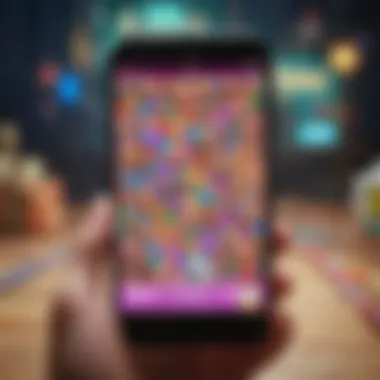

- Open the App Store: Start by launching the App Store on your Mac. It can typically be found in the dock or within the Applications folder.
- Search for Candy Crush Soda Saga: Use the search function and type "Candy Crush Soda Saga". Select the game from the search results.
- Download the Game: Click on the "Get" or "Install" option. If prompted, enter your Apple ID credentials to start the downloading process.
- Access the Game: Once the download is complete, go to your Applications folder to find the game icon and double-click it to play.
Some points to consider include ensuring your MacOS is compatible with the game requirements. Regular updates from the App Store can enhance the gameplay experience by introducing new features and fixing existing bugs.
Understanding these installation processes on both Windows and Mac helps in optimizing the gaming experience. Every step matters, so pay attention to the details for a smooth setup.
Troubleshooting Common Installation Issues
Troubleshooting common installation issues is essential for a seamless gaming experience. Players may face various challenges when installing Candy Crush Soda Saga across different platforms. Understanding these issues helps mitigate frustration and enables players to quickly resolve them. Furthermore, knowing how to address specific problems enhances user experience, ensuring players can easily dive into their gaming adventure.
Installation Errors on Mobile Devices
Mobile devices generally have different requirements than other platforms. Some users may experience installation errors due to insufficient storage space or compatibility issues. Before embarking on installation, it is wise to check the available storage on your device.
If you encounter a problem during installation:
- Check Compatibility: Make sure your device meets the necessary operating system requirements. For Android, this often means having version 4.1 or later. For iOS, ensure you have iOS 9.0 or newer.
- Clear Cache: Sometimes, a corrupted application cache can interrupt installation. Go to your device settings, find the Candy Crush Soda Saga app, and clear the cache.
- Reboot: Restarting the device might resolve temporary glitches preventing the app from installing.
"Often, installation errors can be resolved by checking for simple compatibility and storage issues."
If the app still does not install, uninstall any previous version of the app to see if that helps. Download the game again from Google Play Store or Apple App Store.
Installation Errors on PC
While installing on a PC, users may face different types of errors. These issues can arise from software conflicts or lack of administrative privileges. Here are some points to observe:
- System Requirements: Ensure your PC meets the minimum and recommended specifications. This information is usually available on the download page.
- Run as Administrator: If installation fails, try right-clicking on the installer and selecting "Run as Administrator." This can help bypass security restrictions that might block the installation.
- Antivirus and Firewall Settings: Sometimes, antivirus programs or firewalls mistakenly block the installation process. Temporarily disable these programs to perform the installation, but remember to re-enable them afterward.
In summary, being aware of potential installation pitfalls can give players the readiness to tackle issues as they arise. A systematic approach to troubleshooting will enhance the gaming experience for all users.
Optimal Settings for Enhanced Gameplay
Setting the right parameters for Candy Crush Soda Saga can significantly influence your gaming experience. Both graphics configurations and network connectivity play crucial roles in determining the performance and fluidity of the game. Here we will discuss two vital components that enhance gameplay: adjusting graphics settings and ensuring stable network performance. Understanding these elements is essential for achieving the best possible experience when playing the game.
Adjusting Graphics Settings
Graphics settings directly impact how the game appears and performs on your device. Proper configuration can prevent lag and visual distortions that disrupt gameplay. Here are some important considerations for optimizing graphics settings:
- Check Resolution Settings: Ensure that your game is running at the native resolution of your device. This maintains visual clarity and reduces pixelation.
- Adjust Graphics Quality: Most versions of Candy Crush Soda Saga allow players to change the graphics quality. Set it to high for richer details or lower for better performance on older devices.
- Disable Background Processes: Closing unnecessary apps can free up resources, allowing the game to utilize more processing power.
- Update Graphics Drivers: If you are playing on a PC or Mac, keeping your graphics drivers up to date is crucial for compatibility and performance. More recent drivers ensure that your device handles graphics rendering more efficiently.
These adjustments not only improve visual quality but also enhance overall responsiveness during gameplay. Small tweaks can lead to a visible enhancement in your experience.
Network Connectivity Tips
A stable internet connection is essential for enjoying Candy Crush Soda Saga, especially if you want to participate in daily challenges or connect with friends. Here are some tips to ensure a smooth online experience:
- Use a Reliable Network: Wi-Fi is generally more stable than mobile data. If possible, connect to a trusted Wi-Fi network to minimize lag.
- Close Background Applications: Applications running in the background can consume bandwidth. Ensure that you close any unnecessary programs or connections while playing.
- Check Device Compatibility: Sometimes, connectivity issues may arise due to compatibility problems. Verify that your device meets the guidelines set by the game's developers.
- Reboot Modem/Router: If you encounter persistent connection issues, restarting your modem or router can often resolve temporary glitches.
- Monitor Network Traffic: Pay attention to other connected devices. High traffic on your network can throttle bandwidth, impacting game performance.
Implementing these strategies can lead to a more engaging and uninterrupted gaming experience, allowing you to focus solely on progressing through levels.
Remember, optimal gameplay and visuals enhance your enjoyment of Candy Crush Soda Saga, ensuring every match is as enjoyable as possible.
By taking the time to adjust settings and maintain a reliable connection, players can elevate their gaming experience significantly.
Post-Installation Steps
After successfully installing Candy Crush Soda Saga, the next phase involves several crucial post-installation steps. These actions enhance both user experience and access to additional community features.
Creating an Account
Creating an account in Candy Crush Soda Saga is vital for a personalized gaming experience. This account allows players to save their progress and retrieve it on different devices. With an account, your levels, scores, and rewards synchronize across platforms, preventing data loss.
To create your account, open the game and follow these simple steps:
- Launch Candy Crush Soda Saga.
- Select the option to sign up. You can usually find it on the main menu.
- Provide necessary information such as your email address and password. Alternatively, you may link to pre-existing accounts like Facebook.
- Confirm your information via your email to complete registration.
Having an account also opens the door to game benefits. Players can receive notifications about events, promotions, and exclusive content that is not available to unregistered users.


Linking Social Media Accounts
Linking social media accounts, particularly Facebook, enhances the overall experience in Candy Crush Soda Saga. This integration allows you to connect with friends who also play the game. Knowing friends' progress can increase enjoyment, as players can often compete or share lives with each other.
To link social media accounts, follow these steps:
- Open the game and go to the settings menu.
- Find the social media integration option, usually under ‘Accounts’ or a similar category.
- Follow the prompts to log into your Facebook account.
- Grant permission for Candy Crush Soda Saga to access your social media profile.
This linking process not only facilitates social features but also can provide additional rewards. Players may receive extra lives or boosts for connecting with friends and sharing their experiences.
Linking your social media accounts transforms your isolated gaming into a more communal experience, enhancing engagement and competition levels.
Game Updates and Maintenance
Keeping your Candy Crush Soda Saga game updated is essential for ensuring a smooth gameplay experience. Game updates provide improvements, new features, bug fixes, and enhancements. Regular maintenance ensures that the game runs efficiently, helping to prevent crashes and errors that disrupt the fun.
Checking for Updates
To check for updates in Candy Crush Soda Saga, you can follow these steps:
- For mobile devices:
- For PC users playing on platforms like Facebook or King.com:
- Open the Google Play Store or Apple App Store.
- Search for "Candy Crush Soda Saga."
- If an update is available, you will see an "Update" button.
- Click on it to download and install the latest version.
- The game should auto-update when you log in. Ensure you have a stable internet connection to facilitate this process.
Regular updates can lead to a more engaging experience. New levels and events often come with these updates, inviting you to return to the game frequently. Moreover, updates can fix any bugs that may have affected your previous gameplay.
Managing Storage Space
Managing storage space is crucial for optimal performance and seamless updates. If your device lacks sufficient storage, you may face issues downloading updates or even running the game itself. Here are some suggestions to manage your storage effectively:
- Delete unused apps: Removing apps you no longer use can clear significant space.
- Clear cache regularly: On Android, go to Settings > Storage > Apps > Candy Crush Soda Saga and select "Clear Cache."
- Transfer files: Move photos, videos, or other media to cloud storage or an external drive.
Having enough storage ensures that updates can be applied without errors. It also improves overall device performance, which is vital when playing resource-intensive games like Candy Crush Soda Saga.
Exploring In-Game Purchases
In Candy Crush Soda Saga, in-game purchases play a significant role in the overall gaming experience. Many players find that these purchases can enhance their enjoyment and provide helpful resources throughout various levels. Understanding how these transactions work and their implications can lead to a more enjoyable experience.
Players should recognize that in-game purchases can offer specific advantages, such as obtaining extra moves, lives, or special boosters that help progress through challenging stages. This is particularly valuable in a game like Candy Crush, where some levels can be difficult and require strategic moves to complete. By using in-game currency, players can access these enhancements that might otherwise take longer to earn through gameplay alone. However, one must approach these purchases with careful consideration of their affordability and the potential impact on game enjoyment.
Understanding In-Game Currency
In Candy Crush Soda Saga, the in-game currency consists of several elements. The primary form includes gold bars, which can be purchased using real money. Gold bars are not only used to buy boosters and extra moves but also can be exchanged for lives and other useful items.
Here's what you need to know about in-game currency:
- Gold Bars: The premium currency, useful for high-level enhancements.
- Ordinary Items: These might be earned through gameplay, such as lives or various boosters, which help but are less effective than bought items.
- Balancing Play: Many players choose a combination of earned in-game currency and bought items to balance their play experience without feeling the pressure of constantly spending.
Players new to the game might find it beneficial to initially focus on understanding how to acquire ordinary items through gameplay before venturing into purchasing gold bars. This helps to gauge if the added advantage aligns with their gaming style and enjoyment.
Making Purchases Safely
Safety in in-game purchases is vital to ensure a positive gaming experience. Players should consider the following aspects to make their purchases within Candy Crush Soda Saga securely:
- Verify Store Safety: Always ensure that any purchases occur through official app stores such as Google Play or the Apple App Store. Avoid third-party websites to mitigate risks.
- Set Budget Limits: It’s beneficial to establish a spending limit. Some platforms allow you to set up purchase restrictions to help avoid accidental overspending.
- Be Aware of Subscription Services: Sometimes games may offer subscription services providing ongoing benefits. Understand the terms before agreeing.
- Read User Reviews: Before making a purchase, looking up reviews and experiences from other players can offer essential insights.
In summary, exploring in-game purchases within Candy Crush Soda Saga can greatly enhance gameplay. However, understanding how in-game currency operates and prioritizing safety during purchases helps maintain an enjoyable gaming atmosphere.
Finale
In the context of this article, the conclusion serves as a vital component. It not only summarizes but also crystallizes the essential elements discussed throughout the guide. Recognizing the nuances of installing Candy Crush Soda Saga and ensuring a smooth gaming experience are keys to enjoying the game fully. Whether you are a novice or seasoned player, understanding the steps, troubleshooting processes, and in-game dynamics can enhance your interaction with the game.
Recap of Key Points
Throughout this guide, several critical aspects of installing Candy Crush Soda Saga were examined:
- System Requirements: Understanding the necessary specifications ensures that the game functions as intended on your device.
- Installation Steps: A detailed procedure was provided for various platforms, enabling users to follow specific instructions based on their devices, be it mobile or desktop.
- Troubleshooting: Common installation issues were identified, along with solutions to rectify them, emphasizing the importance of addressing these challenges swiftly.
- Gameplay Optimization: Tips on settings that can enhance the overall gaming experience were shared, ensuring that players enjoy a more immersive experience.
- In-Game Purchases: An overview of how to navigate financial elements made the gaming experience more transparent and manageable.
Final Thoughts on Installation and Gameplay
Installing Candy Crush Soda Saga is more than just a task. It's the gateway to a vibrant world full of challenges and rewards. By understanding the installation process and the subsequent steps needed for gameplay, players can immerse themselves in the sugary landscape seamlessly. The insights provided in this guide aim to equip readers with the knowledge necessary to eliminate barriers to entry. This preparation can significantly enhance enjoyment and engagement with the game, aligning expectations with experiences. As players dive into the game, being well-informed translates to less frustration and more pleasure.
"Preparation is key to a relaxing and enjoyable gaming experience.”
In summary, becoming acquainted with this guide paves the way for a satisfying gaming journey. By following the outlined steps and utilizing the tips provided, players can focus on what matters most: the fun and challenge of Candy Crush Soda Saga.







