Mastering Live Streaming on YouTube Gaming Mobile


Intro
The world of mobile gaming is booming, and for many, streaming gameplay on platforms like YouTube is a game-changer. Not only does it allow you to share your gaming prowess with others, but it can also pave the way for new friendships and even a potential career. If you’ve ever wanted to take your mobile gaming experience public, this guide is tailored for you.
Here, we’ll break down the process into manageable steps, explore the tools you’ll need, and discuss best practices for engaging your audience. Whether you’re a seasoned gamer or a rookie just finding your feet, the following sections will equip you to navigate the ins and outs of live streaming on YouTube.
Game Review
In this section, we delve into the significance of reviewing games if you're planning to stream them. Game reviews help gamers understand gameplay mechanics, visuals, and narratives. This knowledge also allows streamers to better engage with their audience.
Gameplay Mechanics
When streaming mobile games, knowing the gameplay mechanics is critical. This means understanding controls, movement, and interaction within the game. Familiarizing yourself with these elements will not only enhance your performance but also provide richer commentary for your viewers.
Graphics and Visuals
Visual appeal draws players in. When you dive into a game, take note of the graphics quality. High-quality visuals can captivate your viewers. Whether the colors pop or the design is unique, mentioning these features will enrich your commentary.
Storyline and Narratives
Many gamers appreciate a great story. When you review a game, be sure to touch on the storyline and its key elements. Share your thoughts on characters and plot twists. This storytelling aspect can be a hook for your audience, encouraging them to stick around for more.
In-game Features and Customization Options
Take advantage of in-game features like customization. Many mobile games offer various skins, characters, or themes. Highlight your favorite aspects and how they impact gameplay. Viewers often seek tips on how to customize their own gameplay experience, so sharing your insights could be invaluable.
Tips and Tricks
Sharing tips and tricks can elevate your streams and foster a loyal following. Gamers love to learn new strategies or uncover hidden aspects of their favorite games.
Level Walkthroughs
Walkthroughs help players navigate challenging levels. When streaming, provide step-by-step advice on how to conquer tough spots. Remember to keep your explanations clear, so even new players can follow along.
Strategies for Effective Gameplay
Every game has strategies to win. Investing time into learning these strategies can make a huge difference in your streaming quality. Players appreciate a streamer who can offer guidance on taking the lead in difficult scenarios.
Hidden Secrets and Easter Eggs
Gamers love discovering hidden treasures or surprises within games. Make it a point to share any hidden secrets you come across during your gameplay. This creates an opportunity for engagement and can spice up your content.
Character or Equipment Guides
Familiarize your audience with different characters or equipment within the game. Discuss pros and cons of each option. This helps viewers make informed decisions while playing and adds depth to your commentary.
Community Highlights
Connecting with the gaming community is essential for any streamer. This section highlights the importance of building relationships and showcasing community-driven events.
User-generated Content Showcases
Showcasing content generated by your viewers invites trust and builds rapport. Giving a shoutout to viewer submissions creates a sense of belonging within your community.
Gaming Events and Tournaments Coverage
Participating in gaming events or tournaments opens doors for exposure. Share your experiences. Talk about strategies you've learned from watching competitive play to elevate your content.
Q&A Sessions with Gamers
Interact with your audience through Q&A sessions. This creates a dynamic experience where viewers feel valued. Answer gaming-related questions to engage with them on a personal level.
Spotlight on Gaming Community Influencers
Highlighting influencers in the gaming community can help you draw in new viewers. Discuss what makes them stand out, and why they deserve recognition. This can also forge connections that might be beneficial for your growth.
Game Comparisons
Comparing different titles can help your audience choose what to play next. When streaming, offer insightful comparisons that consider different genres and styles.
Side-by-Side Analysis of Similar Games
Analyzing similar games helps gamers understand their options. By pointing out unique features or similarities within titles, you set up a context that enhances your viewers' decision-making process.
Pros and Cons of Each Title
Discussing the strong and weak points of each game fuels informed choices. Make listings to clarify these points:
- Pros (e.g., engaging narrative)
- Cons (e.g., repetitive gameplay)
Player Feedback and Ratings
Incorporate insights from player feedback and ratings. This helps you validate your observations while also showing your audience what others think.
Suggestions for Players Based on Preferences
Finally, make personalized suggestions based on viewers' preferences. Tailoring recommendations to specific interests creates a more engaging and relatable experience.
Understanding the Basics of Live Streaming
Live streaming has become a powerful tool for connecting with audiences in real-time, especially in the gaming world. For mobile gamers, understanding the ins and outs of live streaming is crucial, as it not only enhances the gaming experience but also fosters a community. The ability to showcase your skills, share strategies, and interact with viewers instantly opens doors to opportunities that traditional gameplay just can’t match.


Getting a grip on live streaming means you're not just playing a game. You're engaging an audience. So, let’s break it down further.
What is Live Streaming?
At its core, live streaming is the process of transmitting real-time data over the Internet. Think of it as a continuous flow of information, where your gameplay is broadcasted to viewers around the globe, as you play it. You, the gamer, become a performer, with your phone or tablet doing all the heavy lifting.
Live streaming typically involves:
- Video Capture: This means recording your screen as you play. Most smartphones have these built-in or can be set up easily with apps.
- Audio Capture: For a fully immersive experience, your voice needs to be part of the equation. Good audio quality can make or break a stream, so investing in a decent microphone is often crucial.
- Broadcasting: This is where the magic happens. You take what your device captures and push it out to platforms like YouTube, where your audience is just a click away.
With the rise of platforms like YouTube, live streaming has become incredibly accessible. Gamers can share their experiences and insights live, instantly reacting to viewer comments and feedback.
Importance of Live Streaming in Gaming
The significance of live streaming in the gaming realm cannot be overstated. It’s reshaping how games are consumed and how gamers interact with each other. Here are some key points highlighting its importance:
- Community Building: Streaming fosters a sense of community. Viewers often feel a connection to streamers, sharing in their victories and defeats. It’s a social hub where like-minded individuals can rally.
- Real-Time Interaction: Unlike recorded gameplay, live streaming offers immediacy. Gamers can interact with their audience via comments, creating a two-way dialogue that enriches the viewing experience.
- Exposure and Opportunities: Gamers who stream effectively can attract sponsorships, collaborations, and even career opportunities. The visibility that comes with live streaming opens the door to various avenues in the gaming industry.
- Showcasing Skillsets: For competitive gamers, streaming can showcase abilities to a wider audience, potentially leading to recognition and even professional gaming offers.
"Live streaming is an enhanced version of gameplay, where every moment counts, and every viewer matters."
As gaming continues to evolve, the relevance of live streaming only grows. Understanding its fundamentals paves the way for creating content that's not only engaging but also potentially lucrative.
Setting Up Your YouTube Gaming Account
Setting up your YouTube Gaming account is a crucial step in the journey of any aspiring mobile streamer. This process acts as the foundation upon which your entire streaming experience will be built. It’s not just about creating an account and hitting the live button; it’s about crafting a personal brand, tailoring your content, and ensuring your viewers have a seamless experience when they tune in. Understanding the steps involved helps you leverage the platform more effectively and reach your audience with ease.
Creating a YouTube Account
Creating a YouTube account is the first step you need to take if you want to go live. If you already have a Google account, congratulations! You’re halfway there. Simply log into YouTube using that account and you’ll be all set. If not, signing up is a breezy process. Head over to YouTube’s homepage, click on the sign-in button, and then select ‘Create Account’. You will need to provide some basic information such as your name, email address, and a password.
Once your account is established, make sure to verify your email. This can help avoid any hiccups when you try to enable live streaming later on. An unverified account may come with limitations that could hinder your streaming experience.
Enabling Live Streaming
After your account is ready, the next step is to enable live streaming. This feature isn’t activated by default, so you’ll need to do a bit of digging. Go to your YouTube studio, find the ‘Settings’ option, and click on the ‘Channel’ tab. Within this tab, you will come across the option to enable live streaming.
It’s essential to keep in mind that YouTube has certain prerequisites for live streaming. For instance, you need to have at least 1,000 subscribers if you’re streaming from a mobile device. This may seem like a mountain to climb, but it provides a goal to aim for. Engaging with your audience through regular content can help grow your subscriber base over time.
Customizing Your Channel Settings
Your channel is your digital storefront, and customizing it appropriately can make a significant difference. Engaging visuals and comprehensive information can reel in new viewers and keep them coming back for more. Here are a couple of aspects worth focusing on:
Adding channel art
Adding channel art is more than just a decorative touch; it sets the tone for your entire channel. It’s the first impression folks get when they stumble upon your page, and we all know how important first impressions can be!
Your channel art should reflect your personality, gaming style, and overall vibe. You can use tools like Canva or Adobe Spark to create a visually appealing banner. It should be 2560 x 1440 pixels, ensuring it looks sharp across various devices. The key characteristic of effective channel art is clarity and coherence with your branding. A well-thought-out design can serve as a conversation starter, encouraging viewers to dive into your content.
Unique feature: Keep in mind the fact that YouTube updates its interface. You may need to adjust your channel art occasionally to ensure it fits new dimensions or guidelines. This might seem tedious, but a fresh look can attract new eyes to your stream!
Completing your channel description
Completing your channel description is like writing a movie blurb. It gives potential subscribers a sneak peek into what they can expect from your content.
A clear description helps to communicate your gaming niche, streaming schedule, and personal touch. It should be concise yet informative, letting viewers know why they should hit that subscribe button. The uniqueness of your channel description can significantly enhance your visibility in YouTube’s search algorithms, making it easier for gamers with similar interests to find you.
Moreover, using relevant keywords throughout your description can optimize SEO, leading more viewers to your page. However, make sure not to overdo it—the description should still read fluidly and genuinely represent you as a streamer.
Remember, the better you set up your channel, the better your chances of creating a loyal fanbase.
Ultimately, setting up your YouTube Gaming account properly is fundamental for successful streaming. It prepares you for more advanced steps down the road, helping you to craft a vibrant online presence that can grow steadily as you continue to create engaging content.
Essential Tools for Mobile Streaming
In the realm of mobile gaming, selecting the right tools plays a crucial role in crafting an engaging live streaming experience. It's not just about playing the game; it's about how you present that gameplay to your audience. Essential tools encompass both hardware and software elements, each serving to elevate your streaming quality and engagement. Having the right gadgets can mean the difference between a laggy stream and a seamless showcase of your gaming prowess.
Mobile Devices Suitable for Streaming
Recommended smartphone models
When it comes to mobile streaming, your smartphone is the beating heart of your setup. A device like the Apple iPhone 14 Pro or Samsung Galaxy S23 Ultra stands out due to their powerful processors and excellent graphics capabilities. These models boast high-resolution screens that can bring to life every detail of your game while ensuring the visuals are crystal clear for your viewers. The iPhone 14 Pro, for instance, comes with outstanding camera stabilization, which can help reduce shaky footage during intense gameplay sessions. If you're looking for a benefit, it offers superb integration with various live streaming applications, greatly enhancing user experience.
On the other hand, the Samsung Galaxy S23 Ultra provides ample storage and impressive battery life, limiting the chances of interruptions during your streaming session. However, some users note that its large size can be cumbersome when trying to maneuver during action-packed gameplay. Ultimately, choosing the right smartphone model hinges on your gaming style and preferences, ensuring it aligns with your streaming aspirations.
System requirements for streaming
The system requirements for streaming are equally important. Smooth and reliable performance is non-negotiable in live streaming, making it crucial to understand these specifications. For a smooth experience, look for devices that usually feature a minimum of 8GB RAM and a robust processor like the Snapdragon 8 Gen 2 or Apple's A16 chip. These specifications are often regarded as best practice for mobile gaming.
One unique aspect you might appreciate is the availability of built-in optimization features in some devices. For example, numerous gaming phones provide modes that can reduce background processes while streaming, thus dedicating more resources to your live session. However, keep in mind that certain older models may struggle with these tasks, leading to frame drops and buffering that can frustrate viewers. Thus, carefully considering your device's specifications to ensure compatibility with your streaming goals is key.
Streaming Software Options
Overview of popular apps
In addition to hardware, you need software that can effectively manage your stream. Apps like Streamlabs Mobile and Omlet Arcade have carved out niches for themselves in the mobile gaming community. Streamlabs Mobile offers an intuitive interface with customizable overlays, which allows you to brand your stream in a way that resonates with your audience. This app simplifies interaction by integrating chat features directly into your stream, making engagement seamless.
Another strong option is Omlet Arcade. It stands out due to its community-centric features, allowing gamers to connect and collaborate with others. This app's simple sharing option means you can go live with just a few taps, ensuring you're always ready to show your gameplay. Yet, some users mention that it may not offer as many advanced settings for stream customization compared to Streamlabs Mobile. Still, both apps serve a broader purpose: to streamline the mobile streaming process and enhance viewer engagement at every step.
Comparative analysis of features
When deciding on a streaming app, it's wise to dive into a comparative analysis of the features. For example, Streamlabs is known for its robust analytics tools. With these, you can monitor viewer engagement in real time, which can be incredibly beneficial for adjusting your strategy on-the-fly. Its integration with various donation platforms allows you to easily monetize your streams.
In contrast, Omlet Arcade shines in terms of its community features, as mentioned earlier. The ability to join tournaments or create live events gives it an edge for those keen on competitive gaming. However, it may have a slightly steeper learning curve when it comes to setting up features. Balancing your need for analytics with community engagement will greatly influence your choice of streaming software.
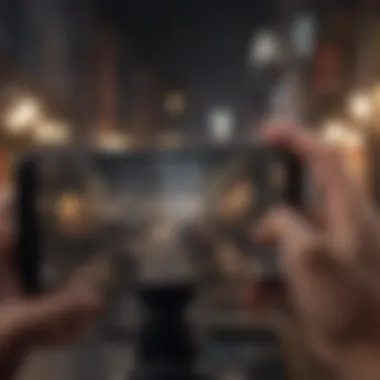

"Choosing the right tools is like laying the foundations for a house; without a solid base, everything above may come tumbling down."
In summary, understanding the essential tools for mobile streaming isn't just a checklist; it's a pathway to realizing your live streaming dreams. From selecting the proper smartphone to employing the right software, each choice shapes your content's quality and your interaction with the audience. Take the time to evaluate each aspect, and you'll find yourself on the right track to streaming success.
Preparing for Your Live Stream
Preparing for your live stream is like sharpening an axe before you chop wood; it's a crucial step that can determine the success of your gaming sessions on YouTube. In this bustling world of online streaming, taking the time to ready yourself ensures that you not only deliver a smooth experience for your viewers but also set yourself up for growth and engagement.
Choosing the Right Game
Current trending games
Current trending games can offer a significant advantage when it comes to drawing an audience. These titles, often buzzworthy for their exciting gameplay or competitive elements, typically have active communities surrounding them. When you stream a trending game, you may capture the attention of viewers who are actively searching for that content.
For instance, games like Apex Legends or Fortnite are not just popular; they have a built-in audience eagerly seeking fresh content. The key characteristic here is relevance. Playing a game that's currently trending might just put you on the radar of viewers looking to engage with live content.
The unique feature of these games is their frequent updates and events, which create ongoing interest. However, be aware that while these games can attract viewers, they also bring competition. If you’re not able to stand out, you may find it hard to keep viewers engaged.
Personal favorites and niche genres
Personal favorites and niche genres can offer a more intimate and engaging experience in the streams you create. Choosing a game you genuinely love not only fuels your passion but can also resonate with viewers who share similar interests. This authenticity is key in building a loyal audience.
Niche genres, like indie titles or lesser-known RPGs, can also present opportunities for unique content that viewers may not find elsewhere. The downside here, of course, tends to relate to the potential smaller audience these games attract. However, communities surrounding such games can be incredibly supportive, giving you room to grow.
Creating a Streaming Schedule
Having a consistent streaming schedule cultivates a sense of reliability for your audience. When you set specific days and times for your streams, viewers can plan their schedules around yours. This consistency builds anticipation and can increase viewer loyalty.
It’s wise to consider your target audience's time zones when crafting your schedule; be accommodating to maximize viewership. Remember, it’s not just about when you can play; it’s about when your audience can join you.
Testing Your Setup
Sound quality checks
Sound quality checks play an essential role in ensuring a professional streaming experience. If your viewers can’t hear you well or if your game audio becomes too overpowering, they might jump ship quicker than you can say "404 error." Good audio can engage, while poor audio can alienate.
You might want to invest in a decent microphone to elevate your sound quality. The unique feature here is that clear audio enhances not just your voice, but also game soundscapes, contributing to the overall experience. A common pitfall is underestimating audio settings; adjusting them beforehand can save a lot of grief during a live session.
Internet connection stability
Your internet connection stability stands as another pillar in successful live streaming. If your connection wobbles or experiences latency, it can throw off the entire experience for both you and your audience. It’s a good practice to detach any unnecessary devices drawing bandwidth before going live.
Opting for a wired connection rather than Wi-Fi, if possible, is a unique yet effective method to ensure stability. A consistent connection translates into fewer disruptions, allowing you to build a solid reputation as a reliable streamer. Addressing connection issues beforehand means you can spend more time engaging and less time worrying.
"A successful stream relies on planning as much as it relies on execution."
By taking the necessary steps to prepare, including choosing the right games, establishing a streaming schedule, and rigorously testing your setup, you lay a solid foundation for an engaging and successful live streaming experience. Each aspect works in unison to create a seamless interaction between you and your audience.
Going Live: Step-by-Step
Going live on YouTube Gaming might feels like diving into the deep end, especially if you're new to streaming. However, the importance of this step cannot be overstated. Streaming live gives you a platform to showcase your gaming skills in real-time, connect with your audience, and create a community around your passion. It's more than just shared gameplay; it’s about interaction and engagement. The immediacy of live streaming means that viewers can react and engage with your content as it unfolds, making every session feel unique and refreshed. Now, let’s break it down further step by step.
Initiating the Live Stream
Starting your live stream is straightforward, but a few key elements can set you up for success. First and foremost, make sure your device is charged and connected to a stable internet source. A weak connection may turn your dream stream into a painful pixelated experience. The process begins by selecting the YouTube app on your mobile device and navigating to the camera icon, where you can choose the live option.
- Ensure Your Title Is Catchy: Think of a title that reflects what you'll be playing. For instance, "Epic Battle in Clash Royale!" can draw in viewers versus something generic.
- Consider the Timing: Start streaming when your audience is most active. You can always check previous analytics to understand when most views occur.
Once your audience sees your engaging title and knows what to expect, they'll be more likely to tune in. It's all about building that relationship from the get-go.
Engaging with Your Audience
Live streaming isn't a monologue; it’s a dialogue. Engaging with your audience has a big impact on viewer retention and overall enjoyment of the stream. Here’s how you can make that happen.
Responding to comments
Now, here’s the nitty-gritty of responding to comments. This is where the real magic happens. Viewers want to feel seen and heard. When you take a moment to read and react to their messages, you're doing more than just playing a game; you're building rapport with your community.
- Key Characteristic: Real-time engagement. Unlike pre-recorded content, live comments require your instant feedback.
- Why It's Essential: Responding generates interaction, making viewers more likely to stick around. It creates a lively atmosphere that encourages others to join the conversation.
One unique feature of commenting during a live stream is how it can drive the discussion. For instance, if a viewer asks about your game strategy, it could lead to a broader discussion that enriches everyone’s experience. There’s a double-edged sword aspect to this, though; you need to be careful not to let the conversation get too derailed from your main gameplay.
Using polls and questions
Polls and questions are another cool tool. They let viewers participate actively in your stream. You might ask, "What game should I play next?" or use polls to gauge excitement for in-game decisions. This kind of interaction not only involves your audience but adds another layer to your content.
- Key Characteristic: Interactive involvement. Poll features allow for smooth transitions between gameplay and viewer input.
- Why It’s Popular: Viewers enjoy having their opinions valued. When they see their answers making an impact, it can foster loyalty.
The unique feature here is that polls can drive decisions that impact the game. Imagine a chat voting on strategies during a boss fight! The shared responsibility can create camaraderie among your viewers, making them feel more invested.
Nevertheless, realize that adding polls might distract you from important points during the stream, particularly in fast-paced games. Balancing active engagement while maintaining game focus is essential.
"Engagement isn’t just about what you say; it’s about what your audience feels and sees in return."
Optimizing Your Live Stream Experience
Optimizing the live stream experience is critical for anyone stepping into the world of YouTube gaming. Nothing can sour a viewer's enjoyment more than lagging visuals or choppy audio. By paying attention to stream quality and interaction methods, you can drastically improve the viewer experience. After all, in a competitive landscape like gaming, a polished stream sets you apart.
Improving Stream Quality
Adjusting video resolution


Adjusting video resolution is all about balancing clarity and performance. Higher resolution feeds allow for sharp visuals, making gameplay look stunning. However, this can also drain your device’s resources or lead to buffering if your internet isn’t up to snuff. Optimizing this means finding that sweet spot where your gameplay remains visually appealing without overwhelming your mobile device.
Um, a good characteristic of adjusting video resolution lies in its flexibility. You can tailor the resolution according to your connection speed. For instance, streaming at 720p can offer decent quality for users with slower connections, while those with good broadband can take advantage of 1080p. The unique feature here is that most streaming apps allow you to change this on-the-fly, which can be useful during unexpected connection hiccups. However, high resolution also risks lagging if your device struggles with the load, so watch out.
Managing frame rates
Picture this: you’re in the middle of a boss fight, and suddenly everything stutters. That’s where managing frame rates comes into the picture. Frame rates dictate how smooth the video appears, impacting overall experience. A higher frame rate means smoother gameplay and enjoyable viewing for your audience. Common choices are 30 or 60 FPS, depending on your comfort level and device capabilities.
The main aspect of frame rates is its direct effect on motion clarity. Fast-paced games often benefit from higher frame rates, as they make each action clearer and assist in maintaining a competitive edge. The unique feature of managing your frame rates lies in your ability to adjust settings based on game requirements. However, consistently high frame rates can strain older devices, so you must tread lightly.
Implementing Best Practices for Interaction
Setting viewer expectations
Setting viewer expectations is crucial in keeping your audience engaged. From the get-go, let your fans know what to expect during the stream—whether it’s casual play, competitive matches, or even special guest appearances. It helps to build anticipation which can significantly boost viewer retention.
The core benefit of establishing these expectations is that it reduces viewer drop-off. If someone knows they’re tuning in for top-notch gameplay, they’ll be more likely to stay engaged. Its unique feature exists in the clarity it provides. Clear expectations lead to increased satisfaction. However, be wary of setting them too high—overselling can lead to disappointment, and once a viewer is lost, it’s tough to reel them back in.
Creating a welcoming atmosphere
Creating a welcoming atmosphere can be the difference between a stream that attracts viewers and one that drives them away. This involves interacting positively with your audience, using friendly language, and ensuring that your chat environment is inclusive.
The key characteristic of a warm environment is approachability. Viewers should feel comfortable sharing their thoughts or asking questions. By actively acknowledging comments or suggestions, the unique appeal comes from forming a community around your channel. Yet, it also comes with the risk of attracting the wrong crowd if moderation isn’t in place, and that can spoil the charm you’ve worked to build.
"An engaged community is the heart of successful live streaming. Treat your viewers like they matter, and they will stick around."
Post-Live Stream Activities
After your live stream wraps up, it’s easy to think the work is done and you can just kick back and relax. While a well-deserved break might sound appealing, the post-live stream activities are vital for sharpening your subsequent streams and growing your audience. What you do after the live stream can inform everything from content strategy to community engagement.
Reviewing Stream Analytics
Stream analytics give a treasure trove of insights into how your stream performed. You want to dive into specific metrics like viewer count, watch time, and engagement rates. These numbers tell the tale of your stream’s success — or lack thereof. For instance, if you find your peaks in viewer count coincided with particular moments in your game, it’s a good indicator of what kind of content really clicks. On the flip side, if viewer numbers dwindled at a specific point, it’s worth investigating what went wrong.
Don’t forget about audience retention rates. This data shows how well you held viewers’ attention throughout the stream. If people tune out quickly, you might need to rethink your pacing or content style.
Moreover, knowing where your viewers came from, whether from a direct link, social media shares, or organic searches, can help refine your promotional strategies for the next stream.
Incorporating Viewer Feedback
Viewer feedback is like gold for streamers; it’s insights straight from the horse’s mouth. Engaging with your community post-stream can unearth suggestions and constructive criticism that you might not have considered. Tools like polls can help you gauge what your audience enjoyed or didn’t like. For example, you could ask specific questions:
- What part of the stream did you enjoy the most?
- What would you like to see improved for next time?
Furthermore, combing through comments can shine a light on recurring themes or topics that your audience is curious about. This approach creates a sense of community and makes viewers feel that their voices are valued, fostering loyalty. Remember, the more you show you’re listening, the more connected your followers will feel.
Most valuable feedback often comes cloaked in user comments. Pay attention.
Promoting Future Streams
Once you've reviewed analytics and absorbed feedback, it’s time to set the stage for the next event. Promoting future streams should start right after you conclude a session. Utilize social media platforms like Facebook or Reddit to announce what’s coming up, and tease engaging content. Effective promotion can be a game-changer.
Here are a few strategies you might implement:
- Share highlights from your live stream. Clips can capture the essence of your best moments, enticing viewers to tune in next time.
- Create a hype schedule. Let your audience know in advance when you will be live-streaming again. Building anticipation can draw a crowd when the time comes.
- Highlight viewer engagement, telling your audience how you’ll incorporate their feedback into the next stream.
The more excited people are about your upcoming streams, the more likely they are to show up and bring their friends along.
Understanding and completing these post-live stream activities not only helps improve your craft as a streamer but also strengthens your bond with your audience. This multi-layered approach creates a cycle of continual improvement and engagement, so when you go live again, you'll be ready to bring your A-game.
Troubleshooting Common Streaming Issues
When you dive into the world of live streaming on YouTube Gaming Mobile, understanding how to troubleshoot common issues is an important part of the equation. Technical problems can sometimes feel like an albatross around your neck, and they can be the difference between a seamless experience and a frustrating one. It’s key to be prepared for these hiccups and know how to address them quickly. Not only does effective troubleshooting enhance your stream quality, but it also helps maintain viewer engagement.
Addressing Technical Glitches
Technical glitches can plague any live stream, and they often pop up out of nowhere—stuttering audio, freezing video, or even the dreaded stream disconnection. Tackling these glitches starts with the right mindset and approach. Here are a few steps you can take to effectively address this:
- Check Your Internet Connection: The first step is often to ensure your internet connection is stable. A weak Wi-Fi signal can lead to all sorts of problems. If you notice issues, try moving closer to your router or consider using a wired connection if possible.
- Restart Your Devices: Sometimes, all it takes is a good old-fashioned restart. Reboot your smartphone or tablet to refresh the system. This can clear out temporary files and processes that might be causing disruptions.
- Close Background Applications: Other apps running in the background can consume valuable resources and bandwidth. Closing these can free up both RAM and processing power for smoother streaming.
"Troubleshooting isn’t just about fixing what’s wrong; it’s about understanding the flow of your tech. Knowledge is power here."
Maintaining updated streaming software and applying any patches or updates regularly can also help to minimize these glitches. A little prevention goes a long way.
Improving Latency During Streams
Latency can be a tricky beast. It’s the delay between the actions you take in the game and what your audience sees on their screen. High latency can make interactions feel sluggish and can throw a wrench in engaging with your viewers. Here are strategies to improve latency:
- Use Low Latency Mode: YouTube offers options for latency settings in the live streaming settings. Selecting Low Latency Mode allows viewers to receive the stream faster, but it could impact video quality. It’s a balancing act.
- Optimize Your Device Settings: Reducing your stream’s resolution may help improve latency. While this might mean a lesser quality video stream, it ensures smoother interactions during gameplay.
- Invest in Better Equipment: If you're frequently experiencing latency issues, it might be worth looking into upgrading your streaming setup—a stronger device or an upgraded mobile connection can yield significant benefits.
The Future of Mobile Gaming and Live Streaming
In recent years, the landscape of gaming has transformed dramatically, with mobile devices leading the charge. For mobile gamers, streaming gameplay is not merely a trend; it’s becoming a fundamental aspect of the gaming experience. Understanding the future of mobile gaming and live streaming is essential for anyone looking to tap into this lucrative market. This section will outline the rapidly evolving dynamics, provide insights into emerging trends, and highlight key developments in platforms that enhance the overall streaming experience.
Emerging Trends in Mobile Gaming Streaming
The world of mobile gaming is in constant flux. Several trends are shaping its future, and understanding these can provide a leg up for aspiring streamers. One of the most significant shifts is the rise of short, digestible content. Platforms like TikTok have proven that shorter videos can garner high engagement. Mobile gaming broadcasters are and will be adopting similar practices, broadcasting quick highlights or tips interspersed with longer, more traditional streams.
- Social Media Integration: As mobile users are often multi-tasking, being able to seamlessly integrate gaming streams with social media platforms like Facebook and Reddit allows for greater interaction and viewer retention. This is particularly crucial for younger audiences who consume media differently.
- Increased Focus on Interactive Content: Gamers are shifting away from passive viewing. Engaging the audience through live polls or viewer challenges creates an immersive experience that keeps users on the edge of their seats.
- Expansion of Esports: Gaming is also becoming a more valid career path, especially with the rise of competitive mobile games like PUBG Mobile and Fortnite. These games are bringing in sponsorships, and brands are beginning to invest heavily in mobile esports streams. This creates an opportunity for a larger audience and, consequently, increased visibility for streamers.
To put it simply, the way we interact with mobile gaming streaming is evolving, and those looking to go live must be aware of these trends to make their mark.
Platform Developments and Enhancements
As the mobile gaming landscape grows, platforms that facilitate streaming are also undergoing significant changes. Staying on top of these developments is crucial for those hoping to leverage them effectively.
- User-Friendly Interfaces: Streaming applications have made strides in simplifying the user experience, catering to both seasoned gamers and newcomers. The development of intuitive interfaces means that setting up a live stream is more accessible than ever, inviting a broader range of gamers to participate.
- Augmented Reality Features: With technology enhancing the way our devices interact with the real world, augmented reality is now being incorporated into streaming platforms. Imagine playing a mobile game while overlays provide real-time stats or reactions from viewers; this could change the entire experience for gamers and viewers alike.
- Better Connectivity and Support: Platforms like YouTube are continuing to invest in infrastructure that allows for smoother streams and less latency. This means that lag will be a relic of the past, allowing for real-time interaction with audiences, improving the overall experience.
- Content Monetization Options: Finally, with content creators being pushed to adapt to these new platforms, monetization strategies are also evolving. Platforms are offering multiple ways to earn money, not just through ads, but also fan subscriptions and donations during live streams. This means that passionate streamers have a greater chance of turning their hobby into a financially rewarding pursuit.
"The future of mobile gaming live streaming isn't just a technical competition—it's about crafting unique viewer experiences that foster communities."







