Exploring Fortnite's Availability on Android Devices


Intro
Fortnite has taken the gaming world by storm, breaking barriers and redefining how players engage with mobile games. As Android users flock to this vibrant world filled with exploration, battles, and endless possibilities, an important question lingers: How accessible is Fortnite on Android? This piece explores the key elements of Fortnite's journey to mobile, analyzing its compatibility, installation, and performance while comparing it to other platforms operators.
This analysis isn’t merely for the casual gamer. It aims to serve the dedicated mobile gaming enthusiasts who seek in-depth insights into their beloved battle royale title. So, whether you're a seasoned player or considering jumping into the fray, let's dive into the exciting landscape of Fortnite on Android!
Gameplay Mechanics
When it comes to gameplay mechanics in Fortnite, Android mirrors its console and PC counterparts fairly well. Players are thrust into sprawling battlefields where strategy meets skill. One of the standout features is the control system, which has been optimized for touch screens. While some might feel it's a bit clunky initially, with practice, the responsiveness becomes second nature.
Movement and Building
Character movement, shooting, and building structures are crucial to gaining an edge in the game. The touch controls may not be as tactile as a controller, but various improvements have been made over updates. Players can build ramps, walls, and even complex structures with decent fluidity. Budding builders should bear in mind that multitasking during intense firefights can require a fair bit of dexterity.
Graphics and Visuals
Graphics are another talking point. The vibrant colors, detailed character skins, and immersive environment create an enjoyable visual experience, even on modest devices. Though some high-end features from PC might be missing, Epic Games has made significant strides in optimizing graphic settings for different hardware. Players can expect a range of settings that allow adjustment per their device’s capability.
Storyline and Narratives
While Fortnite may not boast a traditional single-player storyline, its narrative evolves seasonally through in-game events and challenges. The incorporation of characters, themes, and crossovers from popular franchises offers a unique touch. Each season breathes new life into the game, encouraging players to explore and engage with the ever-changing storyline that binds the community together.
In-game Features and Customization Options
A striking part of Fortnite's success lies in its extensive customization options. Players can personalize their avatars with a plethora of skins, back bling, and emotes, allowing for individuality on the battlefield. The ability to purchase cosmetic items doesn’t impact gameplay but adds flair to the experience. Being able to express oneself through these features enhances player investment and enjoyment.
"Cosmetics are not just about looks; they are about identity in the Fortnite universe."
Tips and Tricks
For those ready to sharpen their skills, here are a few nuggets of wisdom:
- Practice Building: Spend some time in creative mode to hone your structure-building skills, crucial for competitive play.
- Leverage the Map: Familiarity with the map can lead to strategic dropping locations, allowing access to loot and superior positioning.
- Stay Updated: Joining communities on platforms such as Reddit or Facebook can keep you informed about developments and strategies.
Community Highlights
The Fortnite community is an ever-evolving ecosystem. From user-generated content to gaming tournaments, the passion of fans shines brightly. Whether it’s the latest creative maps showcased by players or tournaments that showcase top talent, this communal spirit adds layers to gameplay.
Participating actively, be it through sharing experiences or tuning into competitive play, can enhance one’s appreciation of the game.
Game Comparisons
When compared to similar titles like PUBG Mobile or Call of Duty: Mobile, Fortnite’s approach stands out.
Pros and Cons of Fortnite on Android:
Pros:
- Unique Building Mechanics
- Frequent Updates and New Content
- Strong Community Engagement
Cons:
- Varied Device Performance
- Touch Controls May Feel Restrictive Initially
Player Feedback and Ratings
Players consistently highlight the game's innovative elements but also voice concerns regarding performance inconsistencies on different devices.
Intro to Fortnite
Understanding Fortnite is crucial for anyone interested in gaming, especially on mobile platforms like Android. Not just a game, Fortnite stands as a cultural phenomenon, setting trends in the gaming community. From its unique building mechanics to its vibrant art style, the game offers a refreshing take on the battle royale genre. This section will lay the foundation for why you should care about Fortnite, particularly its availability on Android.
Overview of the Game
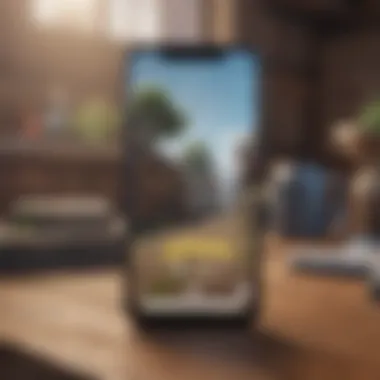

Fortnite was launched by Epic Games in 2017 and quickly gained traction for its unique blend of survival, crafting, and combat mechanics. Players drop onto an island, scavenge for materials, build structures, and compete against one another until only one player or team remains. The game is not just about shooting; it's about strategy, creativity, and, of course, fun.
Its seasonal updates and events keep the experience ever-evolving, making every login feel fresh. The vibrant colors and whimsical graphics attract players of various ages and skill levels. You could say it’s like a candy store for gamers, offering something that keeps you coming back for more.
Fortnite's Popularity
Fortnite's popularity is nothing short of staggering. As of early 2023, the game boasts over 400 million players worldwide. This popularity can be attributed to multiple factors:
- Cultural Impact: Fortnite has infiltrated pop culture, from dance crazes to celebrity involvement. It’s become a shared experience for friends and strangers alike.
- Social Features: The game allows for cross-platform play, meaning you can team up with friends on different devices, a feature that has only bolstered its community.
- Continuous Evolution: With regular updates and themed events—ranging from collaborations with Marvel to special live concerts—Fortnite keeps its player base engaged and entertained.
- Free-to-Play Model: Thanks to its free-to-play model, Fortnite opens its doors to everyone, not just those willing to spend money upfront.
Fortnite demonstrates how a game can transcend traditional entertainment boundaries and become a communal experience.
As anyone who’s followed the gaming landscape can tell you, the path from a concept to global sensation requires more than just solid gameplay—it requires a community and a narrative that resonates. Fortnite has successfully woven both into its fabric, making it a touchstone in modern gaming.
Fortnite on Android: Initial Release
The launch of Fortnite on Android marked a significant moment in mobile gaming. This development not only expanded the reach of this already popular title but also highlighted the importance of mobile platforms in the gaming ecosystem. The initial release brought along various elements that would subsequently shape the experience of players on Android devices. Understanding these facets is crucial for gamers who wish to navigate the establishment of this genre-defining game on their smartphones.
Launch Details
Fortnite made its grand entrance on Android on August 9, 2018. Unlike its traditional console and PC releases, where players could simply download the game from official stores, the Android launch had a twist. Epic Games opted against releasing it on the Google Play Store initially, choosing instead to direct players to their own website for downloads. This decision was layered with implications regarding control, monetization, and even security, resonating across the mobile gaming landscape.
- By doing this, Epic Games aimed to keep a larger share of the revenue, affecting how developers in the industry view app marketplaces.
- It also required users to enable installations from unknown sources on their devices, raising concerns around security and the safety of players who might be less tech-savvy.
Initial Reception
Upon release, Fortnite generated an explosive reception among the gaming community. Players were eager to dive into the battle royale experience that had taken the world by storm on various platforms. However, the journey wasn’t without its bumps.
"The game arrived with a fanfare, but some users found the initial bugs disheartening."
The general consensus, though, leaned towards excitement. Key points of feedback included:
- Gameplay Enjoyment: Players relished the engaging mechanics and seamless integration of touch controls, which had its share of skeptics prior to launch.
- Performance Fluctuations: On some devices, the performance didn’t match the standard set by the console experience, with reports of lag and dropped frames during heated battles. Many players felt this undermined their overall experience.
- Updates and Improvements: Epic Games committed to frequent updates to polish the game and address issues, instilling some trust back into the player base.
Device Compatibility
Understanding device compatibility is crucial for anyone looking to dive into Fortnite on Android. Many players may find themselves eager to jump into the action, only to discover their device can't handle the game. This section aims to shed light on the specific elements that determine whether your Android device can host this battle royale sensation.
First off, the main concern revolves around the game’s minimum and recommended specifications. Devices that don’t meet minimum system requirements will likely struggle, resulting in a less than desirable gaming experience. It's like trying to fit a square peg in a round hole; no matter how hard you twist, it just won’t work. Therefore, knowing the baseline requirements can save players from frustration and disappointment.
Benefits of Device Compatibility
A compatible device not only ensures the game runs smoothly but also enhances overall enjoyment. When specifics align with Fortnite's needs, users are treated to graphics, frames per second, and response times that do justice to the game's vibrant world. Furthermore, it allows players to partake in the social aspects of gaming, such as cross-platform play, without being left out.
When evaluating device compatibility, factors to consider include:
- Processor speed: A faster CPU can handle the game's demands more efficiently.
- GPU capabilities: Graphics processing units should be able to render the game's detailed environments without lag.
- Available storage: Sufficient space is needed not just for Fortnite, but for updates and additional content.
- RAM: More memory can lead to smoother gameplay, reducing instances of freezing or slowing down.
Considerations About Device Compatibility
It’s important to note that while some older devices may meet minimum requirements, they may not provide an enjoyable experience.
"A near miss in compatibility can taint the fun and put a damper on what could have been an exhilarating gameplay experience."
Minimum System Requirements
For Fortnite enthusiasts planning to install the game, it’s essential to be aware of the minimum system requirements that Epic Games has outlined.
- Operating System: Android 6.0 (Marshmallow) or later.
- Processor: At least a Qualcomm Snapdragon 400 series or equivalent.
- Memory: A minimum of 3 GB of RAM is necessary.
- Graphics: Adreno 306 or Mali-G720 or anything comparable.
- Storage Space: You need approximately 8 GB of free space.
These specifications ensure that the game can run, albeit not always at peak performance.
Recommended Specifications
If you're serious about maximizing your Fortnite experience, meeting recommended specifications is the way to go. This guarantees that you’ll enjoy the game with better graphics and smoother performance:
- Operating System: Android 8.0 (Oreo) or later.
- Processor: A faster Qualcomm Snapdragon 600 series or equivalent.
- Memory: 4 GB of RAM or more is ideal.
- Graphics: Adreno 530 or Mali-G76 or higher.
- Storage Space: At least 10 GB of available space.
When devices align with these recommended specifications, players will benefit from a richer gaming experience, with vibrant visuals and swift responses during intense matches.


List of Compatible Devices
In the jungle of mobile devices out there, some perform exceptionally well with Fortnite. It’s not just about the latest models; even some older devices can handle the game.
Here is a selection of popular devices that offer a solid Fortnite experience:
- Samsung Galaxy S10/S20 series
- Google Pixel 4/5
- OnePlus 8/9
- Xiaomi Mi 9/10
- Asus ROG Phone II/III
- Huawei P30/P40
Before diving in, players should always check for the latest information on device compatibility and performance, as updates and new device releases occur frequently. Assessing these details can mean the difference between a smooth gaming experience and one plagued with hiccups.
Installing Fortnite on Android
Installing Fortnite on Android is a pivotal step for anyone eager to dive into the chaotic fun that the game offers. With the mobile version of Fortnite being a sensation since its launch, knowing how to effectively install it can make or break the gameplay experience. Not only does a seamless installation open the door to intense battles and collaborations with friends, but it can also set the stage for optimally enjoying the game's vibrant graphics and fluid controls. This section will cover various aspects of the installation process, ensuring you have all the tips and insights needed to get started without a hitch.
Official Installation Method
To install Fortnite the right way on your Android device, Epic Games has laid out a straightforward path. Unlike traditional app downloads, where you have just the Google Play Store to rely on, Fortnite requires you to get it directly from Epic’s website.
- Head over to the Epic Games website.
- Look for the Fortnite download link specifically for Android.
- Tap on the installation file that gets downloaded.
- If prompted, allow the installation from unknown sources in your device settings.
- Follow the on-screen instructions to complete the installation.
This official installation method not only ensures that you get the latest updates but also provides a layer of security against potential malware that could arise from unofficial sources. It’s a straightforward yet essential step to experiencing the game as intended, with all its features.
Alternative Installation Options
While the official method is the most secure and recommended, there are alternative ways to get Fortnite on your device. These methods can be of help if you face issues with the main route or if you are just looking for a bit more flexibility.
- Direct APK Downloads: Sometimes, users turn to APK mirror sites. While this can work, it’s important to ensure you are downloading from a reputable site—malicious downloads can lead to significantly more issues than you bargained for.
- Using an Emulator: For those who prefer playing on their computers, emulators like BlueStacks allow Fortnite to run on Windows or macOS, providing a different kind of experience.
However, one must be cautious as running emulators can also lead to performance lag, especially if your computer specs aren't up to par. Rune emulators typically require quite a bit of processing power, so you'll want to check your device's strength before jumping into this option.
Common Installation Issues
No installation process is ever without its hiccups. Users may come across a variety of issues when trying to install Fortnite on their Android devices.
- Insufficient Storage: A common roadblock. Fortnite requires a good chunk of storage space. Before downloading, ensure that your device has ample pizza—30 GB should be your target.
- Compatibility Problems: Not all Android devices will meet the minimum specifications. If you don’t see the game available to download, check if your device is on the official compatibility list provided by Epic Games.
- Installation Stalling: Sometimes, the installation can freeze mid-way. This may often come down to an unstable internet connection. If you're on mobile data, it’s best to switch to a Wi-Fi network for the download.
"Downloading Fortnite should be an exciting venture, not a frustrating endeavor. Keep an eye on storage availability and device compatibility. A smooth ride leads to epic play!"
Addressing these issues early can save you from a lot of frustration down the line, allowing you to immerse yourself in Fortnite's world sooner rather than later.
User Experience and Performance on Android
The significance of user experience and performance on Android regarding Fortnite cannot be overstated. As mobile gaming soars in popularity, players seek not only to enjoy the gameplay but also to have a smooth performance that keeps them engaged. This section digs deep into how playing Fortnite on Android feels, the graphical fidelity players can expect, and how to manage battery life effectively while staying in the game.
Gameplay Experience
When it comes to Fortnite on Android, gameplay experience can be a mixed bag. On one side of the coin lies the thrill of battling against other players in real-time. The touch controls are mostly intuitive but can feel a tad clunky compared to using a console or PC. Players often report that building structures, a fundamental part of the game, becomes a bit cumbersome on a smaller screen. The sensitivity settings can also be tricky; it’s essential to find a balance that keeps your aim on point without becoming a major frustration.
Another point worth mentioning is frame rates. Many modern Android devices can run Fortnite at a respectable framerate, making the action fluid. However, older devices might stutter, dragging down excitement during tight encounters. Optimizing in-game settings helps.
"A seamless experience is often the difference between a victory royale and a quick defeat."
Graphics Settings and Optimization
Optimization plays a pivotal role in enhancing the user experience on Android devices. Fortnite offers a variety of graphics settings tailored to different device capabilities. For those with higher-end models, settings such as Epic graphics settings can elevate the visual experience dramatically. The colors pop, and textures appear more defined, providing a more immersive environment.
Conversely, players using budget phones can switch to lower settings, such as Medium or Low. This isn’t a death sentence; rather, it opens doors for less lag during gameplay.
- Tips for Optimization:
- Lower shadow quality.
- Disable motion blur.
- Adjust resolution based on device capability.
Adjusting these settings allows for a more fluid experience, minimizing lag and enhancing responsiveness. Finding the right mix of visuals and performance isn’t just beneficial; it’s vital for competitive play.
Battery Usage Considerations


Playing high-action games like Fortnite can drain battery life faster than you can say “Victory Royale.” With intensive graphics and continuous data processing, battery management becomes crucial. Fortunately, there are methods to squeeze out extra time while gaming.
- Lower Brightness Levels: Reducing screen brightness can extend battery life significantly.
- Network Mode Options: Consider using Wi-Fi over mobile data when available. This reduces energy consumption.
- Background Apps: Close any unused applications to free up resources and energy.
Keeping track of battery health is essential for maintaining an enjoyable gaming experience. Opt for a portable charger during extended sessions, as unexpected power cuts can throw a wrench in your game plans.
In summary, understanding gameplay nuances, optimizing graphics, and managing battery life are inseparable elements that define the Fortnite experience on Android. By being mindful of these aspects, players can enhance their overall performance and enjoy their time battling it out in the vibrant world of Fortnite.
Comparing Battlefield on Different Platforms
When it comes to playing Fortnite, choosing the right platform can be as crucial as the strategy you employ in-game. Each platform—be it consoles, mobile, or PC—offers its own unique experience, and understanding these differences is vital for both new and seasoned gamers. This section sheds light on notable disparities and benefits when it comes to Fortnite’s performance across various platforms, particularly focusing on mobile devices in comparison to consoles.
Performance on Consoles versus Mobile
Performance can define the difference between victory and defeat in battle royale games like Fortnite. Consoles generally provide a more robust experience compared to mobile devices because they leverage more powerful hardware. The frame rates and graphical fidelity on consoles, like the PlayStation 5 or Xbox Series X, allow for fluid motion and vivid detail.
However, mobile devices have come a long way. High-end smartphones like the Samsung Galaxy S23 or Asus ROG Phone provide surprisingly competitive graphics and frame rates, especially with optimized settings. While you may not get the utmost level of detail or smoothness, developers have worked tirelessly to ensure a playable experience on mobile. When focusing on frame rates, many players find that consoles deliver consistently higher performances, but the gap narrows with top-tier mobile devices.
"Console performance may reign supreme, but with the right device, mobile's not far behind."
- Compatibility evolves, and game developers are frequently updating mobile performance metrics, pushing for a more balanced playing field.
Key Points to Consider:
- Graphics and Detail: Consoles show off more intricate graphics due to higher processing power.
- Smooth Gameplay: Framework and input lag tend to be less on consoles, providing a more polished experience overall.
- Device Variability: Different smartphones may vary drastically in performance, making it harder to generalize mobile performance.
Cross-Platform Play Features
Cross-platform play is a game-changer in the realm of competitive gaming. It allows friends to team up, regardless of the device they are using. Fortnite's embrace of this feature broadens the pool of available teammates and opponents, making for a more dynamic gaming experience.
This functionality means that players on mobile can seamlessly play with their friends who may be using consoles or PCs. While cross-play unifies the player base, it also raises some questions about fairness. Players on consoles typically have a larger field of vision with their screens compared to mobile players' smaller displays. As a result, players who use controllers might gain an advantage in precision and speed when compared to those using touchscreen controls.
Advantages of Cross-Play:
- Wider Player Base: Enhances matchmaking speeds and changes the dynamics of gameplay.
- Building Community: Friends are less likely to be segregated by gaming systems, enriching collective play experiences.
- Skill Integration: Mobile players can learn from console players, while console players face off against mobile gamers' unique playing style.
There are notable challenges too, particularly regarding balancing input methods. Epic Games continuously works on improving the matchmaking algorithms to help ensure equal chances for players across platforms.
In summary, comparing the experiences of Fortnite across various devices highlights both performance variations and the innovative nature of cross-platform play features. These key insights help the gaming community to navigate their choices, leading to a more engaging gaming experience.
Future Prospects for Fortnite on Android
As Fortnite continues to evolve, its future on the Android platform is an essential aspect that merits attention. This section aims to dive into what players can anticipate regarding upcoming features and community engagement, highlighting how these developments could enhance the overall gaming experience.
Upcoming Features and Updates
The landscape of mobile gaming is ever-changing, and Fortnite is no exception. Recent months have seen a flurry of updates across platforms, and many of these innovations make their way to the Android version as well. For example, integration of new cosmetic items, innovative gameplay mechanics, and even special events contribute to keeping the game fresh.
One of the most awaited features includes the seamless addition of cross-play capabilities. This allows users on Android to engage with players on consoles or PCs, fostering a larger and more vibrant gaming community. Additionally, rumors are circulating about enhanced graphics support exclusive to higher-spec Android devices, something that could enhance realism during gameplay.
Furthermore, Epic Games has hinted at regular seasonal updates, wherein new chapters introduce fresh narratives and environments. This can provide players with a sense of progression and discovery, vital elements that keep gamers hooked. Given the popularity of live events in previous seasons, players can expect more interactive and timed events that not only engage but also reward participants generously.
Community Feedback and Expectations
The game’s evolution is unmistakably tied to community sentiment. The voice of players significantly shapes the direction in which developers take the game. Community feedback often spills over into open forums, like Reddit, where players express their likes, dislikes, and suggestions about what they want to see in future updates. This dialogue forms the backbone of Epic Games’ development strategy.
Players are keen on features that not only enhance gameplay but also ensure balance within the game. Requests for improved controls tailored for touch screens, better matchmaking algorithms, and more vibrant in-game events have been prevalent in discussions. Gamers take to platforms like Facebook to discuss these ideals, and these conversations frequently influence update priorities.
End
In reflecting on the availability of Fortnite on Android, several critical points emerge that underscore the nuances of mobile gaming within this vibrant ecosystem. In today's fast-paced digital world, accessibility remains paramount, and Fortnite's inception into the Android platform exemplifies this. The game not only expanded its reach to a broader audience but also integrated experiences that can vary significantly from gaming on consoles or PCs. Understanding these variances is crucial for players who seek a seamless gaming experience without sacrificing game integrity.
Key Takeaways
- Accessibility: Fortnite on Android signifies a leap towards catering to a wide array of players with different devices. This guarantees that whether one owns a flagship device or a budget-friendly smartphone, there is potential to enjoy the game.
- Installation Options: Players must note that installation takes a different route compared to traditional app stores. Knowing how to navigate this can eliminate frustrations during setup.
- Performance Considerations: Not all devices are created equal. The difference in processing power and graphical capabilities means players might have varying experiences. Understanding what specifications work best can mean the difference between a smooth session or a stutter-fest.
"Navigating Fortnite on Android is not just about downloading an app; it's about adapting to the unique challenges and benefits that mobile gaming brings."
Final Thoughts on Android Gaming
Delving into Fortnite's journey on Android offers insights that extend beyond just one game. The evolution of mobile gaming is an ongoing story, shaped by technological advancements and user expectations. It's essential for aspiring gamers and veterans alike to stay informed about the devices they're using and the potential challenges that lie ahead. As more updates roll out and as new features arrive, the Android gaming landscape continues to morph into a gathering place for enthusiastic players worldwide. In wrapping up, the pursuit of an optimal gaming experience on mobile devices—especially with a behemoth like Fortnite—highlights a communal journey shared by millions. This shared excitement is what ultimately drives the gaming community forward.







