Exploring Rec Room on Android: Features and Insights


Intro
Rec Room has become a noteworthy player in the multiplayer gaming landscape, especially on mobile devices like Android. Its unique blend of creativity, social interaction, and gameplay makes it distinct, drawing in both casual and dedicated gamers alike. This article will explore Rec Room's capabilities on Android devices, shedding light on what sets it apart in the crowded space of mobile games.
As we delve into different aspects of playing Rec Room on Android, we will dissect its gameplay mechanics, graphics, and overall performance. Additionally, we will consider the limitations one might encounter, providing a balanced view that informs aspiring players. Whether you’re a seasoned gamer or a newcomer just dipping your toes into the world of mobile gaming, understanding Rec Room's features is essential to enhancing your gaming experience.
Game Review
Gameplay Mechanics
In terms of gameplay, Rec Room on Android is known for its user-friendly controls. The touch interface, though different from the VR experience, still manages to capture much of the game's magic. Players can interact, build, and explore various rooms that other users have created. The focus on user-generated content gives it a playground-like feel, providing ample opportunities for creativity.
Graphics and Visuals
While mobile graphics may not match the VR versions, Rec Room on Android surprises with its vibrant colors and charming aesthetic. The visuals maintain a cartoonish style, which enhances the community-based experience. Animations are smooth, allowing for an enjoyable visual interaction as players jump between games and rooms.
Storyline and Narratives
Rec Room does not boast a heavy narrative in the traditional sense. Instead, it thrives on the stories created by its users through shared experiences. Each room and game tells its own tale, whether it's a thrilling adventure or a casual hangout spot. This organic storytelling is one of the game's strongest selling points.
In-game Features and Customization Options
A standout feature of Rec Room is the level of customization it offers. Players can personalize their avatars, create their own worlds, and even develop games using the inbuilt tools. This sense of ownership and creativity fosters a tight-knit community where players inspire each other continuously.
Tips and Tricks
Effective Gaming Strategies
- Prioritize connecting with others in the game, forming friendships that can enhance your gameplay.
- Familiarize yourself with the building tools to create spaces that are not only fun but also functional.
- Participate in community events to get a taste of various gaming styles and interact with seasoned players.
Hidden Secrets and Easter Eggs
Rec Room is filled to the brim with surprises. Keep an eye out for secret rooms and hidden items that add an extra layer of fun and discovery. Engaging with the community frequently can yield tips on these hidden gems as players often share their findings.
Did you know?
Many of the best game modes and challenges are born from user prompts in forums, making community engagement pivotal to uncovering interesting content.
Community Highlights
The social aspect of Rec Room cannot be understated. The game brings together players from all walks of life. User-generated Content Showcases highlight impressive builds and innovative games created by users. Each week, these showcases become a source of inspiration.
Additionally, events like tournaments offer a competitive edge, engaging players more deeply in the community. Online discussions on platforms like Reddit can provide valuable insights and tips that enhance the overall gameplay experience.
Epilogue
Engaging with Rec Room on Android is an exciting venture filled with possibilities. Players are encouraged to unleash their creativity, connect with others, and dive into a multifaceted gaming environment that transcends traditional gameplay. By understanding its capabilities and limitations, players can fully enjoy what Rec Room has to offer in a mobile setting. Whether exploring a new game mode or meeting friends in a creative space, Rec Room continues to evolve, keeping the spirit of play alive.
Intro to Rec Room
Rec Room has emerged as a dynamic platform that bridges both gaming and social interaction. As mobile gaming rises to the forefront, the aim of understanding Rec Room on Android becomes increasingly relevant. With the proliferation of smartphones providing access to diverse gaming experiences, Rec Room sets itself apart by blending user-generated content with virtual interaction. This article focuses on the significance of this platform and what standouts make it worthy of exploration.
In this section, we dive into an overview of Rec Room itself, discussing how it creates an inviting space for players to connect and engage in various activities—from painting and designing rooms to playing games with friends in a virtual reality context. The game’s structure allows players of all ages to create, collaborate, and compete, adding layers of depth to the gaming experience.
Moreover, Rec Room's appeal is not just in the games it offers but also in its community aspect. The game provides tools for players, encouraging creativity and social interaction. This brings us to a broader understanding of the community and the subsequent popularity that Rec Room has garnered across different platforms, especially Android.
Overview of Rec Room
When you first step into Rec Room, it feels like walking into a digital playground. It’s a multiplayer hub filled with a variety of games, quests, and social spaces that invite players to express themselves. Whether you're climbing virtual mountains or participating in a dodgeball match, the game doesn’t box you into a single experience.
Rec Room boasts a robust character creation system, allowing players to customize avatars to reflect their unique personalities. Users can also design their own rooms and spaces, transforming blank canvases into imaginative escapes. As a testament to its flexibility, players can engage in mini-games created by other users, which adds endless replayability.
This open-ended format not only nurtures creativity but also fosters community—the heart of Rec Room's identity. Gamers flock to Rec Room not only to play but to forge real-world connections through shared interests and creativity, making it a multifaceted experience.
The Game's Popularity
It’s no surprise that Rec Room has skyrocketed in popularity. What started as a niche platform has blossomed into a sizeable community of active users.
- Community Engagement: Rec Room thrives on social interaction. Players readily form friendships and connect with others around the globe. The ability to share experiences in tailored rooms adds to its charm, drawing players back for more.
- Creativity and User-Generated Content: Another factor behind its success lies in the game’s emphasis on creation. Users can join together to build something out of nothing, challenging their imagination and collaborating on ambitious projects.
- Adaptability Across Platforms: Rec Room's launch on Android devices made it accessible to a wider audience. Mobile gaming has grown, and with it, players can now enjoy Rec Room anytime and anywhere, ensuring that the user base remains robust and engaged.
Rec Room’s charm lies in its ability to unite players. With each new avatar created or game designed, the community becomes richer and more diverse, making it one of the most engaging platforms available today.
In essence, Rec Room has married gaming with social interaction, carving out a unique space in the digital landscape. Understanding the nuances of this platform is essential for any mobile gamer looking to expand their horizons. Whether you’re a casual player or a seasoned gamer, Rec Room offers something for everyone.
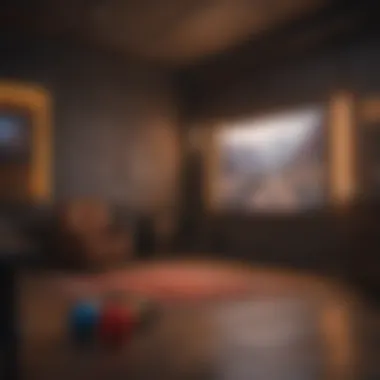

Compatibility with Android Devices
When it comes to enjoying Rec Room on mobile, knowing how well it meshes with Android devices is crucial. This section covers the essential compatibility formats, which are fundamental for a smooth gaming experience. Users need to be aware of both the requirements and the models that can make the best out of Rec Room's features. A compatible device ensures that players can immerse themselves in the social and creative possibilities this platform offers.
Minimum Device Requirements
To take full advantage of Rec Room on Android, your device must meet certain minimum requirements. These specifications act as a gatekeeper, filtering out devices that might struggle to deliver the graphics and performance needed for a seamless gaming experience. Generally, these can include:
- Operating System: Android 7.0 or higher is often essential. As with many applications, newer versions enjoy performance optimizations and improved features.
- Processor: A dependable quad-core processor should ideally be your baseline. This prevents lagging during more intensive gaming sessions.
- RAM: At least 2 GB of RAM keeps the app running smoothly alongside other applications, especially during those moments when friends invite you into a chaotic game room.
- Storage: Rec Room requires around 1 GB of space to install, plus room for updates and user-generated content. Always make sure you have sufficient internal storage available.
Failure to meet these requirements may lead to a subpar experience, where graphics are less vibrant or gameplay becomes choppy. It’s akin to fitting a square peg into a round hole; it just won’t work as intended.
Supported Models and Brands
Having established the baseline requirements, let's pivot to which specific devices and brands are generally recognized as being compatible with Rec Room. This is important, especially if you’re considering an upgrade or are new to mobile gaming. Here are some noteworthy contenders:
- Samsung Galaxy Series: From the S series to the M series, many of these models are known for their robust performance and vivid displays.
- Google Pixel Devices: As they run a stock version of Android, they generally perform well with applications like Rec Room, often being first in line for the latest updates.
- OnePlus models: Particularly models like the 7 and 8 series boast solid specifications that make them a good fit for immersive gaming.
- Xiaomi Redmi Series: These devices often provide great value for performance, managing to tick the right boxes for both casual and more engaged gamers.
Having a device that fits these criteria can significantly uplift your experience in Rec Room. While it can be tempting to try to run the app on an older or less capable device, doing so may leave you feeling as though you’re trying to swim with cement shoes. It’s better to equip yourself with a device that can truly do justice to what Rec Room has to offer.
Installation Process
Understanding how to install Rec Room on an Android device is crucial for any potential player. A smooth installation can save users time and frustration, allowing them to dive directly into the vibrant world of social gaming. Here, we break down the steps and considerations to ensure an efficient setup, making it easier for enthusiasts to enjoy what the game offers.
Downloading Rec Room from the App Store
The easiest and most straightforward way to get Rec Room is through the Google Play Store. Simply follow these steps to obtain the game:
- Open Google Play Store: Locate the Play Store icon on your device's home screen or app drawer. Tap to open it.
- Search for Rec Room: In the search bar, type "Rec Room" and hit enter. The search results will display various applications and games.
- Select the Right App: Ensure you're selecting the official Rec Room app developed by Against Gravity, which usually has high downloads and good reviews.
- Install: Tap on the install button, and the app will start downloading. Ensure your device remains connected to Wi-Fi to avoid any interruption.
- Open the Game: Once installed, you can find it on your home screen or in the app drawer. Tap to open and start your adventure!
Downloading the app from an official store guarantees safety and the most recent version of the game, avoiding complications that might arise from third-party downloads.
Alternative Installation Options
While the Google Play Store provides a seamless experience, you might encounter situations where it’s unavailable or facing issues. Here are some alternative methods to install Rec Room:
- APK Files: Downloading the APK file directly is another option. This can be done by following these steps:
- VPN Use: If Rec Room is not listed in your region's Play Store, you can use a VPN to change your location to a supported region, then download it directly from the store.
- Search for the trusted source offering the APK. Websites like APKMirror or APKPure can be reliable.
- Download the APK file to your device.
- Before installing, go to Settings > Security, and enable "Install from Unknown Sources."
- Navigate to the downloaded APK and tap to install.
By understanding these two primary installation methods, users can tackle any problem they might face in accessing Rec Room on Android. Having solid knowledge of the process contributes significantly to an overall positive user experience.
Gameplay Mechanics on Android
Understanding the gameplay mechanics of Rec Room on Android is essential for grasping how the game operates and how players interact within this virtual space. The gameplay mechanics encompass everything from controls and navigation to the overall experience players hold while exploring different rooms. This knowledge is especially crucial for new players who may be transitioning from traditional gaming setups to mobile platforms.
Controls and User Interface
Rec Room on Android adopts a user-friendly interface that aims to make navigation straightforward. As mobile screens can present limitations, developers optimized the touchscreen controls to ensure functionality without clutter. When you first start, the layout is familiar but takes a bit of getting used to. Touch gestures replace physical buttons, which can lead to a smoother experience for some but a learning curve for others.
- Touch Controls: Players move around using virtual joysticks and tap buttons for interactions. This method streamlines actions like picking up objects or entering rooms. Therefore, it can feel different from playing on a game console or VR system.
- Customization Options: The interface allows for some personalization, and players can modify settings according to their preferences, enhancing comfort. You can adjust the sensitivity of the controls or change graphical elements to suit your visual needs.
"A good control scheme can make or break the mobile experience; Rec Room nails it with intuitive options."
Moreover, the game features quick access menus that help with managing inventory or switching between different interactions. The integration is well-thought-out, ensuring that essential commands are never more than a swipe away. This aspect not only enhances gameplay but also keeps players engaged without feeling overwhelmed.
Performance Analysis
When it comes to performance, the take on Rec Room for Android showcases how well the developers have tailored the experience to fit mobile hardware while meeting the high expectations of performance-conscious players. Players will notice that the game runs smoothly on most devices that meet the recommended specifications. However, several factors can impact performance, which players should keep in mind:
- Frame Rate Stability: On optimal devices, the game runs at a consistent frame rate allowing for smooth motion in gameplay. It’s crucial for those engaging in action trials or building in rooms.
- Graphical Quality: While crisp graphics are present, the mobile version may not reach the astounding visual fidelity seen on VR setups. However, clever design choices ensure the game still appears visually appealing, even on lower settings.
- Load Times: Unlike console versions, load times can vary based on the device specs. Players using newer models report near-instant loading, while older models may experience delays, potentially impacting the gaming experience.


In summation, Rec Room on Android manages to straddle the line between accessibility for mobile gamers and maintaining solid performance. This balance invites both casual and dedicated players to enjoy the game, making it a welcoming experience for anyone looking to engage with friends or create within this colorful community.
Social Features in Rec Room
The social capabilities of Rec Room stand out as one of its most compelling aspects, particularly on the Android platform. Engaging with others is not only integral to enjoying the game, but it also enriches the experience. Players can forge connections, join in together on quests, or simply hang out and chat, transforming gameplay into a communal affair. Understanding these features helps players maximize their social interactions, making the journey through Rec Room that much more rewarding.
Creating and Joining Rooms
In Rec Room, rooms serve as the heart of social interaction, allowing players to create unique environments tailored to specific themes or activities. There's a bit of artistry involved in crafting a room, and this can be an enjoyable challenge. Users can design a room for anything from casual meet-ups to intense gaming sessions. Furthermore, joining existing rooms is just a tap away, presenting opportunities to meet new people and explore a variety of gaming experiences.
Here's how you can make the most out of this feature:
- Room Creation: Grab some digital tools available in the app to customize your space. The more creativity you put in, the more likely you are to draw a crowd!
- Joining Existing Rooms: Look for rooms marked as public to easily hop in and check out what others have built. This can lead to unexpected friendships!
- Room Types: Explore different types of rooms such as games, lounges, or even art galleries, each providing its own unique social vibe.
"Creating spaces in Rec Room is like opening a door to a world of possibilities and new friendships."
Integration of Friends List
The friends list feature in Rec Room adds a layer of convenience and connection that can’t be overlooked. Players can easily keep tabs on their buddies' activities and locations within the game, making it simpler to join up for a round of paintball or a creative design session. This close-knit web of friendship not only enhances gameplay but also fosters a sense of belonging.
Below are some notable elements regarding the friends list:
- Adding Friends: Quickly send friend requests to players you meet during games. It’s quite common to strike it off with someone and want to team up again!
- Visibility: With the friends list, you can see when your friends are online, which helps coordinate game times without the hassle of messages.
- In-Game Communication: Use the list to message friends directly, setting the stage for a seamless gaming experience.
The emphasis on social connection in Rec Room clearly demonstrates how interactive gaming can evolve beyond solitary play, creating a dynamic space where friendships can thrive and experiences are amplified through collaboration.
Comparative Analysis: Mobile vs. VR
When it comes to enjoying Rec Room, players often find themselves weighing the differences between mobile gaming and the more immersive virtual reality experience. Each platform presents its own set of advantages that cater to different types of players. This comparative analysis not only sheds light on the distinct features of mobile versus VR gameplay but also highlights considerations that can affect a user’s overall experience.
Differences in Experience
The most apparent difference between mobile and VR experiences lies in how players interact with the game world. On mobile devices, players engage through touch screens and simple controls. This provides accessibility, allowing anyone with an Android phone to hop into Rec Room with minimal hassle. The graphics on mobile, while polished, do not reach the visually stunning level of VR. Many users praise mobile gameplay for its convenience—ready anywhere, anytime, which enables informal play sessions during daily commutes, for example.
Conversely, the VR experience is designed to be immersive, placing players directly in a 3D environment. The use of VR headsets, such as the Oculus Quest, offers an entirely different layer of interactivity. Players can physically move around, reach out to grab objects, and see their virtual avatars in a more life-like manner. For instance, when you're in a VR room, the spatial awareness adds an exhilarating sense of depth and realism. It’s a night and day difference in how presence and immersion are felt by the player. In conjunction with comprehensive voice communication, VR can create a more robust social environment.
Impact on Interaction and Engagement
The impact of platform choice extends beyond just gameplay mechanics; it fundamentally shapes player interaction and engagement within Rec Room. On mobile, while you can chat and join friends, the tactile experience feels flat compared to VR. Players often find that their emotional investment varies between the platforms. Mobile players may enjoy quick, casual encounters, whereas VR participants often engage in longer, more involved virtual worlds.
"While mobile Rec Room offers a great entry point for new users, the VR format really makes the social and interactive design shine."
An additional element lies in the user-to-user interactions. In a VR setting, you can physically gesture, which carries social nuances that might be lost on a flat screen. The real-time feedback of reactionary movements adds a richer layer to conversations and can create more compelling friendships. Yet, mobile users have the upper hand in versatility—they can fit gaming around their schedules, something that VR often fails to accommodate due to its more involved setup and required space.
In summary, each platform has its merits. Mobile gaming in Rec Room makes it easy for accessibility and casual play, while VR delivers deeper immersion and social interaction. Understanding these differences is crucial for users to choose the experience that best fits their lifestyles and preferences.
Potential Limitations of Rec Room on Android
While Rec Room offers a multitude of engaging experiences, navigating its vast world on Android isn’t without hurdles. Understanding these limitations is crucial for users, as it sets realistic expectations for performance and user experience. Here, we delve into two significant constraints such as graphical capabilities and network connectivity issues that can impact gameplay on mobile devices.
Graphical Constraints
The visual fidelity of a game can make or break the player’s experience, particularly in a vibrant platform like Rec Room. On Android devices, players might notice a downgrade in graphics compared to their VR counterparts. Why does this happen? A variety of factors contribute to these graphical constraints:
- Hardware Variability: Each Android device comes with different specifications. A flagship model may showcase more detailed textures, while a mid-range option could look somewhat pixelated or less vibrant.
- Screen Size and Resolution: Rec Room is designed to accommodate a wide array of screen sizes, which might mean certain visual elements could be simplified to maintain performance. High-resolution displays may benefit from more detailed graphics, but those with lower resolutions could struggle to render finer details.
- Optimization Limitations: Mobile versions of games are often designed to run on varying hardware setups. This can result in graphical settings that are lower than what one might experience on a gaming console or VR setup.
Ultimately, the graphical constraints may lead some to feel that the mobile experience lacks the immersive thrill that the VR version offers. But for many gamers, having the game available on the go is enough of a trade-off to stick around.
Network Connectivity Issues
In today’s world, online gaming often hinges on robust internet connectivity. Rec Room is no different. Mobile users can face connectivity hurdles that can detract from their experience. Here are some key points to consider:


- Wi-Fi Dependency: The game requires a stable internet connection for the full social experience. Issues such as slow speeds or spotty connections can result in lag, disconnects, or poor loading times. Some players might find themselves dropping out of rooms unexpectedly, leading to frustration.
- Mobile Data Usage: For those using mobile data, it’s important to consider that gameplay can consume an impressive amount of bandwidth. Frequent players may run into throttling from their ISP, leading to decreases in speed that can impact gameplay negatively.
- Geographic Limitations: Depending on where you are located, the quality of your connection can fluctuate significantly. Users in rural areas might find it hard to maintain a steady connection compared to those in urban centers.
In summary, while the journey through Rec Room on Android offers an array of fun and adventure, potential users should weigh these limitations. Being aware of the graphical constraints and network connectivity issues can help in making informed decisions and enhancing the overall gaming experience.
"Understanding the limitations within Rec Room on Android can be the key to unlocking more enjoyable gameplay."
Knowing these factors will allow players to adapt and enjoy the game as best as they can, effectively overcoming the nuanced challenges of mobile gaming.
User Reviews and Community Feedback
User reviews and community feedback play a vital role in shaping the experience of players in Rec Room on Android. Gamers are often keen to share their personal anecdotes, experiences, or issues they encounter while diving into this popular social VR platform. By paying attention to these user-generated insights, potential new players can gain a clearer picture of what to expect, making informed choices about whether this game aligns with their preferences. Additionally, the developers utilize this feedback to enhance the game, addressing core concerns and implementing desired features. This ongoing dialogue between the community and the developers is what fuels the game's evolution over time.
Common Praise for the Mobile Experience
When it comes to positive feedback surrounding the mobile experience of Rec Room, several key themes surface among users.
- Accessibility: Many players value the fact that Rec Room is accessible on their mobile devices. The freedom to play from anywhere, whether in bed or waiting for coffee, has won over a legion of fans.
- Intuitive Controls: Users often compliment how the controls are designed with the mobile interface in mind. The layout of buttons and touch gestures feels natural, allowing players to jump right into the action without extensive learning curves.
- Social Interaction: Another recurring piece of praise involves the social features. Rec Room thrives on its community aspects, and users frequently highlight the ease of making friends and joining groups. This is particularly appealing for younger audiences who enjoy connecting with others.
- Creative Spaces: Players also express admiration for the variety of creation tools available within the game. The ability to design and customize rooms fosters a sense of ownership and personal touch that enhances the gaming experience.
"There's nothing quite like the joy of building your dream room alongside friends and then showing it off to the world. It’s a level of creativity you rarely find in other mobile games!"
Notable Criticisms
While the praise is substantial, it’s necessary to address the notable criticisms that also emerge from user feedback. Being aware of these concerns can help potential players gauge if the game suits their expectations.
- Graphical Limitations: One common complaint pertains to graphics. Many players report that the visuals on mobile don’t stack up against what can be experienced on PC or VR. Details are often simplified or less vibrant, which can detract from the immersive experience that serious gamers seek.
- Performance Issues: Frustrations around frame drops or lag during more intense gameplay moments are not uncommon. Some mobile users note that the experience isn’t as smooth as it could be, especially on less powerful devices. This aspect can affect gameplay significantly, especially during high-stakes interactions with other players.
- Limited Features: A section of the community feels that certain features available on VR platforms are missing from the mobile version. These limitations can create a feeling of exclusion for mobile players who see others enjoying enhanced options elsewhere.
- Connectivity Problems: Finally, issues with stability in connection can lead to a fragmented experience. Players report occasional disruptions that affect game continuity, particularly in online multiplayer contexts.
Understanding these critiques provides a more balanced view of what to expect and allows potential players to weigh these concerns against the advantages that Rec Room offers. By keeping both praise and criticisms in consideration, the gaming experience can be appreciated in a much deeper context.
Updates and Future Developments
Keeping a keen eye on updates and future developments is fundamental for anyone diving into Rec Room on Android. As the gaming landscape shifts at lightning speed, understanding what new features await on the horizon allows players to adapt and optimize their gaming experience. This section will explore what’s in the pipeline for Rec Room, highlighting enhancements that promise to elevate gameplay and engagement.
Scheduled Features and Improvements
Looking ahead, the developers of Rec Room have announced several scheduled features that aim to improve the user experience. One major focus is on optimizing performance, particularly for lower-end Android devices that may struggle with the current graphics. Expected updates include better support for a wider range of screen resolutions.
Additionally, new game mechanics are planned to be introduced. This includes:
- Enhanced Avatar Customization: More freedom in character design will allow players to express themselves more creatively.
- Expanded Room Creation Tools: Users can expect an array of new props and set pieces to foster creativity in room-building.
- Increased Cross-Platform Interaction: Upcoming updates aim to enhance the connectivity between mobile and VR players, making for a more integrated gaming community.
These anticipated improvements promise a more accessible, engaging, and versatile platform for existing and new players alike. Such ongoing enhancements are vital, ensuring that Rec Room continues to evolve in line with user expectations and gaming trends.
Community Involvement in Development
Another significant aspect of Rec Room's updates revolves around community involvement. The game has prioritized feedback from its player base, creating a dynamic loop where developers and users work hand-in-hand to shape the future of the game.
By leveraging platforms like Reddit and in-game surveys, players can voice their opinions and suggestions. This participatory approach ensures that:
- Feedback Is Valued: Players feel their contributions have a real impact on the game’s direction.
- New Ideas Are Tested: Community-suggested features are trialed in beta testing, ensuring that what players want, they’ll get eventually.
- Engagement Is Fostered: Regular interaction between developers and players cultivates a sense of belonging, connecting individuals across various platforms.
Involving the community not only strengthens player loyalty but also enriches the game with genuine, user-driven content. As Rec Room looks to the future, this collaborative approach seems to be a winning formula, creating a platform that resonates with gaming enthusiasts globally.
The End
When discussing the experience of playing Rec Room on Android devices, it’s vital to distill all the information gathered into a clear and coherent conclusion. This article has explored various facets of the game, from installation processes to user interactions, highlighting the significant aspects that shape the gaming experience.
Summarizing the Android Experience
Rec Room on Android stands as a testament to the adaptability of virtual reality games to the mobile platform. Rather than merely replicating the VR experience, it offers a unique set of advantages while also presenting some limitations.
Firstly, the accessibility of Rec Room on Android enables users to engage in multiplayer activities with friends or meet new players from around the globe. The game's social features allow for easy room creation and integration of friends lists, which is a hallmark of the Rec Room experience. These aspects encourage community building and social interaction, deeming the game a living, breathing hub for creativity and collaboration.
However, one cannot overlook the potential drawbacks inherent in playing on mobile devices. The visual quality often takes a hit compared to high-end VR headsets. The control schemes, while functional, may not offer the same level of immersion. Network connectivity issues can further dampen the experience, especially in more action-packed scenarios.
"The richness of gaming lies not just in graphics or controls, but in the connections we forge with others. Rec Room on Android embodies this idea."
In light of these elements, Rec Room presents itself as a strong candidate for those seeking both leisure and interaction, proving that even on a smaller screen, big adventures remain possible.







