Guide to Downloading Raid: Shadow Legends on Mobile
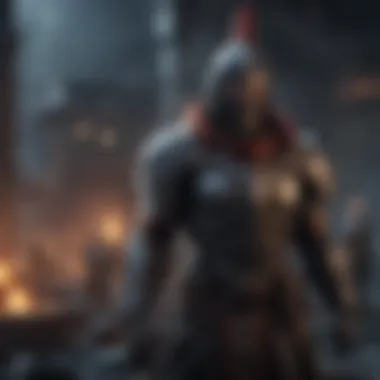

Intro
In the world of mobile gaming, few titles have managed to carve out a niche as distinctively as Raid: Shadow Legends. It’s not just a game; it’s a phenomenon that has caught the attention of gaming enthusiasts far and wide. Understanding how to download and install this popular RPG can significantly affect your overall gaming experience.
The process is surprisingly straightforward, yet many users find themselves stumbling over the initial hurdles. That's what this guide aims to tackle. We will navigate the maze from installation to optimized gameplay, all while discussing what makes this game tick. Through an exploration of gameplay mechanics, system requirements, and tips to enhance performance, you will gain a comprehensive understanding of how to seamlessly integrate Raid into your mobile lifecycle.
The mobile gaming landscape is continuously evolving, and knowing the right steps to take when diving into games can set the stage for a smoother experience. It’s time to roll up your sleeves and dive deep into the intricacies of downloading and enjoying Raid: Shadow Legends.
Game Review
Gameplay Mechanics
Raid: Shadow Legends employs a turn-based combat system that requires strategic thinking and careful planning. Players assemble a team of champions, each boasting unique abilities and roles that contribute to effective battle strategies.
The game cushions players with a tutorial mode that walks you through the foundational mechanics. As one progresses, the complexity unfolds, inviting players to tweak their team compositions based on enemy weaknesses and strengths.
Graphics and Visuals
Many have praised the Raid graphics as a feast for the eyes. The intricate character designs and vibrant environments breathe life into the game. The animations during combat sequences flow fluidly, making every attack feel satisfying. It's a world that invites you, making you want to explore every nook and cranny.
Storyline and Narratives
The storyline of Raid isn’t just a backdrop; it's an engaging narrative that unfolds as you progress. Set in the land of Teleria, players are summoned to save the realm from the clutches of darkness. The lore is rich, showcasing intricate backstories for various champions which adds depth to the gameplay experience.
In-game Features and Customization Options
Customization stands out in Raid. Players can not only upgrade champions but also tweak their skills and equipment to better suit their play style. Collecting gear from battles and crafting new artifacts keeps you engaged while allowing for personalization in your gaming experience.
"The depth of customization ensures that no two players will have the exact same approach to combat."
Tips and Tricks
Level Walkthroughs
Navigating through the various levels of Raid can be daunting, but there are precise strategies that can pave the way. Each stage presents unique challenges that require players to adapt their strategies accordingly. Try taking advantage of your champion's synergies to maximize damage and team survivability.
Strategies for Effective Gameplay
Understanding enemy attributes can significantly affect your approach in battle. Targeting the right foe first can turn the tide of combat in your favor. Mix and match champion types to form a balanced team; high-damage dealers paired with robust defenders often yield the best results.
Hidden Secrets and Easter Eggs
Keep an eye out for hidden secrets scattered throughout the game. From collectible items to unmarked quests, these Easter eggs can lead to powerful rewards, and late-game boosts.
Character or Equipment Guides
Familiarize yourself with top-tier champions and their optimal equipment. Some may find favor in certain builds, while others excel with a completely different setup. Always evaluate which champions complement one another to make the best of your team.
Community Highlights
User-generated Content Showcases
The community surrounding Raid is vibrant. Players often share decks, strategies, and fan art that enhance the gaming experience. Engaging with fellow players can offer new perspectives and improve your gameplay skills significantly.
Gaming Events and Tournaments Coverage
Tournaments offer thrilling competitive gameplay. Whether it’s local meetups or online competitions, participating can provide insight into advanced strategies that can be incorporated into your playing style.
Q&A Sessions with Gamers
Getting involved in Q&A sessions with seasoned players can save you from common pitfalls and provide pro tips you might not stumble upon yourself. It’s all about learning from those who’ve walked the path before you.
Spotlight on Gaming Community Influencers
Follow community influencers for tactical insights and gameplay tips. Their experiences can serve as invaluable resources for both novice and seasoned players in this expansive game landscape.
Prelims to Raid: Shadow Legends
In the vivid landscape of mobile gaming, Raid: Shadow Legends stands as a titan, intricately woven into the fabric of contemporary gaming culture. This section serves as a crucial gateway to understanding not just the game itself, but also its broader implications in the gaming ecosystem. It highlights why players flock to this title and the unique features that set it apart from the galore of other games available today.
Overview of the Game
Raid: Shadow Legends is more than just a fancy title; it's a tactical role-playing game that beckons players into its rich lore, diverse champions, and engaging gameplay mechanics. Players immerse themselves in a world filled with towering monsters, intricate dungeons, and formidable bosses. The game operates on the principle of assembling a team of champions, each characterized by distinct abilities, affinities, and roles. Instead of merely hammering buttons, players engage in strategic planning and thoughtful execution.
This strategic layer is not just for show. The ability to customize your team according to different challenges makes every encounter unique. Whether you're facing the fierce spirit of a high-level dungeon or engaging in PvP battles, the choices players make can significantly impact outcomes. This aspect nurtures a compelling blend of excitement and strategical mindset, making it a noteworthy contender in the mobile gaming community.
Raid: Shadow Legends operates on a turn-based combat system, meaning that it’s not just about brute strength. It focuses on timing, tactical deployment, and understanding an enemy’s weaknesses. To pile on, there’s a striking visual aesthetic reminiscent of high-quality console games, which pulls players further into its beautifully detailed environment.
Popularity and User Reception
The rise of Raid: Shadow Legends can seemingly be traced back to its aggressive marketing and strategic partnerships. You couldn’t scroll through social media without stumbling upon an ad or hearing about it from a popular influencer. This, combined with rather compelling gameplay experiences, distinguished it from numerous other releases.
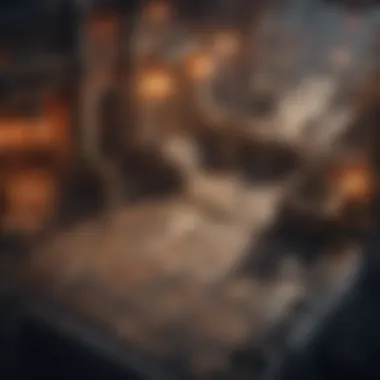

In terms of user reception, players are both enthralled and divided. On one hand, many laud the game's graphics, character design, and the deep strategies involved in crafting effective team compositions. On platforms like Reddit, threads frequently discuss champion synergies, tactics for defeating challenging bosses, and tournament strategies. Communities have formed around the game, reflecting an engaged fanbase eager to share experiences and tips.
On the flip side, criticism often revolves around the game’s monetization strategies, with many players voicing concerns about its reliance on a gacha system. The idea is simple: you might need to spend money to get powerful characters, leading to debates on whether spending equates to success in the game. Despite this contention, the discussions surrounding Raid: Shadow Legends are undeniably lively, revealing a passionate community that strives for improvement and deeper enjoyment.
"Gamers are always looking for a challenge, and with the diverse settings, Raid: Shadow Legends keeps delivering that challenge time and again."
System Requirements for Download
Understanding the system requirements for downloading a game like Raid: Shadow Legends is crucial for a seamless gaming experience. This section will outline what specs one needs to check before hitting that download button. Knowing these details not only saves time but also prevents potential frustrations after the initial excitement fades. Imagine eager to embark on a quest only to find out your device can't support the game; it’s like planning a road trip and realizing you don’t have gas in the tank.
Here are the main aspects surrounding system requirements that every player should weigh:
- Performance Optimization: The right specifications ensure smoother gameplay.
- Compatibility: Meeting the requirements means the game will function correctly.
- Future-proofing: As updates roll out, having a robust setup means less worry.
Minimum Specifications
For those looking to dip their toes into Raid: Shadow Legends, the minimum specifications lay the groundwork for a playable experience. If you aim for just enough to get started without high expectations, keep these in mind:
- Android or iOS Version: For Android, version 5.0 or higher is needed. Meanwhile, iOS users should have at least 10.0.
- RAM: A minimum of 2GB of RAM is necessary to prevent lags.
- Storage Space: At least 2.5GB should be available. It’s wise to have a bit more since updates often come with additional data.
- CPU Requirements: A device with a dual-core processor is the basic necessity.
Meeting these specs might afford you a chance to play, albeit with reduced quality. But remember:
"Just because you can play, doesn't mean you should."
Recommended Specifications
If you’re truly looking to enjoy Raid: Shadow Legends at its finest, it is advisable to aim for the recommended specifications. This recommendation is geared towards creating a more immersive and satisfying experience:
- Operating System: Android 8.0 or higher, or iOS 12.0 or above for optimal functionality.
- RAM: Ideally, aim for 4GB or more.
- Storage Space: Keep at least 4GB free for both the game and future updates.
- CPU Performance: A quad-core processor allows for better multitasking and graphical performance.
By adhering to these specifications, players position themselves to enjoy a fluid gaming experience, bursting with vivid graphics and fewer hiccups. After all, who wants to face dropouts during an epic battle?
In summary, understanding and adhering to these system requirements not only facilitates the download process but also sets the stage for engaging and enjoyable gameplay in Raid: Shadow Legends. With the right setup, players can dive headfirst into a world of engaging strategy and thrilling adventure.
Download Platforms
Understanding the various download platforms for Raid: Shadow Legends is crucial for anyone wanting to dive into this adventure. The platform determines not only how you access the game, but also influences performance, compatibility, and overall user experience. The game is designed for different devices—this variety allows players to choose their preferred way to engage with the game.
Given the widespread popularity of mobile gaming, the significance of download platforms cannot be overstated. Each platform offers unique benefits that enhance the gaming experience, from graphics quality to convenience. By navigating this section, players can make informed choices about where and how to install Raid: Shadow Legends effectively.
Android Devices
When it comes to Android devices, downloading Raid: Shadow Legends is fairly straightforward. Most users can simply head to the Google Play Store, search for the game, and tap on Install. However, one should keep a close eye on specific requirements; the game needs a good chunk of storage space, and often requires updating the device software to the latest version for optimum performance.
Here's a quick summary of the steps to follow:
- Open the Google Play Store.
- Search for Raid: Shadow Legends.
- Tap Install.
- Allow necessary permissions.
Some players prefer to download APK files from third-party sites. This method provides access to the latest versions, sometimes even before they hit the Play Store, but caution is advised here. Always make sure to download from trustworthy sources to avoid security issues or malware.
iOS Devices
For Apple enthusiasts, the process of downloading Raid: Shadow Legends is quite similar. Users can find the game on the App Store. All it takes is a few taps, and you're set to embark on your quest. But again, keeping an eye on the iOS version is essential; earlier versions may not support the game, so ensure your device is up-to-date.
The steps for iOS users are as follows:
- Open the App Store.
- Type Raid: Shadow Legends in the search bar.
- Tap Get and then confirm the download.
A key advantage of downloading on iOS is the optimized experience tailored for devices like iPhones and iPads. Players frequently mention smoother graphics rendering and better overall feel on iOS devices, which enhances the gameplay.
PC and Emulator Options
Gamers who want a more expansive experience might consider playing Raid: Shadow Legends on a PC. While the desktop version isn't officially available, there are several emulators like BlueStacks or NoxPlayer that make it possible. These emulators create a virtual environment on your PC that mimics an Android interface. This method can provide an enhanced gaming experience, thanks to larger screens and possibly better hardware capabilities.
Here's how to get started using an emulator:
- Download and install an emulator like BlueStacks or NoxPlayer.
- Open the emulator and sign in to your Google account.
- Navigate to the Google Play Store within the emulator.
- Search for Raid: Shadow Legends and install it.
Using an emulator allows for multiple account management as well, which many users find beneficial for resource gathering in-game.
Note: Be sure to check the performance requirements of the emulator; an underpowered PC might struggle to run the game smoothly.
In summary, the selection of a download platform significantly impacts player engagement and satisfaction. Understanding the nuances tied to each option enables gamers to optimize their journeys in Raid: Shadow Legends.
Step-by-Step Download Guide
In the world of mobile gaming, the download process can make or break the experience for players. For enthusiasts eager to dive into the gripping universe of Raid: Shadow Legends, taking a few moments to understand the step-by-step downloading methods is essential. This guide aims to clarify the often overwhelming steps of downloading the game, ensuring that players can jump straight into the action without a hitch. This has several benefits:
- Smoother Experience: Adhering to a structured guide helps navigate through any hurdles that may pop up.
- Time Efficiency: Knowing the exact steps saves time and frustration.
- Troubleshooting Insight: Understanding what to expect can also assist in resolving common download issues.
The following sections meticulously break down the downloading process across different platforms, each tailored to the respective operating system.


Downloading on Android
Getting Raid: Shadow Legends onto your Android device is straightforward, but it still requires you to pay heed to several details. To start, open the Google Play Store on your device. You might want to ensure your device meets the minimum specifications for performance. Search for Raid: Shadow Legends in the search bar and select the official game from the results.
Tap the Install button. The download size generally hovers around a few hundred megabytes, so a stable internet connection is a must. If you encounter any prompts, whether for permissions or others, ensure you grant them so the installation proceeds smoothly. Once installed, the game icon will appear in your app drawer.
- Open the Game: Tap on the icon to start.
- Login: You may need to create or log into an account to save your progress.
- Game Updates: Keep an eye out for any in-game updates post-installation that enhance gameplay or introduce new features.
Downloading on iOS
For iOS users, downloading the game is like walking through a park on a sunny day. Open the App Store from your home screen. Tap on the search icon and type in Raid: Shadow Legends. Once again, it is important to choose the official game from the results.
The download process begins by tapping on the Get button. Be aware that if you’re low on storage, you might need to free up some space since the app can be substantial in size. After completion, launch the game from your home screen.
- Account Creation: Similar to the Android process, setting up or logging into an account will be necessary.
- Exploring Settings: Check in-game settings to optimize your experience according to your preferences.
PC Download via Emulator
For those choosing to experience Raid: Shadow Legends on a PC, an emulator is the path to take. Popular options include BlueStacks or NoxPlayer. First, visit the official website of the emulator you wish to use and download the installation file. After installation, launch the emulator and look for the Google Play Store within it.
Once in the Play Store, follow the same steps as mentioned earlier: search for Raid: Shadow Legends, tap on the Install button, and allow the download to commence. Launch the game from the emulator’s interface once it finishes.
Important Note: Performance may vary based on your PC's specs, so adjusting settings within the emulator can significantly enhance your gaming experience.
As the gaming landscape continues to diversify, this step-by-step guide aims to make the download process as frictionless as possible, aligning with the needs of players across multiple platforms. Armed with this information, you can hop right into your favorite mobile RPG adventure!
Post-Download Considerations
Once gamers have successfully obtained 'Raid: Shadow Legends', there are a few pivotal steps to ensure that the gaming experience not only meets but exceeds expectations. Post-Download Considerations serve to maximize enjoyment and minimize frustrations that could arise in the early stages of gameplay. Focusing on correct installation and initial setup paves the way for an engaging journey through Teleria.
Installation Process
The installation process should be smooth, but sometimes it feels like getting a cat into a bathtub. Start by opening the app you've just downloaded; depending on the device, you’ll either tap on the icon or find it in your library. If you’re on Android, this may be straightforward, but iOS users might have to grant permissions for the app to install correctly. Once initiated, the app will begin downloading additional content necessary for gameplay.
- Android Users:
- iOS Users:
- PC Users Using Emulators:
- Open the app from your menu.
- If prompted, allow necessary permissions, like storage access.
- The installation package may vary in size, so having decent space is vital.
- Tap the app icon once downloaded.
- Follow any pop-up messages; sometimes, you’ll need to verify installations from unknown sources based on security settings.
- Ensure that your emulator is updated.
- Open the emulator and select 'Add APK' to install the game.
- Make sure the emulator settings match the game requirements for better performance.
"Installing 'Raid: Shadow Legends' is like preparing for a feast—organization is key to a tasty outcome."
Initial Setup
Following installation, the initial setup is the next crucial step to achieving a seamless experience. Getting through this hassle-free will save you from headaches later on. Upon opening the game for the first time, you’ll likely be greeted with a series of permissions prompts, tutorials, and set-up screens.
- Creating an Account:
- Game Preferences:
- Completing the Tutorial:
- For those new to the game, you’ll need to create an account. There are options to log in via social media, which can be quicker or create a separate account through the game itself.
- This is where you can adjust some basic preferences, including language and graphic settings. Setting the graphics to a level your device can handle helps in maintaining a high frame rate.
- It’s often tempting to skip these sections, but don’t. The tutorials might seem trivial, but they provide essential information on navigating through battles, managing teams, and understanding the loot system which holds the key to gameplay success.
With the installation complete and the initial setup thorough, you can now dive into the universe of 'Raid: Shadow Legends' with confidence. Each detail handled with care ensures that when the time comes to engage in fierce gameplay, you’re completely prepared to face whatever challenges Teleria may throw at you.
Optimizing Gameplay Experience
In the world of Raid: Shadow Legends, a little tweak here and there can make a monumental difference in how you experience the game. Understanding how to optimize your gameplay not only enhances performance but also leads to a smoother gaming experience. Players often overlook that proper execution of in-game settings and resource utilization plays a crucial role in both immersion and enjoyment. When everything runs smoothly, it can significantly impact player engagement and satisfaction.
Opting for the best settings can mean the difference between a laggy, frustrating session and one that is seamless and exhilarating. By keeping an eye on specific elements such as graphics quality, frame rates, and control settings, you can tailor the gaming experience to suit your needs. Especially for mobile and PC game aficionados, knowing how to adjust the configurations effectively can make your heroes feel even more powerful.
Adjusting Settings for Performance
When it comes down to fine-tuning, adjusting settings for performance should be at the forefront of your optimization efforts. Take, for example, the graphics settings—it’s common knowledge that higher graphics settings lead to more visually stunning environments, but they also require more processing power. If your device is struggling, consider switching to a lower resolution or disabling certain visual effects. This can lead to increased frame rates. Here are a few practical tips to optimize your settings:
- Lower resolution: This helps in reducing the load on your device. It might not look as pretty, but it�’ll keep the game running.
- Adjust graphic quality: If the game feels sluggish, move from ultra settings to medium.
- Turn off anti-aliasing: It smooths out edges but can demand more resources.
Peculiarly enough, the best settings often depend not on device capability alone but also on personal gaming style. For instance, if you prioritize strategy over visuals, you may find lowering the graphical performance enhances your focus on gameplay.
Understanding In-Game Resources
Grasping the nuances of in-game resources can be a game changer. Knowing what to collect, how to use it, and when to save it can elevate your play. In Raid: Shadow Legends, resources like potions, silver, and shards play pivotal roles in leveling up heroes and scaling through different game difficulties. Not being aware of your inventory can lead to wasted chances during crucial moments.
Here’s a quick breakdown of essential resources:
- Silver: The lifeblood for purchasing items and upgrading champions. Make sure you’re not overspending on unnecessary stuff.
- Potions: These are vital for champion ascensions. Keep a reserve for those key champions you want to prioritize.
- Shards: They summon new heroes. Knowing when to use them is critical.
The Role of Downloads in Gaming


In the age of digital entertainment, the role of downloads in gaming takes center stage, shaping the very foundation of how games are accessed and enjoyed. Particularly for titles like Raid: Shadow Legends, understanding this facet becomes essential for any player looking to fully engage with the virtual landscape. Downloads are more than just a means to an end; they represent a bridge connecting players to immersive experiences, unique narratives, and vibrant communities.
Impact on Player Engagement
The connection between downloads and player engagement is undeniable. When you think about it, the downloading process serves as the gateway for gamers. Once players tap that download button, they enter a world filled with possibilities, challenges, and connections.
Some important impacts of downloads on player engagement include:
- Accessibility: The convenience of downloading games, particularly on mobile platforms, means that players can engage anytime, anywhere. Imagine waiting in line or commuting–with a quick tap, your game is ready to go.
- First Impressions: The initial download and installation experience can set the tone for players. A smooth, efficient process tends to create positive early experiences, whereas difficulties can sour potential enjoyment before gameplay even begins.
- Community Building: Many games include download features linked to online communities. Players connect through shared downloads, whether they are joining guilds or sharing strategies, forming lasting bonds along the way.
"A seamless download experience can make or break the player's journey right from the start."
Trends in Mobile Game Downloads
Observing download trends in mobile gaming can reveal interesting patterns. Over the last few years, several noteworthy trends have emerged that reflect changing player behaviors and expectations in titles like Raid: Shadow Legends:
- Increased Volume of Downloads: Mobile gaming is on the rise. The past few years demonstrated a steep increase in the number of downloads for games across platforms, particularly as smartphones become more powerful and accessible.
- Freemium Models: The shift towards free-to-play models skewed download statistics, as players are more willing to try a game that doesn't require upfront payment. In-game purchases often supplement revenue, encouraging the growth of player bases.
- Social Features: Games integrated with social media platforms tend to enjoy higher download rates. Players are drawn to titles that allow them to share achievements, challenges, or even tactics with friends, fostering a sense of competition and camaraderie.
- Localization: Adapting games to local languages and cultural contexts has proven beneficial. More players can download and engage with games that speak directly to their markets.
Ultimately, these trends indicate not just shifts in technology but also transformations in how player communities arise and thrive. As players become more discerning, developers must stay ahead by optimizing their download processes and understanding user behaviors.
Common Download Issues
Navigating the world of mobile gaming often leads to a few bumps in the road, and is no exception. Understanding common download issues becomes crucial for players eager to dive into this strategic RPG. This section elaborates on frequent problems that users encounter during the download process, shedding light on what might go wrong and how to fix it.
Troubleshooting Download Errors
Errors while downloading not only disrupt the gaming experience, but can also lead to frustration. Players should acquaint themselves with typical download errors and their solutions.
- Insufficient Storage: If your device runs out of space, downloading will fail. This is a common headache for users with multiple apps and photos. To free up storage, consider uninstalling applications you seldom use or moving photos to cloud storage.
- Compatibility Issues: Not every device meets the requirements for . An incompatible device can throw errors or prevent the game from appearing in the app store. Before starting the download, double-check the device’s specifications against the game’s requirements.
- Corrupted File Downloads: Sometimes, the download itself can become corrupted due to interruptions such as lost connectivity. If you encounter this issue, delete the partially downloaded file and restart the download process from the beginning.
- Cache Problems: App caches can accumulate unwanted data, leading to download errors. Clearing the cache in your device settings can ease this issue significantly. Users might find this option available under Settings > Storage > Cached Data.
- App Store Glitches: Occasionally, the digital marketplace might experience outages. If the app isn’t loading, check platforms like reddit.com to see if others are facing similar problems.
Connectivity Problems and Solutions
A steady internet connection is paramount when downloading any game, including . If downloads grind to a halt or fail to start, it’s often a connectivity issue. Here are some pointers to troubleshoot these problems:
- Wi-Fi Stability: A flaky Wi-Fi connection can hinder download speeds. To test your connection, try accessing a website or streaming a video. If it’s sluggish, reset the router or switch to a different network if available.
- Data Restrictions: Some mobile data plans impose restrictions on app downloads, especially for larger files. If you notice issues while on mobile data, check your data settings or consider connecting to Wi-Fi to complete the download.
- Background App Usage: Other applications using the internet can interfere with your download. Close any unneeded apps running in the background, particularly those consuming large amounts of data, to enhance download speeds.
- VPN Interference: Utilizing a VPN can sometimes cause hiccups in download processes. If you are experiencing issues, disable the VPN temporarily and see if that resolves the problem.
It’s crucial to remember that connectivity issues do not solely lie with your device or settings. Sometimes, service providers may also experience outages, affecting downloads across the board.
Being aware of these common download issues allows players to tackle problems head-on, ensuring a smoother entry into the vibrant realm of . By troubleshooting efficiently and seeking appropriate solutions, your journey can continue uninterrupted.
Future Perspectives
The landscape of mobile gaming is ever-changing, and understanding the future perspectives of downloads in this space is crucial for players and developers alike. As technology continues to advance, so too do the strategies for optimizing downloads and enhancing user experience. Mobile gamers need to stay ahead of these trends to ensure they are not only keeping up with the competition, but also enjoying the best gameplay possible.
Anticipated Changes in Mobile Game Downloads
Looking ahead, we can expect several key changes in the way mobile game downloads are approached. Firstly, improvements in cloud gaming technology will likely reduce the reliance on downloads. Instead, players may be able to stream games directly from servers without worrying about storage limitations on their devices. This transition could make casual gaming more accessible and eliminate the frustration of waiting for large files to download.
Another significant shift could be seen in the integration of artificial intelligence within the download process. Imagine a future where AI personalizes download options based on a user’s gaming habits and preferences. For instance, if a player frequently engages with strategy games, the system may suggest similar titles as soon as they become available for download. The ability for games to self-optimize settings during installation could also become the norm, taking the guesswork out of performance tweaking.
Additionally, as 5G networks expand, the potential for enhanced download speeds will revolutionize how quickly players can access their games. Users won't be staring at loading screens for extended periods; instead, they will be diving right into the action, potentially changing the way we approach gaming in general.
The Evolving Landscape of Mobile Gaming
The mobile gaming industry is truly a dynamic beast, continually shaped by technological advancements and consumer demand. The evolving landscape is punctuated by trends that indicate a shift towards more interactive and immersive experiences. As players, our attention is increasingly drawn to games that not only entertain but engage—something that 'Raid: Shadow Legends' does remarkably well.
Mobile devices are becoming more powerful, boasting better graphics and hardware, enabling games that were once the stuff of consoles to find a home in our pockets. As this continues, we might see a rise in development for hyper-realistic graphics and more intense gameplay mechanics. With platforms treating mobile gaming with the same respect once reserved for traditional gaming consoles, it’s clear that the playing field is levelling out.
Another notable evolution relates to monetization models. Players are growing tired of ads interrupting their gameplay. Thus, there is an anticipated pivot towards more community-supported funding methods, such as crowdfunding, or subscription models, potentially following the likes of platforms like Patreon to support game development.
"The future of mobile gaming is not just about playing; it's about creating a community and an ecosystem that evolves with its players."
As we forge ahead into this exciting future, being aware of these trends can empower gamers and developers alike to adapt and thrive in the bustling realm of mobile gaming. Embracing this evolution leads us to a more enriched gaming environment where user experience reigns supreme.
Finale
In summing up this exploration of Raid: Shadow Legends, it becomes evident that the journey through downloading and installing the game is as vital as the gaming experience itself. Embracing the topic of downloading is paramount for players looking to dive into this immersive fantasy realm. Several elements come into play here.
Firstly, understanding the system requirements cannot be overstated. Players need not only to download the game but to ensure that their devices can handle its demands without hiccups. This foresight paves the way for a smoother gameplay experience, preventing frustration caused by lag or failure to install. Furthermore, knowing the various platforms to access the game becomes quite significant; whether on Android, iOS or on a PC with an emulator, the steps differ and can impact the overall experience.
The download process itself is a critical juncture where one can encounter issues. This brings us to the invaluable insights discussed in the article regarding troubleshooting techniques. Not only can these insights save time, but they can also enhance enjoyment right from the start.
Lastly, the evolving landscape of mobile gaming, as hinted at in our discussions, highlights a future where downloads dictate engagement and player retention. Understanding this can empower players to adapt swiftly to changes, keeping them ahead of the curve. Keeping up with updates and adjustments will only serve to amplify the thrill of the game.
"Awareness and preparation, dear reader, are your best allies in the kingdom of gameplay."
In essence, this conclusion underscores the necessity of blending knowledge about downloads and installations with a player’s enthusiasm for the game itself. By thoroughly navigating these elements, players can fully appreciate the lush world of Raid: Shadow Legends without the pesky setbacks.
Summary of Key Points
- Understanding system requirements is crucial for optimal performance.
- Different platforms offer varied access methods, affecting installation steps.
- Troubleshooting can prevent common download issues, enhancing user experience.
- Keeping track of the evolving gaming landscape ensures players stay engaged.
Final Thoughts on Raid: Shadow Legends
Raid: Shadow Legends stands out not just for its engaging gameplay but for its community impact and continuous evolution.
As a gaming enthusiast, you're not just downloading a game; you're entering a vibrant ecosystem filled with possibilities. Each tap, each quest leads to a new discovery. It's a testament to how far mobile gaming has come, blending intricate mechanics with accessibility. With smart strategies in mind, one can navigate through the unique challenges it presents, appreciating its depth.
Moreover, as the gaming landscape shifts, Raid: Shadow Legends remains an anchor point for players—providing thrilling challenges and expansive lore. A commitment to understanding its nuances, combined with strategic downloads and installations, places users in the proverbial driver’s seat amidst the dynamic nature of mobile gaming.







