Bluestacks and Raid: Shadow Legends - In-Depth Analysis


Intro
This article investigates the integration of Bluestacks with the mobile game Raid: Shadow Legends. As we explore the nuances of this pairing, we will focus on the technical aspects, user experiences, and performance metrics.
Utilizing Bluestacks allows players to run raid games seamlessly on their PCs. The capability to enhance graphics and streamline controls often appeals to both casual players and dedicated gamers. This piece aims to clarify the advantages and limitations of this setup while also presenting strategies aimed at improving gameplay performance.
Game Review
Gameplay Mechanics
Raid: Shadow Legends is recognized for its engaging turn-based combat and deep character customization. Each champion offers unique abilities, giving players a wide array of team combinations to devise. Players must strategically take advantage of each character’s special skills to gain the upper hand in battles. With the large roster available, gameplay becomes a balance of tactical decision-making and resource management.
Graphics and Visuals
The visuals of Raid: Shadow Legends stand out distinctively. The gorgeously rendered characters, vibrant landscapes, and captivating animations contribute a mesmerizing experience. When paired with Bluestacks, the game benefits from improved clarity and frame rates, although outcomes can vary based on PC specifications. The combination of high-resolution graphics with decent processing power enhances the overall gameplay experience significantly.
Storyline and Narratives
Raid features a rich narrative set in the fantasy realm of Teleria, where players are tasked with unearthing ancient legends and forging their armies. Although the story presents expected tropes of good versus evil, it is the detailed lore that imbues each faction with personality and purpose. The questing aspect is an engaging journey and draws many players into its remarkable world.
In-game Features and Customization Options
Character development is a cornerstone of Raid: Shadow Legends. The game offers extensive customization opportunities, allowing players to equip champions with artifacts tailored to specific gameplay styles. Additionally, features like the Dungeon races, Arena Combat, and Clan Boss battles present engaging activities. When players use Bluestacks, they will often find the macro and multi-instance capabilities helpful in managing several champions simultaneously, improving their gaming efficiency.
Tips and Tricks
Strategies for Effective Gameplay
- Focus on leveling up key champions to core combat prowess.
- Prioritize dungeon runs for acquiring essential resources like artifacts.
- Leverage community forums for advice and strategical discussions.
Prelude to Bluestacks and Raid: Shadow Legends
Bluestacks and Raid: Shadow Legends are pivotal in the conversation about mobile gaming today. Bluestacks, as an Android emulator, allows players to run mobile apps on their PCs, thus expanding gaming access and elevating performance standards. Conversely, Raid: Shadow Legends is a game that has captivated millions with its compelling mechanics and rich graphics. A discussion around these two represents more than just their individual merits; it reflects a larger trend in mobile gaming and the intersection between traditional computer gaming and mobile platforms.
Overview of Bluestacks
Bluestacks is an emulator that facilitates the use of mobile apps on Windows and Mac systems. Released in 2011, this platform has garnered attention for its capability to bridge the gap between mobile and desktop. With several enhancements over the years, Bluestacks aims to create a seamless experience for users who prefer gaming on larger screens with better control schemes.
A substantial keywords advantage when searching for this software includes 'gaming,' 'emulation,' and 'Android apps.' Users often seek Bluestacks for its promising features, such as multiple app instances and the optimization for heavy graphics requirements, which are particularly useful for running complex mobile games like Raid: Shadow Legends. The ease of integration with Google Play permits smooth installation of any game, allowing users to dive into gameplay without extensive hurdles.
Overview of Raid: Shadow Legends
Raid: Shadow Legends debuted in 2018 and quickly positioned itself as a notable player in the mobile RPG scene. The game presents intricate multiplayer elements, stunning 3D graphics, and a diverse character roster drawn from different factions. This title thrives on turn-based combat and depth of strategy and customization. Players can juxtapose various champions to create a desired team synergy, significantly enhancing engagement.
The game integrates with its community heavily, encouraging social features like guilds and cooperative play. Users appreciate Raid: Shadow Legends not only for the gameplay aspects but also for the vivid art and lore behind each character. Keywords associated with the game generally include 'RPG,' 'multiplayer,' and 'strategy.' The accessibility afforded by playing on Bluestacks further amplifies the appeal, giving players flexibility in how they choose to experience this game.
Understanding both Bluestacks and Raid: Shadow Legends sets the stage for a deeper analysis of how current gaming trends evolve amidst emerging platforms and technologies.
The Rise of Mobile Gaming
Mobile gaming has transformed the landscape of entertainment and competition in recent years. As smartphones and tablets became ubiquitous, the allure of gaming shifted from traditional consoles and PCs to portable devices. This trend is crucial for understanding the synergy between Bluestacks and Raid: Shadow Legends, as it illustrates how gamers interact with the medium today.
Not only has mobile gaming increased accessibility for diverse players, it has also encouraged more intricate game designs and experiences. Titles like Raid: Shadow Legends leverage this improvement, presenting high-quality graphics and engaging mechanics typically seen in PC or console games. Developers focus keenly on refining user interfaces and controls specifically for touch interaction, catering to both casual and dedicated players. This focus boosts consumer approval—more developers appreciate the market potential spurred by mobile gaming's growth.
Trends in Mobile Gaming
The ongoing evolution in mobile gaming reflects various notable trends. First among these is the increase in multiplayer functionality. Games now frequently include options for social engagement, allowing players to battle side by side or against each other, thereby injecting a competitive dimension. Consequently, apps acquire another layer of community building which resonates broadly with user interests.
Moreover, the rise of freemium business models stands out. Many popular mobile games initially target new audiences by offering free downloads. Additional microtransactions expand user options, encouraging monetization while retaining player engagement. Best practices suggest honing proper balances, as an excess reliance on in-game transactions can frustrate users.
Further advancements include augmented reality and integration of real-world mechanics, potentially seen in apps like Pokémon GO. Such innovations anticipate an interactive merging of physical and digital, offering a fresh way to engage with gaming materials.
Impact of Emulator Software


Emulator software, particularly programs like Bluestacks, is reshaping how mobile games are played. Using an emulator allows gamers to experience mobile titles on a larger screen, promoting a more immersive and visually engaging gameplay experience. Players can better appreciate high-definition graphics, increasing enjoyment of visually stunning titles such as Raid: Shadow Legends.
Furthermore, emulators provide functionality that is hard to replicate on mobile. For example, gamers can utilize keyboard and mouse inputs, leading to precision and responsiveness that is often superior to touch controls. Many serious players favor these alternatives when engaging in competitive circumstances.
Utilizing emulators like Bluestacks allows gamers to enhance their experience, untethering them from mobile device limitations altogether.
While efficiency is a key benefit, some issues persist with emulator usage, ranging from compatibility concerns to performance variances across hardware. Nevertheless, these challenges fail to overshadow the advantages; many players continuously seek to capitalize on developers' advancements through better hardware transitions. As mobile gaming continues to evolve, tools like emulators have positioned themselves as essential companions to a rich gaming experience.
Understanding Bluestacks
Bluestacks serves as a bridge that links mobile games to desktop environments. It is particularly relevant in referencing the game Raid: Shadow Legends as it allows players to experience the game on a larger screen, along with enhanced control schemes. The integration of Bluestacks is essential for serious gamers, as it enhances both performance accordingly and overall gameplay quality.
At its core, Bluestacks simplifies the accessibility of mobile titles, catering to players who may prefer PC-like environments yet want to indulge in mobile gaming. This understanding creates significant advantages, such as reduced input lag, hardware optimization, and customizable controls. Knowing what Bluestacks offers can directly inform how players engage with RAID in various strategies or situations.
Technical Specifications and Features
Bluestacks presents an array of specifications that support prominent titles like Raid: Shadow Legends. Featuring a sophisticated architecture, Bluestacks operates on both Windows and macOS platforms. Its notable characteristics include:
- Multi-Instance Mode: Users have the option to run multiple games concurrently, which facilitates resource management in Raid: Shadow Legends. Players can execute different strategies simultaneously across multiple accounts without additional devices.
- Integrated Controls: Bluestacks enables custom key mappings for gameplay. This aspect is handy for RAID enthusiasts who enjoy tactical plays requiring precise movements.
- Increased RAM and Storage Capacity: Unlike most mobile devices, Bluestacks can leverage a larger RAM allocation, providing smooth graphics—absolutely crucial given RAID's intensive simulations.
Compactly, these specifications augment performance and create a much more pleasant gaming experience that can be even more consistent than playing solely on mobile devices.
Compatibility with Mobile Games
Bluestacks' compatibility stance directly influences how titles like Raid: Shadow Legends perform on non-mobile platforms. From the installation of games on Bluestacks, players can easily transition into complex RPG environments without any quirks typical of emulators.
Among the features that support various mobile games are smaller packs and optimizations for popular titles including RAID. Additionally, with continual updates, Bluestacks keeps up with the ever-evolving mobile gaming ecosystem. Other elements ensuring improved compatibility entail:
- Continuous Development: With regular patches and developer finger-prints working to improve emulator performance, user experiences become smoother and continually optimized for popular game builds like RAID.
- Support for Diverse Game Formats: Some mobile games might not function well when emulated, but Bluestacks uses advanced technology to provide excellent compatibility with most Android games.
- Feedback Mechanisms: The connection with platforms allows players and developers alike to understand key suggestions regarding game performance and usability issues.
In summary, realizing Bluestacks functions influences the participant's experiences in ENTERING RAID's deep combat systems or collectibles loop expediently while offering timeless load times.
Playing Raid: Shadow Legends on Bluestacks
Playing Raid: Shadow Legends on Bluestacks offers gamers the chance to indulge in a quality gaming experience that may not be as accessible on mobile devices alone. This section dives into the significance of using Bluestacks for this popular mobile title, detailing both advantages and considerations.
Installation Process
The installation process for Bluestacks is straightforward, yet some nuances warrant mention. First, download the Bluestacks emulator from the official Bluestacks website. It is essential to use the trusted site to avoid any potential issues with malware or adware. Once downloaded, run the installer, and follow the on-screen instructions. Here are some steps to consider:
- System Requirements: Ensure your computer meets the necessary system requirements. You should have at least 4GB of RAM and sufficient storage space.
- Enable Virtualization: Access your computer’s BIOS to enable Virtualization Technology. This enhances function and performance.
- Installation Configuration: Choose the installation path you prefer and start the installation. It may take a few minutes so navigating away can ease impatience.
- Account Sync: Once installed, sign in to your Google account to access the Play Store. Search for Raid: Shadow Legends and install it from there.
By following these steps, installing Raid: Shadow Legends on Bluestacks will result in a seamless process maximized for experience.
Setting Up for Optimal Performance
Once the game is installed, achieving optimized gameplay is vital. Initial settings can significantly impact how Raid: Shadow Legends performs on Bluestacks. Consider the following tips for setting up:
- Adjusting Graphics Settings: Go into the game settings or the Bluestacks emulator settings to adjust the graphic quality. Setting a medium level can balance visual quality and performance, especially on lower-end systems.
- Performance Mode: Enable performance mode on Bluestacks which favors smooth gameplay. Go to the settings menu and try the
User Experience
User experience is a vital component in the overall success and satisfaction derived from gaming. It encompasses everything from the application's interface design to the fluidity and responsiveness of gameplay. A positive user experience can significantly enhance player engagement, retention, and overall enjoyment.
When it comes to gaming, user experience includes various factors that contribute to how enjoyable or frustrating a game can be for players. Good user experience fosters an immersive environment that captivates and retains gamers. Conversely, a negative experience can lead to frustration and prompt players to abandon the game altogether.
In the context of Bluestacks and Raid: Shadow Legends, understanding user experience is particularly important due to the interaction between the emulator and the mobile game. Each influences how players engage with the content and each other.
Gameplay Mechanics in Raid: Shadow Legends
Raid: Shadow Legends offers a complex but accessible gameplay mechanic appealing to both casual and hardcore gamers. At its core, the game is a turn-based fantasy RPG where players collect champion cards and embark on missions to defeat a variety of enemies and bosses.
The combat system is simple to understand, yet it offers depth. Players must consider the unique abilities and attributes of their champions, making strategy vital. There are elements like elemental affinities and individual skills that can shape the outcomes of battles. Mastering these gameplay mechanics is key to progressing in the game and enhancing overall performance.


Additionally, Raid features a customizable gear system where players can equip champions with different items that alter stats and capabilities. This critical layer of gameplay ensures that users are always adjusting their strategies and remain engaged, battling their way through levels, arenas, and raids.
Feedback from Users on Bluestacks
Feedback from users provides valuable insights into their experiences while playing Raid: Shadow Legends on Bluestacks. Many players commend Bluestacks for allowing them to play the mobile game on larger screens, enhancing visual clarity and immersion. Several users highlighted ease of navigating through champion selection and customization, which is perceived as more user-friendly on a desktop interface.
However, users do express some frustrations related to performance. Reports of lag during intense battles, though sporadic, can hinder the overall experience. Some users also mention that certain input methods may not translate well between mobile and emulator experiences. There have also been reports about varying reliability of system performance, related to personal devices and settings.
Despite these challenges, most players find that using Bluestacks enhances their gameplay quality significantly when configured correctly. Bluestacks not only meets but in many cases exceeds expectations, opening new dimensions of play previously unavailable on standard mobile devices.
This feedback solidifies the importance of user experience as players adapt their gameplay while evaluating and overcoming challenges specific to their chosen platform.
Performance Metrics
In the realm of gaming, performance metrics serve as critical indicators of how well a game runs on a given platform. This is particularly true for gaming emulators such as Bluestacks in the context of playing mobile games like Raid: Shadow Legends. Performance metrics evaluate various parameters such as frame rate, graphics quality, load times, and responsiveness. Factors such as these not only affect the visual enjoyment but also impact the overall gaming experience, especially for those who appreciate speed and efficiency in gameplay.
A comprehensive understanding of performance metrics enables users to optimize settings for better enjoyment of the game, thereby highlighting inefficiencies or bottlenecks in the gaming experience. This article explores these essential aspects, offering insights on how players can assess and enhance their gameplay performance on Bluestacks.
Frame Rate and Graphics Quality
Frame rate is a fundamental aspect in gaming that dictates how smooth an experience feels to the player. It is generally measured in frames per second (FPS). A higher frame rate provides a fluid motion, making the game feel considerably more responsive and enjoyable. On the other hand, low frame rates can lead to stuttering and lag, which might frustrate players.
Moreover, the graphics quality determines the aesthetic appeal of the game. Higher settings enable better textures and more detailed backgrounds, which can greatly enhance immersion in Raid: Shadow Legends. Here are some crucial factors related to frame rate and graphics quality:
- Hardware Limitations: System capabilities play a large role. Bluestacks requires a reasonably powerful computer to run optimally, especially for graphically intensive games.
- Graphics Settings: Adjusting settings within Raid: Shadow Legends can significantly impact frame rates and visual fidelity. It is often useful to find a balance between quality and performance based on available hardware.
- In-Game Effects: Special effects like particle effects and animations add to the richness of gameplay but may reduce performance if pushed to high levels.
Important Tip: Monitor real-time performance metrics while adjusting settings to find the sweet spot for your specific hardware.
Load Times and Responsiveness
Load times and responsiveness are paramount for retaining player engagement. Load times refer to how quickly a game starts and transitions between screens or levels. Long delays can deter players, making a fast loading process essential for a positive experience.
Responsiveness relates to how quickly commands are processed in-game. This metric is crucial for strategy-based games like Raid: Shadow Legends, where timing can decide outcomes in battles.
Key considerations around load times and responsiveness include:
- Optimize Settings: Choosing the appropriate Bluestacks configuration is important. The correct allocation of system resources can help minimize loading times and improve responsiveness significantly.
- Disk Speed: The speed of the disk drive used affects load times. SSDs often deliver faster performance compared to standard hard drives.
- Network Conditions: As an online game, Raid: Shadow Legends may also be influenced by network speed. A stable internet connection can provide a smoother experience.
Understanding these metrics, players can actively monitor and change configurations to boost their gameplay experience using Bluestacks to play Raid: Shadow Legends.
Comparative Analysis: Bluestacks vs.
Mobile Devices
Understanding the comparative dynamics between Bluestacks and mobile devices is essential for players who wish to optimize their experience with games such as Raid: Shadow Legends. Evaluating the benefits and limitations inherent in each platform provides valuable insights for gamers of all preferences.
Pros and Cons of Using Bluestacks
Using Bluestacks introduces several advantages and disadvantages that can impact gameplay significantly.
Pros:
- Larger Screen Experience: Playing on a larger monitor offers enhanced visual depth and detail, elevating strategy and engagement.
- Keyboard and Mouse Controls: Many players prefer keyboard and mouse over touchscreen controls, as they can allow for more precise and responsive actions.
- Multi-Instance Support: Users can launch multiple games or instances of Raid: Shadow Legends, which is great for those looking to manage multiple teams.
- Potential for Better Performance: In some cases, Bluestacks can provide better performance due to higher system specs of a desktop compared to typical mobile hardware.
Cons:
- Optimization Issues: Users may face optimization problems where Bluestacks does not run as smoothly as intended for specific games.
- Resource Usage: Running emulators can be resource-intensive, consuming CPU and RAM heavily, which may slow down other applications on the device.
- Initial Setup Complexity: The initial configuration might be overwhelming for some, as it requires more technical knowledge compared to a straightforward mobile game installation.
- Potential Lag: Users with less powerful PCs may experience lag during gameplay, possibly worse than on mobile devices.
Mobile Experience and Limitations
Playing Raid: Shadow Legends on mobile devices offers its unique set of experiences and limits that impact users daily.
Advantages:
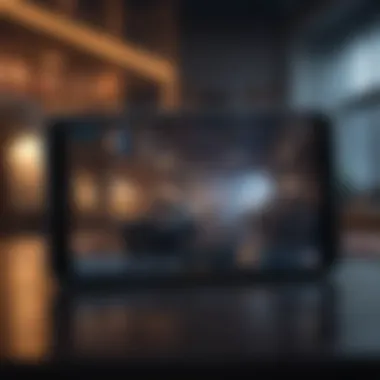

- Portability: Mobile gaming supports play anywhere, allowing gamers to enjoy their session on the go.
- Touchscreen Intuitiveness: Many find touchscreen controls more natural, especially when navigating the game interface.
- Integrated Features: Mobile versions may support unique features like notifications and access to mobile services such as GPS.
Limitations:
- Smaller Screens: Playing on a smaller screen may hinder visibility, affecting gameplay significantly.
- Hardware Constraints: Mobile devices can struggle with performance during high-load situations, such as intense battles in Raid: Shadow Legends.
- Battery Dependency: Long sessions may drain the battery quickly, leading to interruptions in gaming experience.
Technical Challenges
Understanding the technical challenges faced when is important for both ease of use and enjoyment. This section will explore common issues that gamers may encounter while using Bluestacks to play Raid: Shadow Legends. The importance of recognizing these challenges lies in developing effective strategies to overcome them. Addressing technical matters can significantly enhance the user experience and ensure seamless gameplay.
Common Issues Encountered
Users may experience a range of issues while attempting to play Raid: Shadow Legends on Bluestacks. Some of the foremost problems include:
- Performance Lag: Gamers may find gameplay stuttering or lagging, which can disrupt strategy and immersion.
- Crashing: Whether it’s the emulator crashing outright or Raid: Shadow Legends exiting unexpectedly, this can be quite frustrating.
- Connectivity Issues: Sometimes players encounter problems to connect to the game
- Graphics Glitches: Visual issues such as distorted graphics can impede game enjoyment, making it harder to follow mobile gameplay.
- Account Syncing Issues: Some users find that their accounts do not sync correctly, especially if they switch between devices or accounts frequently.
These challenges can stem from several factors, such as hardware capabilities, Bluestacks settings, or even the game version itself. Awareness of these issues permits players to seek effective resolutions.
Troubleshooting Strategies
To alleviate the technical issues mentioned, several strategies can be deployed. Below are methods that users can try:
- Adjust Emulator Settings: Tweaking settings within Bluestacks can significantly enhance game performance. Increasing the allocated resources like CPU cores and RAM often yields better outcomes.
- Update Graphics Drivers: Ensuring that your graphics drivers are up to date can resolve many graphical glitches encountered during gameplay.
- Optimize Firewall and Antivirus Settings: Adjust settings to allow Bluestacks and Raid: Shadow Legends to bypass potential firewalls.
- Clean Installation: If problems persist, opting for a clean install of Bluestacks may eliminate unnoticed interferences caused by prior settings and versions.
- Community Forums and Support: Engaging with forums such as Reddit can provide insights from other users who have faced similar challenges. Community recommendations can be invaluable in seeking solutions.
Recognizing and addressing technical challenges can preserve the immersive and strategic elements of Raid: Shadow Legends, enhancing overall user satisfaction and gameplay experience.
Future of Gaming with Emulators
The realm of gaming continues to evolve, and emulators are pivotal to this transformation. As the industry shifts more towards mobile gaming, the need for applications like Bluestacks has risen. These tools allow users to play mobile games on larger screens, bridging the gap between different platforms. Emulators play a crucial role in this landscape for several reasons.
Emerging Technologies and Trends
Innovations in technology heavily influence how gamers engage with their favorite titles. Presently, advancements in machine learning and processing power create opportunities for emulators to perform better. Gamers demand higher frame rates and enhanced graphical effects. This demand drives emulator developers to constantly improve their products.
In addition to performance, the rise of cloud gaming is notable. Services like GeForce Now or Xbox Cloud Gaming provide initiatives to play from anywhere, further diminishing limitations traditional hardware once dictated. Emulators leveraging such advancements can create hybrid models, blending the performance of local emulation with streaming.
Moreover, supporting legacy games by utilizing sufficient backup technology opens channels for game developers to revive classics without restrictions. These factors lead to more inclusive gaming ecosystems.
The Evolving Role of Bluestacks
Bluestacks is at the forefront of this evolution. Among many emulators available, it stands out due to its strong performance and user-friendliness. This emulator caters specifically to mobile gamers who wish to experience games on a desktop. It facilitates access to remarkable titles like Raid: Shadow Legends, enhancing gameplay through expanded visibility and control options.
Transitioning to larger screens appeals to several demographics. Less experienced users find emulators facilitate ease of use, while veteran gamers cherish improved performance without being tied to mobile limitations.
Bluestacks updates continuously, incorporating user feedback to address problems. Features such as multiple instance operations have further expanded gameplay options, allowing gamers to manage different accounts or characters simultaneously.
Key Points:
- Emulators adapt to emerging technologies like cloud gaming and machine learning.
- Bluestacks enhances gaming experience by resolving mobile limits.
- Gamers benefit from both expanded visibility and improved control.
As the future unfolds, the role of emulators like Bluestacks appears an important focus for gamers.
Closure
The conclusion provides an important understanding of the relationship between Bluestacks and Raid: Shadow Legends. This article's analysis covered essential elements that are beneficial for users, particularly those interested in enhancing their gaming experience.
First, it summarized key insights on Bluestacks as an emulator and its compatibility with Raid: Shadow Legends. This informs gamers about how they can run mobile games efficiently on a tangible gaming setup, which in many cases mimics or enhances traditional mobile play. The value of this can not be overstated, as it opens the doors for a wider and often more powerful game experience.
Moreover, addressing performance metrics presents crucial considerations for users. Information regarding frame rates and load times allows gamers to strategize on obtaining the best possible play environment. Each metric discussed throughout this article demonstrates what users can expect and how best to optimize performance.
Finally, the writer aimed to synthesize elements of user feedback while discussing technical challenges. Users can learn from each other's experiences, highlighting solutions to common issues they may encounter while playing Raid: Shadow Legends on Bluestacks.
Summary of Key Points
- Integration Overview: The article discussed how Bluestacks functions as a crucial tool for playing Raid: Shadow Legends on PC, filling the gaps mobile devices may leave.
- Technical Performance: Important performance metrics such as frame rate and graphics quality were analyzed, offering a realistic insight into what players will experience.
- User Experiences and Feedback: Detailed information presented regarding common issues users face and potential troubleshooting tactics to mitigate them was also discussed.
- Future of Gaming Integration: The continual evolution of gaming technology promises a bright future for using emulators like Bluestacks.
Final Thoughts on Gaming Integration
Gaming integration signifies the convergence between different platforms, notably mobile and PC gaming. Bluestacks serves as a conduit, allowing players to retain the hallmark qualities of mobile gaming while benefiting from the substantial hardware that desktops provide.
In this changing world, gamers must keep abreast of trends in technology. With advancements happening rapidly, the dialogue surrounding gaming integration will become not merely relevant but essential. Gamers should consider how their experiences are reshaped through tools such as Bluestacks. The blend of accessibility and power will continue to enable diverse gameplay experiences moving forward. Understanding these integrations ensures a more enriching experience for every player who engages with complex and immersive titles like Raid: Shadow Legends.







