Guide to Accessing Fortnite on Mobile Devices


Intro
In this guide, we’ll explore several avenues to download and install Fortnite on various mobile devices. We will touch on compatibility issues, delve into the installation process, and discuss some troubleshooting tips. Moreover, we’ll illuminate the impact that accessing Fortnite on mobile can have on user experience and community interaction. Let's jump in and equip ourselves with the knowledge needed for an exciting gaming journey!
Game Review
When considering Fortnite, it’s important to get a sense of what the game is all about.
Prolusion to Fortnite on Mobile
Understanding Fortnite's Popularity
Fortnite's rise can be attributed to a cocktail of elements. First off, it expertly blends fierce competition with vibrant aesthetics, rife with customizable skins and dance emotes. This splash of color and style catches the eye, especially of younger audiences who thrive on unique personal expression in their gaming avatars. Social engagement is a big piece as well. Players often team up with friends, further enhancing the game's appeal as an interactive experience rather than a solitary activity. Plus, frequent updates and collaboration with popular culture keep the gameplay fresh and engaging. Epic Games has nailed the formula – a game that feels alive, constantly changing and evolving with player engagement at its heart.
Overview of Mobile Gaming Landscape
The mobile gaming landscape today is a bustling market, teeming with opportunities. As smartphone technology has advanced, so too have mobile games. Developers now focus on creating immersive experiences that rival traditional gaming consoles. Fortnite being available on mobile is a testament to this trend. Players no longer settle for subpar graphics or gameplay. Instead, they expect smooth performance, rapid load times, and graphics that look just as good as what you'd find on a console.
There is also an expanding demographic of potential gamers; it’s not just the tech-savvy younger crowd anymore. Older generations are picking up mobile devices, thus increasing the audience for games like Fortnite.
Compatibility Considerations
Device Requirements for Fortnite
When it comes to playing Fortnite on mobile, not all devices are created equal. Let’s take a look at what specifications you should have:
- Processor Power: Your phone or tablet should sport a decent processor. Ideally, look for at least a Snapdragon 625 or equivalent. This doesn't mean you need the latest high-end chipset, but having a reliable one can make gameplay smoother.
- Memory (RAM): Aim for a minimum of 4GB of RAM. Less than this, and you might as well be trying to run a marathon in high heels. Performance can suffer drastically with lower memory.
- Storage Space: Fortnite isn’t what one might call lean. Be prepared to clear out some digital clutter; having at least 7GB of free storage is recommended to ensure smooth installation and updating.
- Screen Size and Resolution: Larger screens tend to give a better experience. While Fortnite can run on smaller devices, navigating menus and aiming can feel cramped.
If your device meets or exceeds these requirements, you'll find yourself in a much better position to enjoy all the action Fortnite has to offer.
Supported Operating Systems
Knowing which operating systems support Fortnite is equally as crucial as having the right device. Before downloading, check the following:
- iOS: For iPhone users, you should be on iOS 11 or later. Older versions simply won’t cut it with Fortnite’s graphics and performance demands. Devices like the iPhone 6S and later are your best bets.
- Android: Epic Games has opened the door for many Android devices, but you’ll need at least Android 8.0 (Oreo) or higher. Moreover, phones that come with Fortnite pre-installed are often optimized for a better experience. Famed brands like Samsung, Google’s Pixel line, and Razer have proven more reliable for gaming.
In summary, checking the compatibility of your device and operating system is not just a step; it's a whole process that lays the groundwork for your Fortnite gaming adventure.
Important: Always keep your device updated to the latest software version. This not only improves performance but also ensures security and compatibility with crucial gaming updates.
Acquiring Fortnite on iOS Devices
The importance of accessing Fortnite on iOS devices cannot be overstated. With an expansive user base relying on iPhones and iPads, this platform has become a critical frontier for Fortnite's reach. Epic Games harnessed the popularity of mobile gaming by bringing its renowned battle royale experience to Apple devices. This section explores the various methods to acquire the game on iOS, covering the nuances that can affect the user experience, including device compatibility and installation processes—all vital for ensuring a smooth introduction to this dynamic gaming universe.
Downloading from the App Store
When it comes to getting Fortnite on your iOS device, the most straightforward and safest way is through the App Store. This official platform provides a secure environment for downloading apps, which is vital for protecting your device from potential malware or harmful software.
To initiate the download:
- Open the App Store on your iOS device, either an iPhone or an iPad.
- Use the search bar at the bottom of the screen and type in "Fortnite."
- Once the game appears in the search results, tap on it to open the app’s page, where you'll find detailed information, trailers, and user reviews.
- Click the Get button, which will turn into Install. You might need to authorize the download with your Apple ID credentials or via Face ID/Touch ID.
Upon successful installation, the Fortnite icon will appear on your home screen. Be mindful that increasingly complex graphics could make it a large download, so it’s wise to have ample space and a reliable Wi-Fi connection before starting.
Installing the Game
After Fortnite has been downloaded from the App Store, the next step is installing it. Thankfully, this process is often seamless, especially on iOS, where app installations are typically straightforward. When you tap the install button, the game will automatically set itself up without requiring additional permissions.
However, keep a few points in mind:
- Storage Space: Make sure you have enough storage on your device. Fortnite could demand considerable space due to its rich graphics and ongoing updates.
- Updates: Once installed, Fortnite often requires updates for new seasons or patches that improve gameplay. Therefore, enabling automatic updates can save you time and ensure you’re always ready to dive back into the game.
- Internet Connection: Launching Fortnite for the first time will need a stable internet connection. Make sure your Wi-Fi is robust to avoid any connection hiccups when trying to join those epic battles right from the start.
Tip: If installation issues arise, restarting your device or checking your internet connectivity can often work wonders.


In summary, acquiring Fortnite on your iOS device is as simple as a few taps if you follow the right steps. Once you have the game, the next adventure awaits on the battlefield! The excitement and engagement that Fortnite offers can transform your gaming experience right in your pocket.
Acquiring Fortnite on Android Devices
Acquiring Fortnite on Android devices is an essential aspect of enjoying this popular game on mobile. It allows users to join the vibrant community of mobile gamers, ensuring they have access to the same engaging gameplay available on consoles and PCs. For players who prefer the convenience of gaming on their smartphones or tablets, knowing the right channels to acquire Fortnite can make a world of difference. The process is not only straightforward but also opens the door to exclusive content and updates that enhance the overall experience. Understanding how to navigate this process is key, especially considering some users may face hurdles related to device compatibility and security.
Downloading from Epic Games' Website
To download Fortnite on an Android device, the official source is Epic Games' website. This significant step is crucial, as it ensures players are receiving the most recent and secure version of the game. Here’s how to do it:
- Begin by opening your web browser.
- Navigate to the Epic Games website.
- Look for the Fortnite banner and select the option to download for Android.
- Follow the prompted instructions to start the download.
It’s worth noting that the direct download from Epic Games is mainly due to the absence of Fortnite on the Google Play Store. This choice not only guarantees that players stay updated but also allows Epic Games to bypass traditional app market fees, translating to more benefits and possibly better content in the game itself.
Installation Process and Permissions
Once the Fortnite APK file is downloaded, the installation process begins. Before starting, however, users must adjust their device settings to allow installations from unknown sources. This may sound a bit alarming, but it’s a necessary step when downloading apps from outside the Google Play Store. Here's how to proceed:
- Open your device's Settings.
- Scroll to Security (this may vary in wording based on your device).
- Look for Install unknown apps or Unknown Sources, and find the browser you used to download Fortnite, for example, Chrome.
- Toggle the switch to allow installations from this source.
After allowing the necessary permissions, locate the downloaded APK file in your device’s Downloads folder. Tap on the file to initiate the installation. The device will prompt for permissions, such as access to storage and network, during this process. It’s advisable to carefully read what permissions the game requires to ensure your data and privacy are respected.
"By downloading from the official Epic Games site, you're ensuring you avoid potential security risks that come from third-party sources, allowing for a safer and smoother gaming experience."
Once the installation completes, the Fortnite icon will appear in your app drawer or on your home screen, ready for you to jump into the world of Battle Royale or other game modes.
Alternatives to Official Downloads
Identifying these unofficial methods is important for several reasons. Firstly, players sometimes find that official sources are unavailable due to regional restrictions or device compatibility issues. Secondly, there are instances where gamers want to access modified versions of the game, which may promise unique features not found in the standard version. Thirdly, the gaming community is curious by nature; we often desire to find out what lies outside the box.
Using Third-Party App Stores
Various third-party app stores exist that allow the installation of Fortnite and other games without the constraints imposed by official distribution channels. These stores, such as Aptoid or APKPure, can provide direct access to games that might be temporarily unavailable on mainstream platforms.
Using these stores can be relatively straightforward:
- Installation Process: Navigate to the store’s website and download their app. Once installed, you can search for Fortnite and follow the prompts to download.
- Access to Modified Versions: Some third-party platforms might also host modified or customized versions of the game, which can enhance gameplay by offering cheats, skins, or other unlocks.
However, while these alternatives may seem appealing, users should be mindful. They do not always guarantee security or stability.
Risks of Downloading from Unofficial Sources
Risks abound with downloading from unofficial sources, and they are not to be taken lightly. Players should have their wits about them as they navigate potential hazards that come with bypassing official channels. The following are notable concerns:
- Malware and Viruses: Numerous third-party downloads could be laced with malicious software. When users download these apps, they run the risk of infecting their devices, leading to unwanted data breaches or even loss.
- Account Security: Logging in using your Epic Games account on a non-official app can expose your credentials to unauthorized users. This could result in your account being hacked or compromised.
- Poor Performance: Games acquired from unofficial sources may not receive the same level of optimization or updates as their official counterparts, leading to a subpar experience overall.
- Lack of Support: If issues arise from downloading a game from an unofficial source, there’s no guarantee of customer service or support to help resolve any problems.
"Unverified sources might provide a quick fix, but at what cost? Protect your device and personal information first."
While seeking alternatives might be tempting, it's essential to weigh the potential benefits against the risks involved. If one seriously considers going down this route, a thorough vetting of the app store, its reviews, and feedback from other users is crucial to ensure legitimacy and security.
Optimizing Mobile Settings for Fortnite
Optimizing settings on mobile devices for Fortnite is a crucial step towards achieving a smoother and more enjoyable gaming experience. Mobile devices, especially, are often constrained by hardware limitations compared to consoles or PCs. This means that gamers need to take an active role in managing how the game performs on their specific devices to ensure they don't miss out on the thrilling moments that Fortnite has to offer.
By fine-tuning settings, players can enhance graphics performance, responsiveness, and overall gameplay fluidity. The right adjustments can lead to reduced lag and a more immersive experience, which is increasingly important in competitive gameplay situations. Let's explore two key areas: adjusting graphics settings and enabling performance mode.
Adjusting Graphics Settings
When it comes to graphics settings, finding the right balance between visual fidelity and performance is essential. A mobile device might display stunning graphics, but if the frame rate drops during intense action, it can spell disaster for a player trying to engage in battle.
Here are some tips for adjusting graphics settings:
- Lower Graphic Quality: If your device struggles with higher settings, consider reducing the graphic quality. This can significantly improve frame rates.
- Resolution Adjustment: Sometimes lowering the resolution can help the device keep up with the action. While it may make the game look less crisp, it could enhance performance.
- Disable Anti-Aliasing: This feature smooths out edges but can be taxing on the GPU. Turning it off can yield better performance without too much of a visual loss.
- Textures and Effects: Experiment with texture quality settings. Lowering textures helps to lighten the load on the device but could impact the visual texture of the game. Players should determine what works best for them.
Being proactive in managing these visual components means that even mobile gamers can remain competitive in a frenetic battlefield.


Enabling Performance Mode
Performance mode is a game changer, especially on mobile devices. This feature is designed to prioritize smooth gameplay over graphical detail. Enabling performance mode can result in a noticeable improvement in frame rates, which is particularly beneficial during high-stakes play.
To enable performance mode:
- Access Game Settings: Navigate to the in-game settings menu. It's often found under 'Settings' or an icon that looks like a gear.
- Find Performance Mode Option: Look for the performance settings. On most devices, it may be a toggle that moves between standard and performance modes.
- Switch to Performance Mode: Activate it to allow the game to utilize more resources towards optimizing responsiveness and reducing input lag.
- Test and Adjust: After enabling it, play some matches to see how it feels. If the experience feels fluid, then you’ve found a winning combination.
"Performance mode can be the difference between victory and defeat; every millisecond counts in Fortnite!"
Understanding these settings and how to manipulate them can equip players with better control over their game, allowing for a tailored experience aligned with their skill level and device capacity. With the right tweaks, players can still enjoy a visually appealing game while ensuring that their skills shine on the battlefield.
Troubleshooting Common Issues
Troubleshooting common issues is crucial for a seamless gaming experience. Mobile gaming can sometimes feel like a tightrope walk, especially when you want to dive into a match. Regular hiccups, such as game crashes or poor connectivity, can throw a wrench in your plans and lead to frustration. Understanding how to tackle these problems proactively not only saves you time but also enhances your overall gameplay. It ensures you’re not just playing the game but fully enjoying every second of it.
Game Crashes and Freezing
Experiencing crashes and freezing while playing Fortnite on mobile can be a huge impetus for irritation. When your device freezes mid-game, it's akin to hitting a brick wall, leaving you exposed to defeat. These issues can arise from various factors including insufficient memory, software bugs, or even a spotty internet connection.
When your game suddenly closes, it’s worth checking if there are updates available. Keeping your game current can resolve many hidden bugs. Clearing your device's cache is another step that often gets overlooked. This simple action can significantly enhance performance. If the problem persists, restarting your device can also help refresh system resources.
In some cases, you might just have to bite the bullet and uninstall and then reinstall Fortnite to ensure you have the latest version with all the necessary files intact.
Connection Problems
Connection issues can feel like a murky swamp when you’re trying to get into a match. A poor internet connection can lead to lag, disconnections, or really make it difficult to join lobbies, ruining your strategy and tactics. Mobile data might be too slow, or Wi-Fi could have its own set of struggles.
To navigate through these hitches, consider switching to a more stable Wi-Fi network or ensuring your mobile data signal is strong. It’s a good idea to close other apps that might be munching on bandwidth while you’re playing, as they can chuck you off your game. Another tip is to check your router — sometimes all you need is to reboot it. If you are often facing connectivity issues, utilizing a gaming VPN may improve your performance by optimizing routes for your data packets.
Incompatibility with Hardware
An incompatible hardware setup can be akin to trying to fit a square peg into a round hole. If your mobile device doesn’t meet the minimum requirements for Fortnite, you’re likely to experience stuttering or crashes more frequently. This especially affects older models that might struggle to keep up with the graphics and processing needs of modern games.
To tackle this, start by verifying that your device meets the requirements stated by Epic Games. If you find yourself on the lower end of the spectrum, consider upgrading your device, or at least cleaning out apps and files that hog resources.
Addressing these issues can mean the difference between seamless gameplay and a stop-start experience. By being aware of common problems and their solutions, players can stay ahead of the game and enjoy Fortnite without unnecessary interruptions.
Enhancing Gameplay Experience
Enhancing the gameplay experience is a crucial aspect when diving into Fortnite on mobile devices. The game itself may be designed for various platforms, but the mobile experience comes with its own quirks and challenges. By optimizing gameplay, players can not only improve their performance but also enjoy the game to its fullest. This section will look into different ways to achieve that, considering how accessories and controllers can elevate the overall experience.
Utilizing Accessories
In the realm of mobile gaming, the right accessories can truly make or break your time spent playing. Various accessories can enhance gameplay for Fortnite on mobile, from headsets to grips and everything in between.
- Headsets: A pair of good quality headphones enhance the sound experience. Fortnite is all about sound cues—whether it’s footsteps or chest openings. A headset helps you to catch these subtle sounds, giving you an edge in competitive gameplay. You want to hear enemies before they notice you.
- Grip Enhancers: Mobile gaming can sometimes be an exercise in clumsy thumbs. Grip enhancers or controllers can help you manage those fast-paced moments with more control. These add-ons can provide tactile feedback that you might not find comfortable when playing directly on your screen.
- Screen Protectors: It seems mundane, but a high-quality screen protector can make your gaming device much more pleasant to use. A smooth, crack-resistant surface not only prolongs your device's lifespan but also ensures that every swipe, tap, or pinch feels precise.
- Power Banks: Heavy gaming drains batteries fast. A portable charger is vital, especially in marathon gaming sessions. Nobody wants to be caught in a build battle only to have their device die because of low battery.
In essence, the right accessories can drastically change your Fortnite experience, allowing players to shine in their fight for Victory Royale.
Connecting Controllers
For those longing for a traditional gaming setup, connecting a controller can be a game-changer. Many mobile devices support various Bluetooth controllers, making it easier to play Fortnite like you would on a console.
Using a controller not only enhances precision and speeds up reactions but also can ease the strain on fingers that often comes from tapping on small screens. Here are some points to consider if you're thinking about connecting a controller:
- Compatibility: Before you buy, ensure that the controller you have or want works with your mobile device. Many well-known brands have specific models that support mobile gaming.
- Setup Process: Pairing a controller usually follows a simple Bluetooth setup. Go to your device’s Bluetooth settings, put the controller in pairing mode, and select it when it appears on the list. This is often straightforward, but it's wise to check specific instructions from the controller manufacturer as it can vary.
- Customizing Settings: Once connected, take the time to customize the buttons to suit your play style. This helps in enhancing performance during high-stress gaming moments where every millisecond counts. Some devices allow you to even map out the buttons for different functions, enabling fluid execution of complex maneuvers in the game.
"In the world of mobile gaming, utilizing the right gear can provide players a substantial advantage, ensuring a more immersive and enjoyable gaming experience."
The Role of Mobile Graphics in Gaming
Mobile graphics play a crucial role in enhancing the overall gaming experience, especially for titles like Fortnite. As players engage with this dynamic environment, the quality of graphics directly impacts how immersive and enjoyable the game feels. Graphics can truly make or break an experience – imagine playing in a stunningly rendered world compared to one that appears flat and uninspired. High-quality graphics not only enhance the visual appeal but also contribute to gameplay mechanics; smoother animations and sharper details can influence a player’s ability to make split-second strategic decisions.
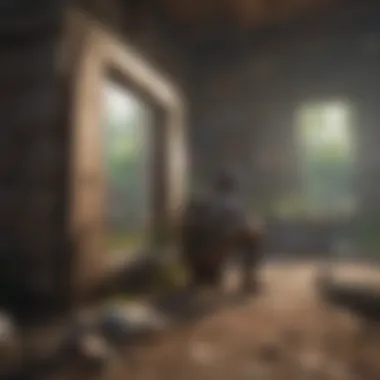

One cannot simply glance over the importance of mobile graphics, considering how Fortnite has become a linchpin of cultural relevance. As more players turn to mobile devices for gaming, developers must innovate continually to ensure that mobile graphics rival those of traditional consoles. Whether it be the vivid landscapes, intricate character designs, or the texture of in-game items, each graphical detail fosters the longevity of games and keeps communities engaged.
Comparing Mobile Graphics to Console Versions
When you compare mobile graphics to console versions, the contrast can be striking. Many gamers often debate which platform offers the better visual experience. For instance, console versions of Fortnite typically boast higher resolutions and can deliver more complex graphical effects due to more powerful hardware. This could manifest in richer colors, better frame rates, and more elaborate physics, which can make all the difference during intense gameplay moments.
"The quality of a game is often judged by its graphics, and with Fortnite across platforms, the comparisons are inevitable."
However, advancements in mobile technology have narrowed the gap. Phones such as the ASUS ROG Phone 5 and Apple iPhone 14 Pro Max are now equipped with powerful processors and graphics chips designed to handle hefty gaming loads. These devices support high refresh rates, allowing for smoother gameplay and reducing lag time, which is crucial during fast-paced battles. While mobile devices may still fall short on ultra-settings compared to consoles, they can provide a very competitive visual experience.
Future Trends in Mobile Graphics
The future of mobile graphics in gaming is promising, with several trends shaping its development. One emerging trend is the use of ray tracing on mobile platforms, a technology that simulates realistic lighting conditions and reflections in real-time. Devices are gradually catching up to their console counterparts, indicating that upcoming models may integrate this tech more extensively.
Another noteworthy trend is the optimization algorithms, which enhance performance without compromising graphics quality. With the rise of cloud gaming services also on the horizon, it opens doors for heavy graphical processing to be offloaded to servers, allowing even entry-level devices to run high-end games seamlessly.
As mobile gaming expands, developers will likely focus on creating graphics that not only look great but also adapt to various device capabilities, ensuring a smooth experience for all players.
In summary, the evolution of mobile graphics is critical to the thriving ecosystem of mobile gaming. As technology progresses, knowing how graphics shape titles like Fortnite helps players appreciate the intricate balance between technical capability and artistic input.
Exploring these facets provides a deeper understanding of what makes mobile gaming thrive today and hints at what future innovations might hold.
Community Engagement in Mobile Gaming
Community engagement plays a pivotal role in the realm of mobile gaming, especially for a game as dynamic and ever-evolving as Fortnite. Engaging with the community enhances the gaming experience, fosters a sense of belonging, and provides invaluable insights that can enhance gameplay. Gamers from all walks of life gather in online spaces to share tips, strategies, and sometimes just to chat about their shared passion. This interaction isn't just a pastime; it can shape how players approach the game and adapt to its changes.
Connecting with other Fortnite players allows individuals to stay updated on the latest developments. It keeps them in the loop regarding new patches, features, and seasonal events that Epic Games regularly introduces. Such updates can often have a significant impact on gameplay, and being informed gives players a competitive edge.
In addition, engaging in discussions and forums cultivates a culture of collaboration. When players exchange ideas or bounce strategies off each other, it often leads to individual improvement. Gamers can find their strengths and weaknesses and work on them as they gain different perspectives from peers. There’s something uniquely satisfying about sharing a win with a fellow player or helping someone else overcome a tough level.
Moreover, community engagement can serve as an essential outlet for feedback. Players can voice their opinions, express concerns, or praise recent game mechanics, which developers may take into account in future updates. This collaborative spirit not only fuels innovation but also provides players with a feeling of being heard, reinforcing their commitment to the game.
Participating in Forums and Discussions
Getting involved in online forums and discussion groups is one of the most effective ways to engage with the Fortnite community. Platforms like Reddit and Discord are invaluable resources for this. Here, players can find a wealth of information on everything from gameplay tactics to device optimization.
Some forums are dedicated to specific aspects of Fortnite, while others cover a wider range of gaming topics. Participation can be as simple as reading through existing threads or posting questions to seek advice. Members of the community are often more than willing to share their experiences and suggest strategies based on their own journeys.
- Reddit Communities: Often, there are subreddit pages dedicated to Fortnite, which are bustling with activity. Players can engage with others, share fan art, or even discuss their latest in-game accomplishments.
- Discord Servers: These servers often have structured channels for various topics, providing a convenient way to filter through conversations that matter to you.
Engaging in forums allows players to dive deeper into the game's meta, helping them develop new strategies or discover lesser-known tips.
Joining Mobile Gaming Groups
Joining mobile gaming groups, both online and offline, can be a fulfilling way to connect with fellow Fortnite enthusiasts. These groups offer a social aspect that enhances the gaming experience beyond just playtime.
In the context of Fortnite, mobile gaming groups may organize events, such as tournaments or community challenges, that not only test gameplay skills but also encourage camaraderie among participants. These gatherings can also lead to friendships that last outside the game, turning online acquaintances into real-life companions.
- Social Media Groups: Platforms like Facebook host various groups where mobile gamers can connect, share experiences, and stay informed on trending topics within the Fortnite community.
- Local Meet-ups: Some communities even arrange local meet-ups where players can gather in person, play together, and discuss strategies over snacks or drinks.
Engagement within these groups helps create a support network. Players can find guidance, mutual motivation, and even mentorship from more experienced gamers. In essence, joining mobile gaming groups transforms the solitary act of gaming into a shared experience, enhancing the overall enjoyment and engagement with Fortnite.
Finale and Future of Mobile Gaming
As we wrap things up, it’s essential to really consider where mobile gaming, particularly with popular titles like Fortnite, is heading. The gaming landscape has changed significantly, shifting much of the action into the palms of our hands. Not just for casual gamers, Fortnite on mobile is a testament to how the industry is adapting, allowing players to join the battle from virtually anywhere. This flexibility isn’t just a fancy perk—it opens doors to fresh possibilities, including community building and accessibility.
In summing up, there are several key components worth highlighting as the last needle in this crafting thread. Mobile Fortnite isn’t merely about making technical changes; it’s about enhancing user engagement. Players are not only able to enjoy a robust gaming experience but also tap into networks of fellow gamers through forums, social media, and group chats. This interaction enriches the experience beyond mere gameplay, fostering a genuine sense of belonging within the mobile gaming community.
Additionally, as hardware advancements continue to roll in, we anticipate that performance will only improve. Consider features like better graphics, faster processors, and enhanced connectivity, which have become quite common in recent models of smartphones. These developments will undoubtedly contribute to a more fluid gameplay experience, allowing more players to dive into battle without worrying about lags or glitches.
Summarizing Key Takeaways
- Accessibility: Fortnite's presence on mobile broadens access for players who may not have consoles or PCs. The game can be played anywhere, whether waiting for a bus or lounging in a park.
- Community Connection: Mobile gaming promotes interaction amongst players through direct communication methods, enabling a rich social experience in addition to gameplay.
- Performance Optimizations: Future advancements in mobile tech promise to uplift performance metrics, enhancing graphics and playing smoothness.
Mobile gamers now hold more power than ever before, with a world of experiences right at their fingertips.
Looking Ahead: What to Expect
The future of mobile gaming, especially with cross-platform titles like Fortnite, looks promising. There’s talk about increased cloud gaming capabilities, which could fundamentally change how players access their favorite games without overly relying on hardware.
We might also see the incorporation of virtual reality aspects on mobile devices, bringing a whole new dimension to immersion and gameplay. It’s also crucial that developers keep user feedback at the forefront as they continue innovating and enhancing. As trends evolve, so do the expectations of gamers, and catering to this demographic will likely shape the next big shifts in gaming design.







